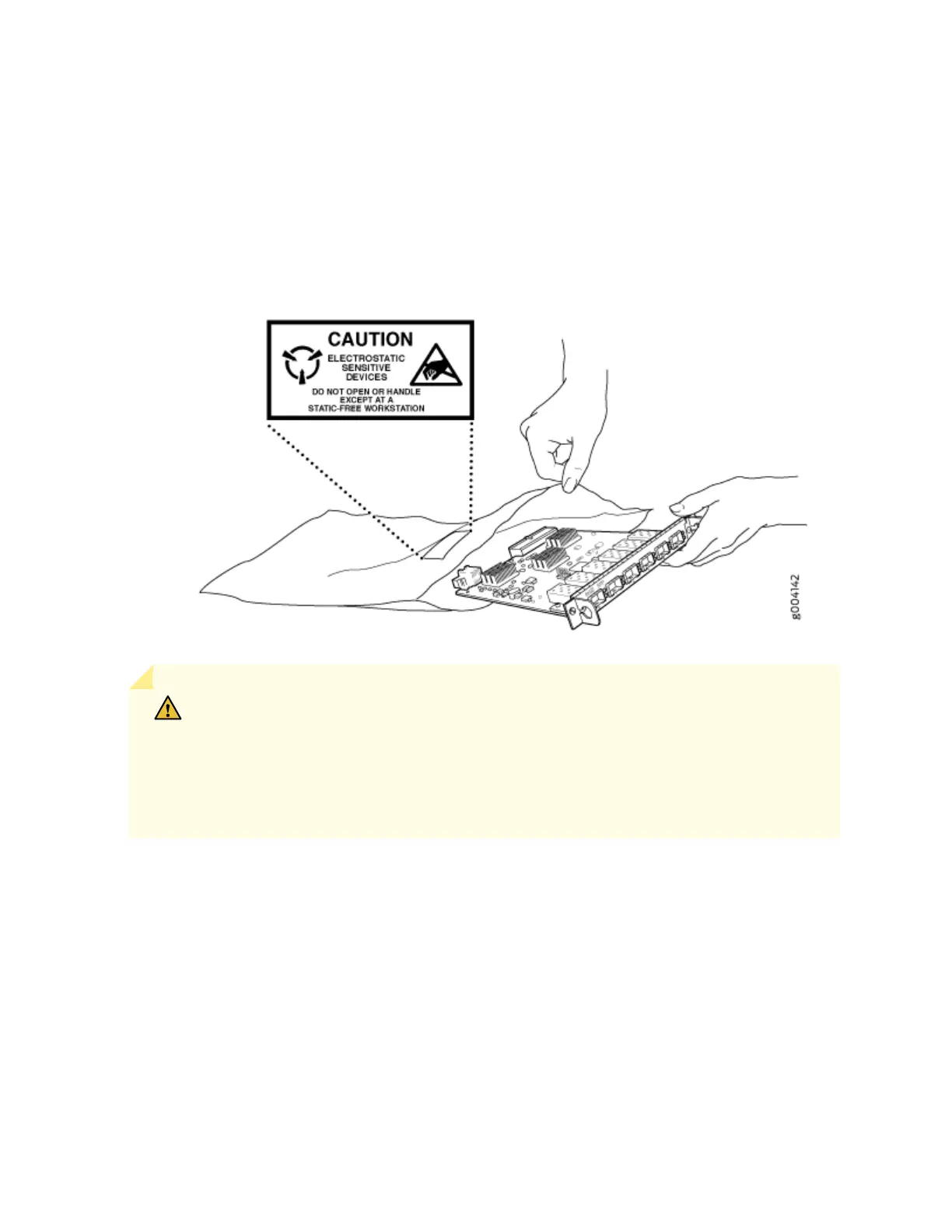• When removing or installing a component that is subject to ESD damage, always place it component-
side up on an anstac surface, in an anstac card rack, or in an anstac bag (see Figure 67 on
page 195). If you are returning a component, place it in an anstac bag before packing it.
Figure 67: Placing a Component into an Anstac Bag
CAUTION: ANSI/TIA/EIA-568 cables such as Category 5e and Category 6 can get
electrostacally charged. To dissipate this charge, always ground the cables to a suitable
and safe earth ground before connecng them to the system.
Aenon Les câbles ANSI/TIA/EIA-568, par exemple Cat 5e et Cat 6, peuvent
emmagasiner des charges électrostaques. Pour évacuer ces charges, reliez toujours les
câbles à une prise de terre adaptée avant de les raccorder au système.
AC Power Electrical Safety Guidelines
The following electrical safety guidelines apply to AC-powered devices:
• Note the following warnings printed on the device:
“CAUTION: THIS UNIT HAS MORE THAN ONE POWER SUPPLY CORD. DISCONNECT ALL
POWER SUPPLY CORDS BEFORE SERVICING TO AVOID ELECTRIC SHOCK.”
195