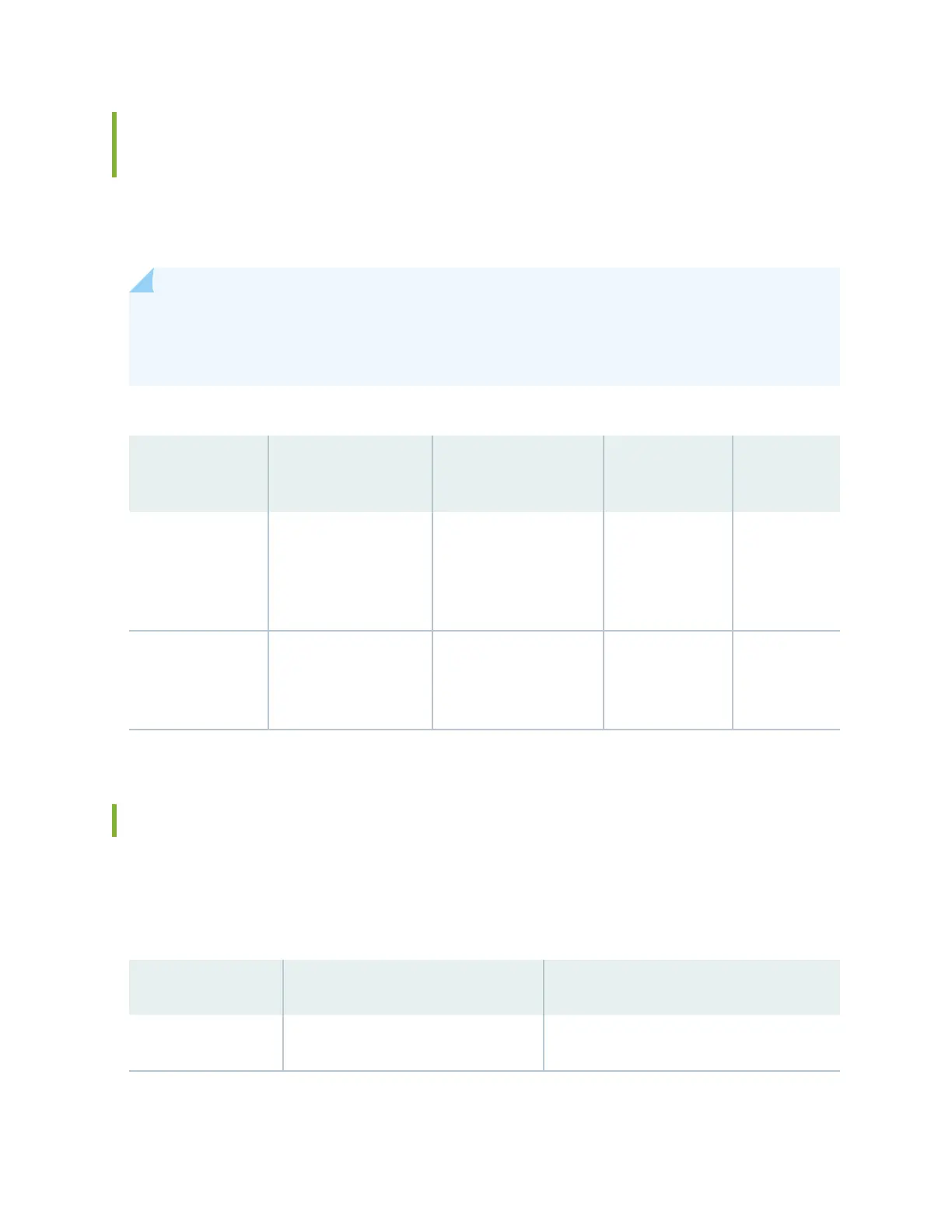Cable Specicaons for Console and Management Connecons for the
QFX Series
Table 35 on page 84 lists the specicaons for the cables that connect the QFX Series switch to a
management device.
NOTE: The QFX Series can be congured with SFP management ports that support 1000BASE-
SX transceivers. See the Hardware Compability Tool for more on the ber-opc cables required
for use with these transceivers.
Table 35: Cable Specicaons for Console and Management Connecons for the QFX Series
Port on QFX Series
Device
Cable Specicaon Cable Supplied Maximum Length Device
Receptacle
Console port RS-232 (EIA-232) serial
cable
One 7-foot (2.13-meter)
long RJ-45 patch cable
and RJ-45 to DB-9
adapter
7 feet
(2.13 meters)
RJ-45
Management port Category 5 cable or
equivalent suitable for
1000BASE-T operaon
One 7-foot (2.13-meter)
long RJ-45 patch cable
328 feet
(100 meters)
RJ-45
RJ-45 Management Port Connector Pinout Informaon
Table 36 on page 84 provides the pinout informaon for the RJ-45 connector for the management port
on Juniper Networks devices.
Table 36: RJ-45 Management Port Connector Pinout
Informaon
Pin Signal Descripon
1 TRP1+ Transmit/receive data pair 1
84