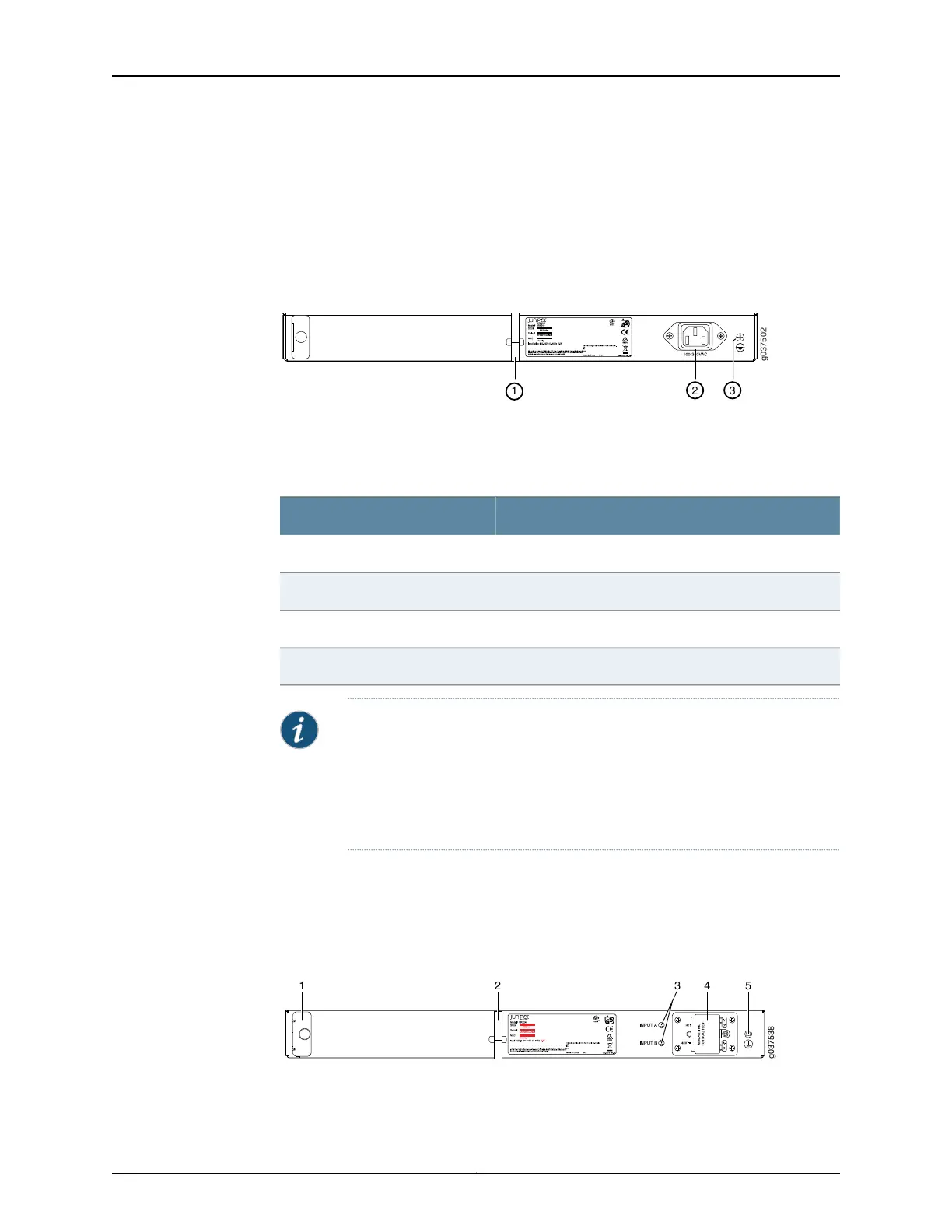SRX240 Services Gateway Back Panel (AC power supply models)
Figure 3 on page 15 shows the back panel of the SRX240 Services Gateway AC power
supply models.
Figure 3: SRX240 Services Gateway Back Panel ( with AC Power Supply
Models)
Table 7 on page 15 lists the back panel components of the SRX240 Services Gateway
AC power supply models.
Table 7: SRX240 Services Gateway Back Panel AC Power Supply Models
ComponentNumber
Cable tie holder1
Power supply point2
Grounding point3
Air filter slot4
NOTE: The air filter is shipped with SRX240 Services Gateways with DC
power supply models only.
You can order the air filter separately for the SRX240 Services Gateway with
AC power supply models. Contact your Juniper Networks customer service
representative for more information.
SRX240 Services Gateway Back Panel (DC Power Supply Model)
Figure 4 on page 15 shows the back panel of an SRX240 Services Gateway with DC power
supply models.
Figure 4: SRX240 Services Gateway DC Power Supply Model
Table 8 on page 16 lists the back panel components of the SRX240 Services Gateway
DC power supply models.
15Copyright © 2015, Juniper Networks, Inc.
Chapter 3: Chassis Description