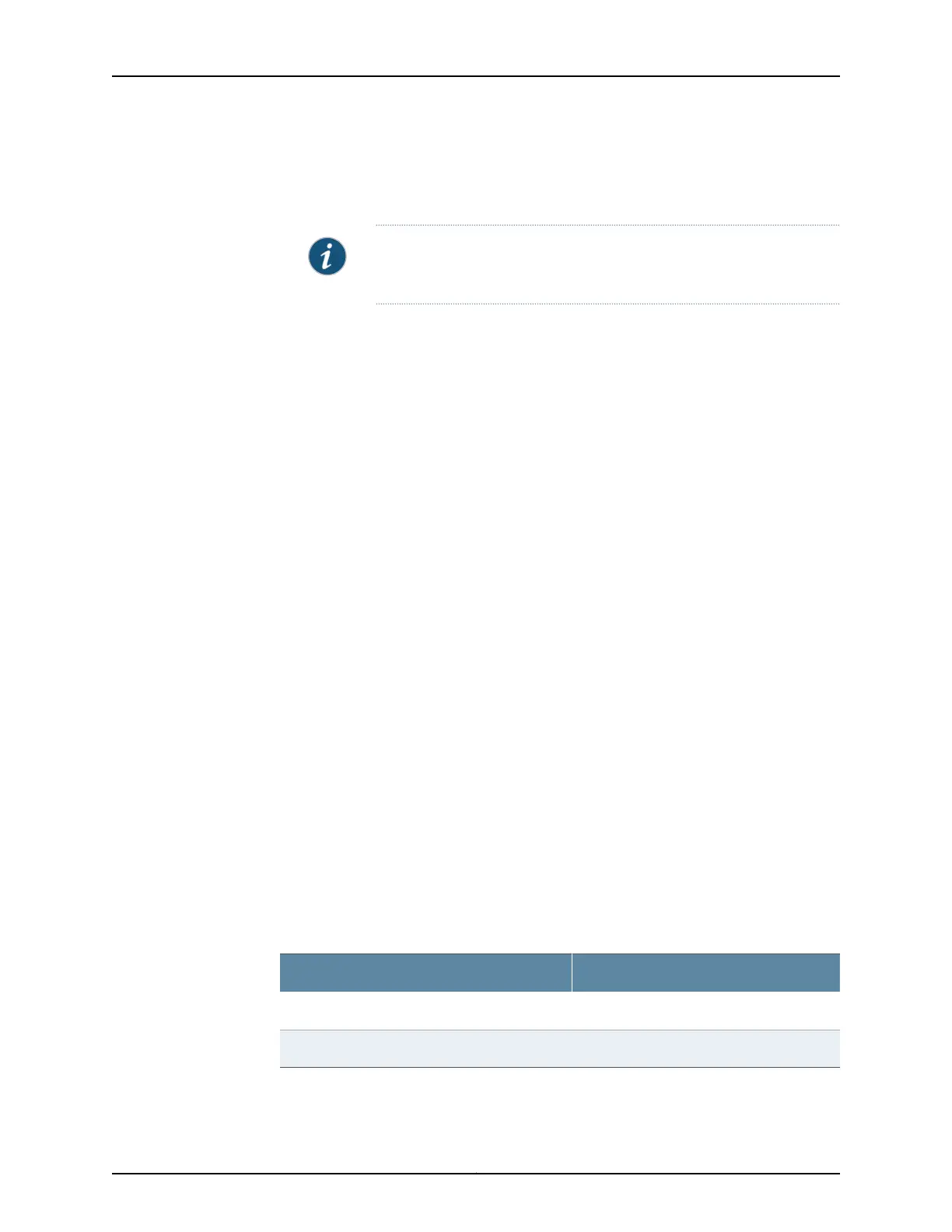•
Port 0/0—Connect your services gateway to the Internet on this port if you plan to
download purchased software licenses through the setup wizard. A DHCP client
running on this interface allows it to receive its network settings from the ISP.
NOTE: Downloading of purchased licenses from the setup wizard is
available only in Junos OS Release 11.2R3 or later.
•
Configuration of a chassis cluster—Perform the initial configuration of the chassis
cluster using a console connection. Before you perform the initial configuration, connect
the built-in Ethernet ports as follows:
•
Port 0/0—Connect to the out-of-band management network for management of
the services gateway. When you enable chassis clustering as part of configuring the
chassis cluster, the management interface (fxp0) is automatically created on this
port.
•
Port 0/1—Connect to the other device in the chassis cluster. When you enable chassis
clustering, the control interface between the two devices (fxp1) is automatically
created on this port.
You must also make another connection between the two devices for the fabric link.
You can use any available Gigabit Ethernet port for this connection. You must configure
the interface you choose as the fabric link. For more information on configuring chassis
clusters, see the Security Basics.
Mapping the Chassis Cluster Ports
A chassis cluster is created by physically connecting two identical SRX240 Services
Gateways together using a pair of the same type of Ethernet connections. The connection
is made for both a control link and a fabric (data) link between the two services gateway.
The fxp0 port is dedicated as the out-of-band management interface for each of the
services gateway in the chassis cluster setup and the fxp1 port is dedicated as the
chassis-cluster control port.
On the SRX240 Services Gateway, the fxp1 port is not user configurable when the services
gateway is operating in chassis cluster mode.
Table 36 on page 81 shows the mapping of the chassis cluster ports.
Table 36: Mapping the Chassis Cluster Ports on an SRX240 Services
Gateway
Management InterfaceEthernet Ports on SRX240 Services Gateway
fxp0 (management port)0/0 (ge-0/0/0)
fxp1 (control port)0/1 (ge-0/0/1)
81Copyright © 2015, Juniper Networks, Inc.
Chapter 15: Performing Initial Configuration