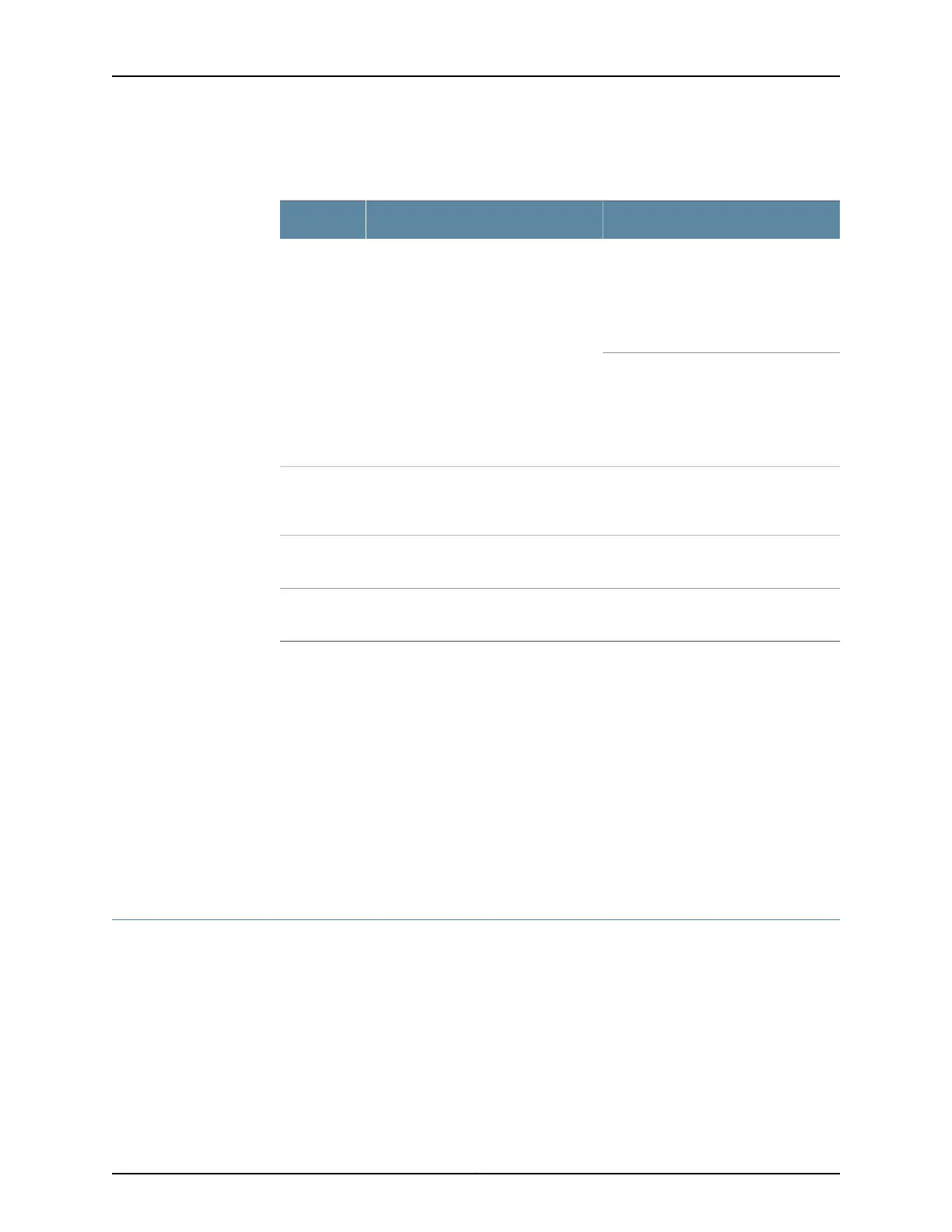Table 27: Installation Process Sequence for the SRX240 Services
Gateway (continued)
For More InformationProcessSteps
“Connecting the SRX240 Services
Gateway to the AC Power Source” on
page 69
(For SRX240 Services Gatewaywith AC
power supply models)
Connect the power supply6
“Connecting the SRX240 Services
Gateway DC Power Supply Model to a
DC Power Source” on page 70
(For SRX240 Services Gateway with DC
power supply models)
“Connecting and Organizing Interface
Cables to the SRX240 Services
Gateway” on page 63
Connect cables to external devices.7
“Grounding the SRX240 Services
Gateway” on page 60
Connect the grounding cable.8
“Powering On and Powering Off the
SRX240 Services Gateway” on page 74
Power on the services gateway.9
Related
Documentation
SRX240 Services Gateway Safety Requirements, Warnings, and Guidelines on page 139•
• General Site Guidelines for Installing the SRX240 Services Gateway on page 30
• Unpacking the SRX240 Services Gateway on page 51
• Preparing the SRX240 Services Gateway for Installation on page 53
• Connecting and Organizing Interface Cables to the SRX240 Services Gateway on
page 63
• Grounding the SRX240 Services Gateway on page 60
• Powering On and Powering Off the SRX240 Services Gateway on page 74
Required Tools and Parts for Installing and Maintaining the SRX240 Services Gateway
Table 28 on page 49 lists the tools and equipments required to install and maintain the
SRX240 Services Gateway.
Copyright © 2015, Juniper Networks, Inc.48
SRX240 Services Gateway Hardware Guide