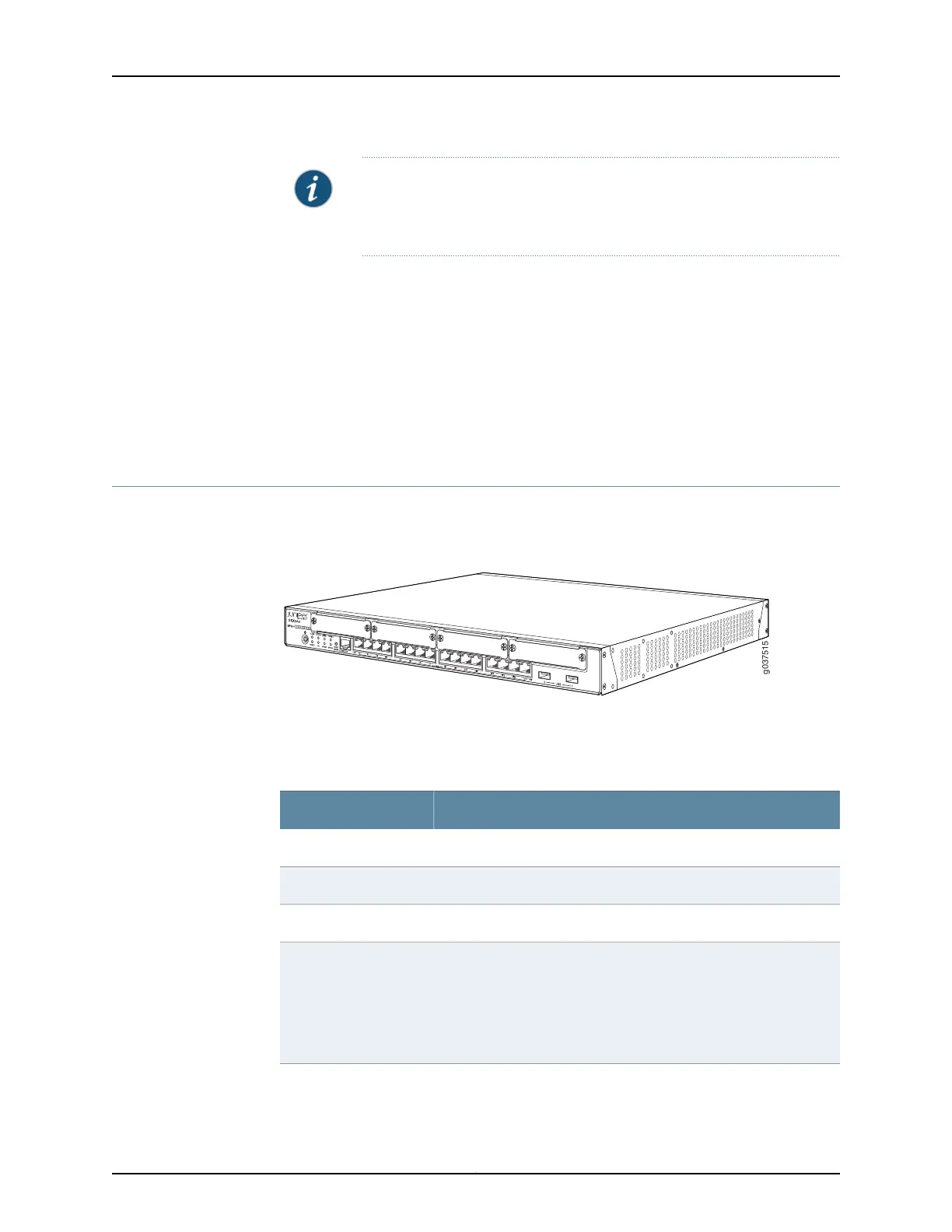NOTE: Install the device only in restricted areas, such as dedicated
equipment rooms and equipment closets, in accordance with Articles
110-16, 110-17, and 110-18 of the National Electrical Code, ANSI/NFPA 70.
Related
Documentation
SRX240 Services Gateway Chassis on page 31•
• SRX240 Services Gateway Site Electrical Wiring Guidelines on page 35
• SRX240 Services Gateway Rack Requirements on page 33
• Clearance Requirements for Airflow and Hardware Maintenance on the SRX240 Services
Gateway on page 33
• Interface Cable and Wire Specifications for the SRX240 Services Gateway on page 41
SRX240 Services Gateway Chassis
Figure 1 on page 3 shows the SRX240 Services Gateway chassis.
Figure 9: SRX240 Services Gateway
Table 15 on page 31 provides information about the physical specifications for the services
gateway.
Table 15: Physical Specifications for the SRX240 Services Gateway
ValueSpecification
1 unit (U)Chassis height
17.5 in. (44.5 cm)Chassis width
15 in. (38.1 cm)Chassis depth
•
SRX240 Services Gateway with AC power supply and no PoE
support models: 11.24 lb. (5.1 kg)
•
SRX240 Services Gateway with AC power supply and PoE support
models: 12.34 lb. (5.6 kg)
•
SRX240 Services Gateway with DC power supply models: 12.56 lb.
(5.7 kg)
Chassis weight
31Copyright © 2015, Juniper Networks, Inc.
Chapter 6: Planning and Preparing the Site