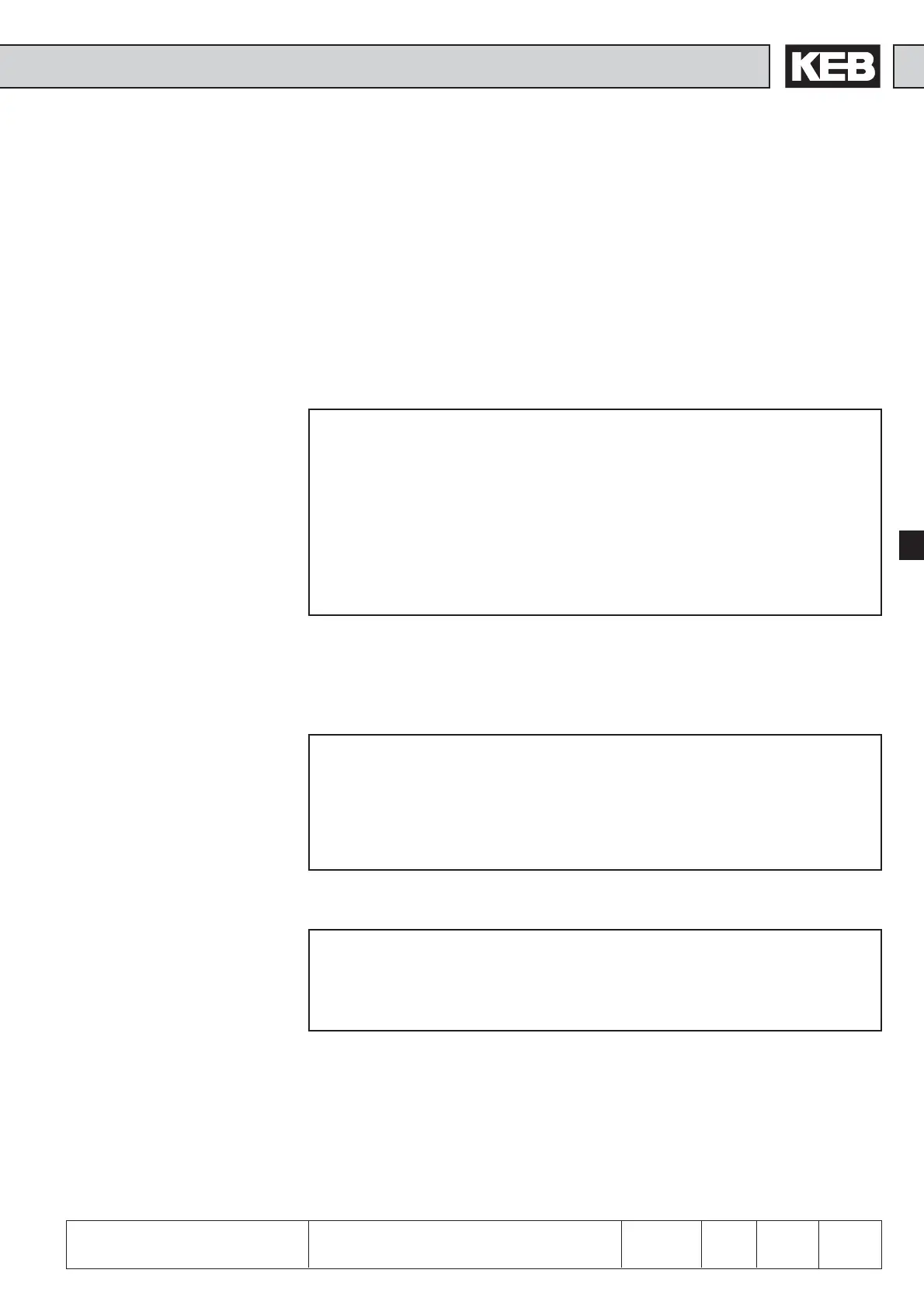3
6
83
KEB COMBIVERT F5
Name: Basis
05.05.04
6
Section PageDate
© KEB Antriebstechnik,2002
All rights reserved
Chapter
Functional DescriptionParameter Sets
6.8 Parameter Sets
The KEB COMBIVERT contains 8 parameter sets (0...7), i.e. all programmable
parameters are available 8times in the inverter and independent of each other they
can be assigned with different values. As a lot of parameters in the parameter sets
contain the same value, it would be relatively complicated to change every parameter
in each set individually. In this section it is described, how one copies whole parameter
sets, locks them, selects them and reinitializes the inverter.
6.8.1 Not
Programmable
Parameters
Certain parameters are not programmable as their value must be the same in all sets
(e.g. Bus address or Baud rate). In order to recognize these parameters immediately,
the parameter identification is missing in the parameter set number. The same value
always applies to all not programmable parameters independent of the selected
parameter set!
6.8.1 Not programmable parameters
6.8.2 Security-Parame-
ters
The Security parameters contain the Baud rate, inverter address, hours-meter, control
type, serial-/customer number, trimming values and error diagnosis. They are not
overwritten while copying parameter sets from the default set.
6.8.2 Security-Parameters
6.8.3 System-Parame-
ters
The System parameters contain the motor and encoder data.
6.8.3 System-Parameters
6.8.4 Indirect and
Direct Set
Addressing
During indirect set addressing the parameter values are indicated and edited to the
adjustment of the set indicator (Fr.9). The direct set addressing enables the display or
writing of a parameter value independent of the set indicator directly into one or
several parameter sets. The direct set programming is only possible with Bus operation.
Sy-Parameter
ru-Parameter
Ec-Parameter
AA-Parameter
di-Parameter
In-Parameter (Ausnahme: In.25)
dr-Parameter (nicht bei F5-S)
oP.19/20/50/53-62
Pn.0-18/23/27/29/44-60/62-66
uF.8/12-15/18 (uF.9 bei F5-S)
ud.1-17 (alle bei F5-S)
Fr.2-4/7/9/11 (Fr.10 bei F5-S)
An.0-4/10-14/20-24/41-56
LE.16-26
cn.3/11-13
dS.0-1 (nur F5-S)
PS.2-4/10-27/29-31
Sy.2/3/6/7/11
ru.40/41
ud.1/2
Fr.1
In.10-16/24-31
dr-Parameter
cS.0-19-22
Ec.1-7/11-27/36-38
Pn.61/67
dS.0-1/13
Fr.10