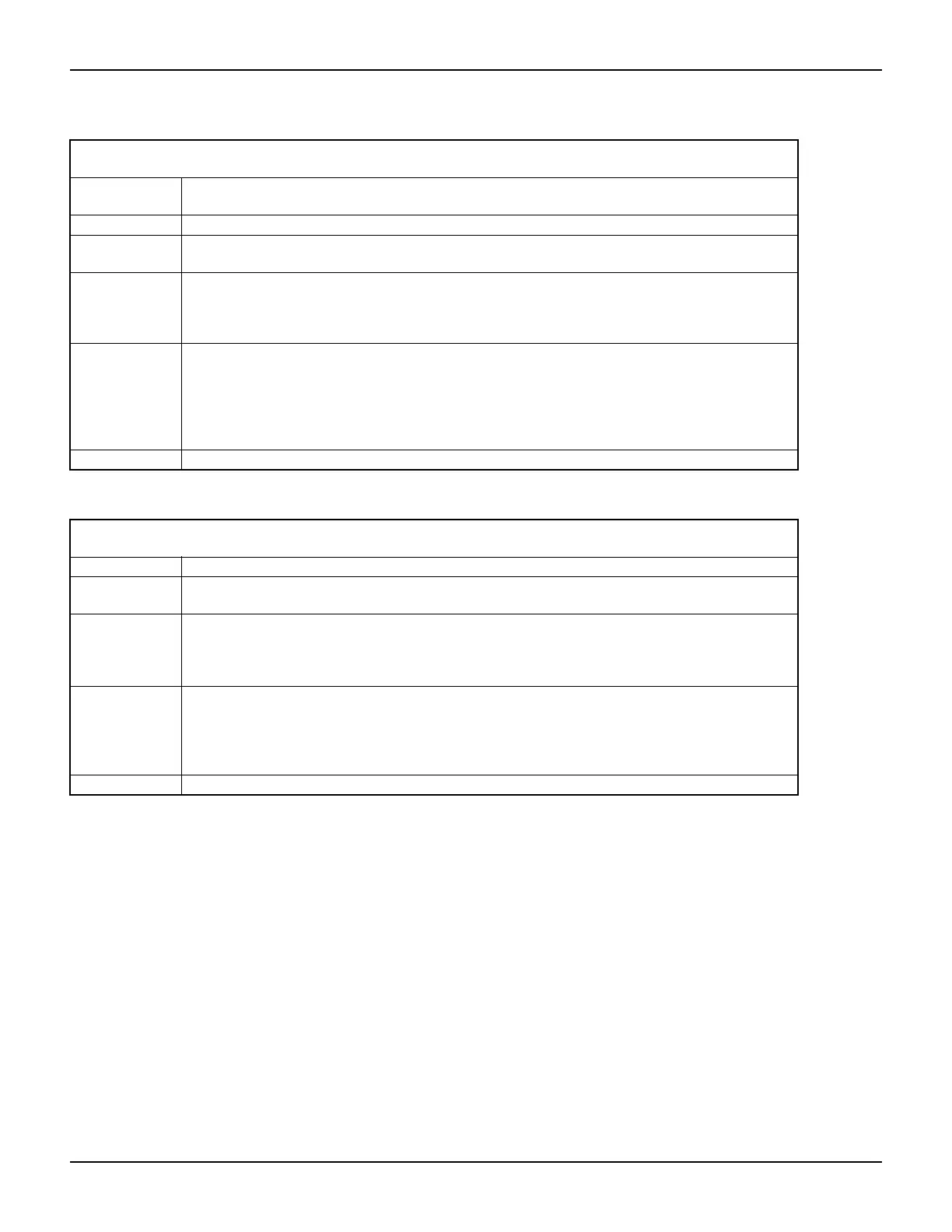2600AS-901-01 Rev. B / September 2008 Return to Section Topics 19-229
Series 2600A System SourceMeter® Instruments Reference Manual Section 19: Remote Commands
tspnet.timeout
Attribute Sets timeout value for tspnet.connect(), tspnet.execute(), and tspnet.read()
commands.
Default 20
TSP-Link
accessibility
This attribute can be accessed from a remote TSP-Link node.
Usage tspnet.timeout = seconds_value
seconds_value = tspnet.timeout
seconds_value Timeout value in seconds.
Remarks • This setting sets the duration the tspnet.connnect, tspnet.read, and
tspnet.execute commands will wait for a response. The time is specified in seconds. The
default value is 5.0 seconds. The timeout may contain fractional seconds but is only accurate to
the nearest 10mS. The timeout may be between 0.0 and 30 seconds.
• Errors:
Invalid Timeout
Example tspnet.timeout = 10.0
tspnet.tsp.abort
Function Aborts remote instrument execution.
TSP-Link
accessibility
This function can be accessed from a remote TSP-Link node.
Usage tspnet.tsp.abort(connection_id)
connection_id Integer value used as a handle for other tspnet
commands.
Remarks • This convenience command simply sends an “abort” string to the remote instrument.
• Errors:
Invalid Specified Connection
Connection Not Available
Write Failed
Example tspnet.tsp.abort(myconnection)