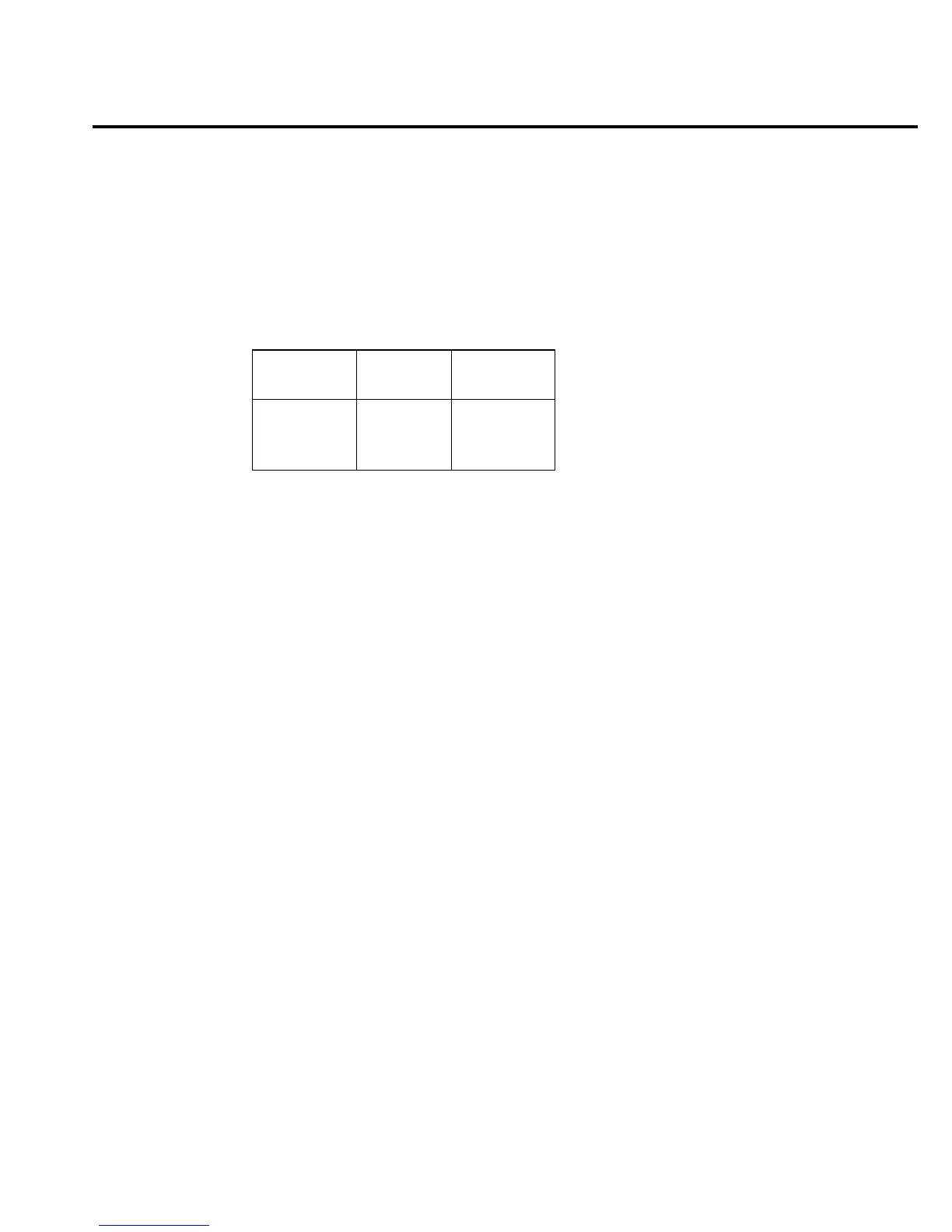Measurement Concepts 2-13
Zero check and zero correct
Table 2-3 lists the display messages associated with zero check and zero correct. The
two-character message is displayed along with the reading.
Zero check
When zero check is enabled (on), the input amplifier is reconfigured to shunt the input signal
to low as shown in Figure 2-10. With zero check enabled, it will remain enabled when a different
function is selected. With zero check disabled, it will remain disabled when the volts, amps or
coulombs function is selected.
NOTE Zero check will always enable whenever the ohms function is selected.
Zero check is enabled by pressing the ZCHK key. Pressing ZCHK a second time disables zero
check.
NOTE To ensure proper operation, always enable zero check before changing functions.
For coulombs, enabling zero check dissipates the charge. That is, the charge reading is reset
to zero. When zero check is disabled, a sudden change in the charge reading (zero check hop)
occurs. This effect can be cancelled by enabling Relative (REL) immediately after zero check is
disabled. Relative is explained in Section 7.
Table 2-3
Display messages for zero check and zero correct
Display
Message
Zero Check Zero Correct
ZC On Off
ZZ On On
CZ Off On
