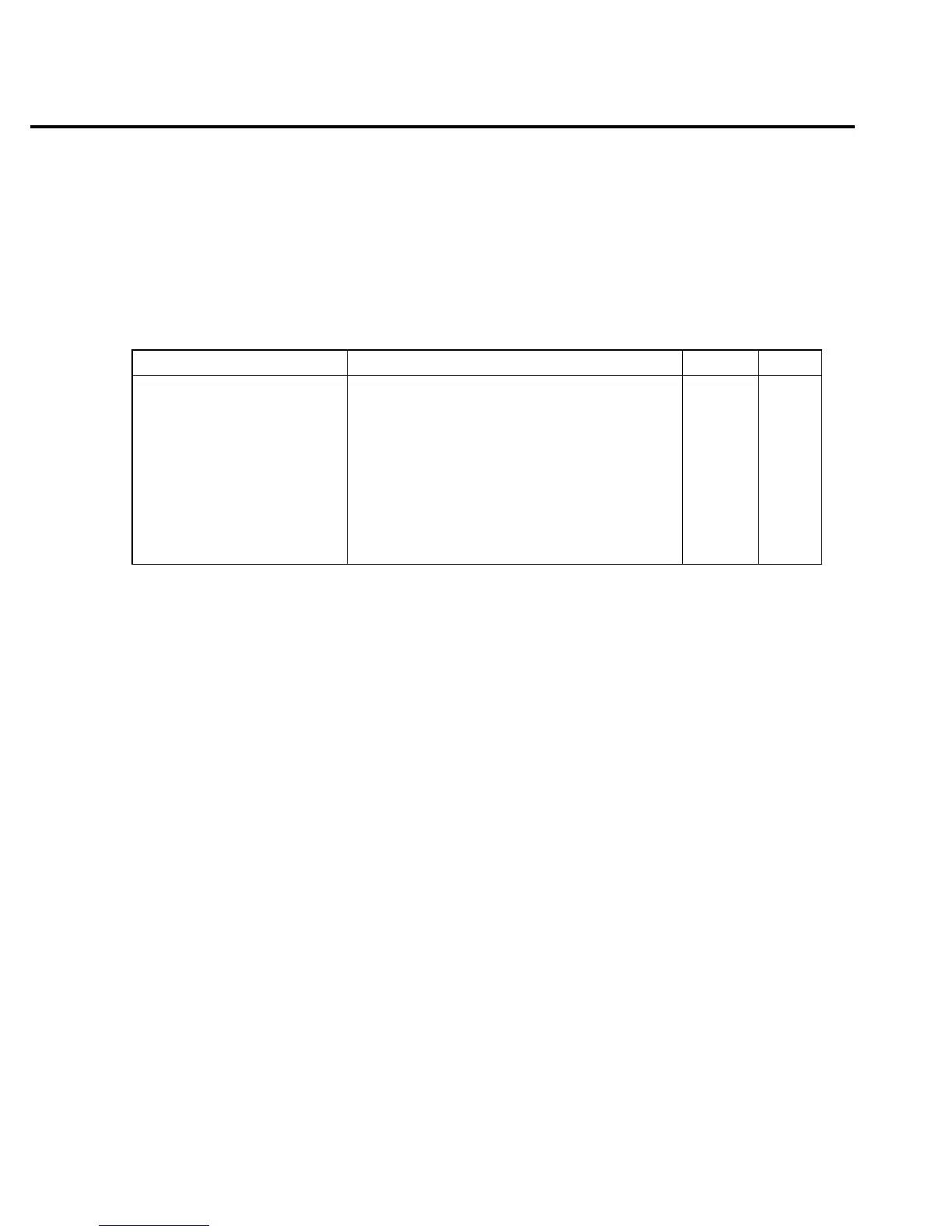16-4 DISPlay, FORMat, and SYSTem
FORMat subsystem
The commands in this subsystem are used to select the format for transferring data over the
bus.
A) FORMat[:DATA] <type>[,<length>]
Parameters ASCii = ASCII format
REAL, 32 = Binary IEEE-754 single precision format
SREal = Binary IEEE-754 single precision format
NOTE <length> is not used for the ASCii or SREal parameters. It is optional for the REAL
parameter. If you do not use <length> with REAL, <length> defaults to 32 (single
precision format). The double precision format (<length> = 64) is not supported by
Model 6514.
The response to READ?, FETCh?, MEASure?, TRACe:DATA?, CALC1:DATA? or
CALC2:DATA? over the GPIB can be returned in either the ASCii or binary format. All other
queries are returned in ASCii, regardless of the selected format. Over the RS-232 interface, only
the ASCII format is allowed.
NOTE Regardless of which data format for output strings is selected, the instrument will only
respond to input commands using the ASCII format.
ASCII data format
The ASCII data format is in a direct readable form for the operator. Most BASIC languages
easily convert ASCII mantissa and exponent to other formats. However, some speed is compro-
mised to accommodate the conversion. Figure 16-1 shows an example ASCII string that includes
all the data elements. See :ELEMents for information on the data elements.
Table 16-2
SCPI commands — data format
Command Description Default Ref
:FORMat
[:DATA] <type>[,<length>] Specify data format; ASCii, REAL, 32 or SREal. ASCii A
:ELEMents <item list> Specify data elements; READing, TIME, and
STATus.
All 3 B
:BORDer <name> Specify byte order; NORMal or SWAPped. (see Note) C
:SREGister <name> Select data format for reading status registers;
ASCii, HEXadecimal, OCTal, or BINary.
ASC Sec 13
:SOURce2 <name> Select data format for reading output patterns:
ASCii, HEXadecimal, OCTal, or BINary.
ASC Sec 10
Note: *RST default is NORMal. SYSTem:PRESet default is SWAPped.