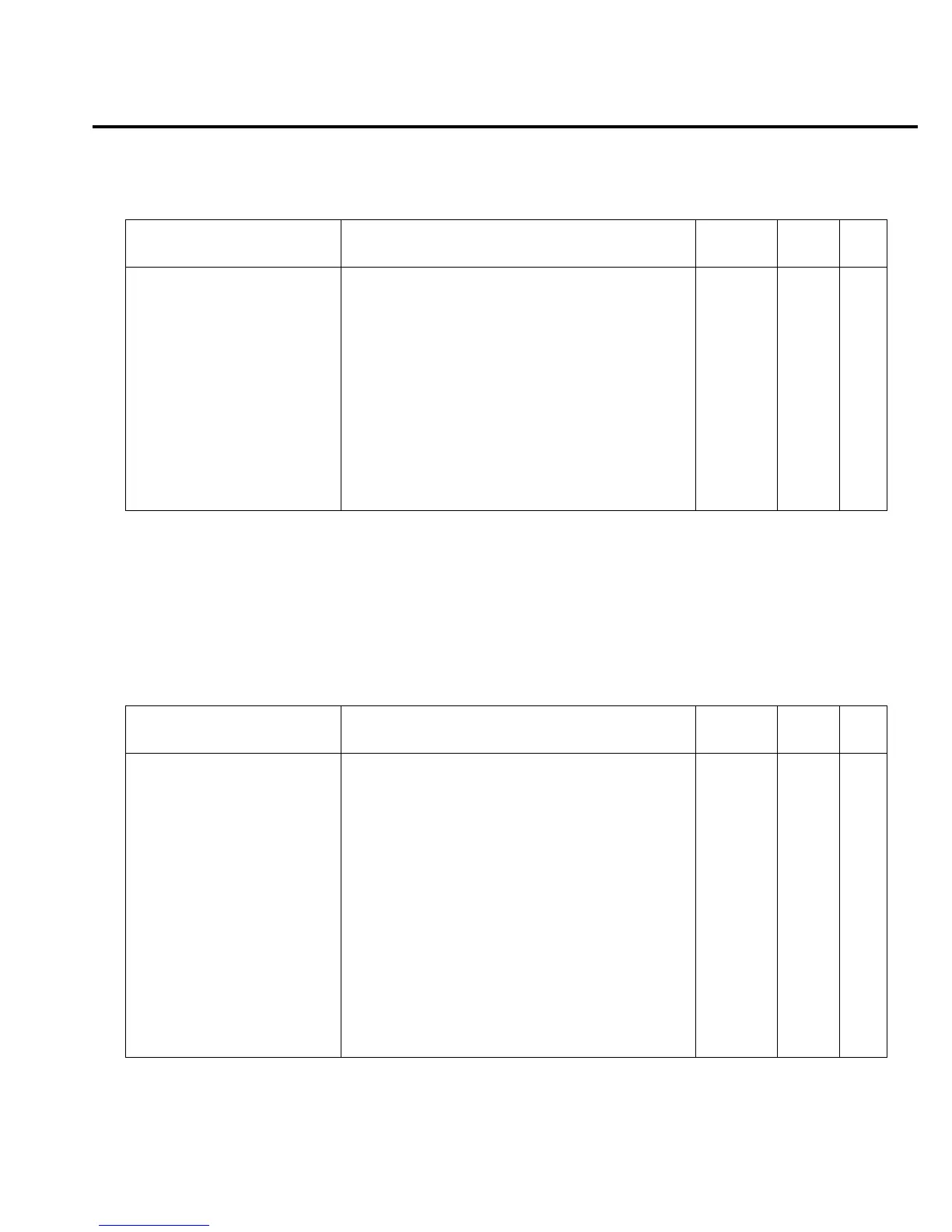SCPI Reference Tables 17-5
Table 17-2
DISPlay command summary
Command Description
Default
parameter
Ref SCPI
:DISPlay Sec 16
:DIGits <n> Set display resolution; 4 to 7. 6 Sec 6
:DIGits? Query display resolution.
:ENABle <b> Turn front panel display on or off. (Note 1) √
:ENABle? Query display state. √
[:WINDow[1]] Path to control user text messages: √
:TEXT (Note 2) √
[:DATA] <a> Define ASCII message “a” (up to 12 characters). √
[:DATA]? Read text message. √
:STATe <b> Enable or disable text message mode. (Note 3) √
:STATe? Query state of text message mode. √
Notes:
1.*RST and SYSTem:PRESet have no effect on the display circuitry. Pressing LOCAL or cycling power enables (ON) the display
circuit.
2.*RST and SYSTem:PRESet have no effect on a user-defined message. Pressing LOCAL or cycling power cancels all user-defined
messages.
3.*RST and SYSTem:PRESet have no effect on the state of the message mode. Pressing LOCAL or cycling power disables (OFF) the
message mode.
Table 17-3
FORMat command summary
Command Description
Default
parameter
Ref SCPI
:FORMat Sec 16
[:DATA] <type>[,<length>] Specify data format; ASCii, REAL, 32, or SREal. ASC √
[:DATA]? Query data format. √
:ELEMents <item list> Specify data elements; READing, TIME, and
STATus.
All 3
:ELEMents? Query data format elements.
:BORDer <name> Specify byte order; NORMal or SWAPped. (see Note) √
:BORDer? Query byte order. √
:SREGister <name> Select data format for reading status registers;
ASCii, HEXadecimal, OCTal, or BINary.
ASC Sec 13
:SREGister? Query format for reading event registers.
:SOURce2 <name> Select data format for reading output patterns:
ASCii, HEXadecimal, OCTal, or BINary.
ASC Sec 10
:SOURce2? Query format for reading output patterns.
Note: *RST default is NORMal. SYSTem:PRESet default is SWAPped.
