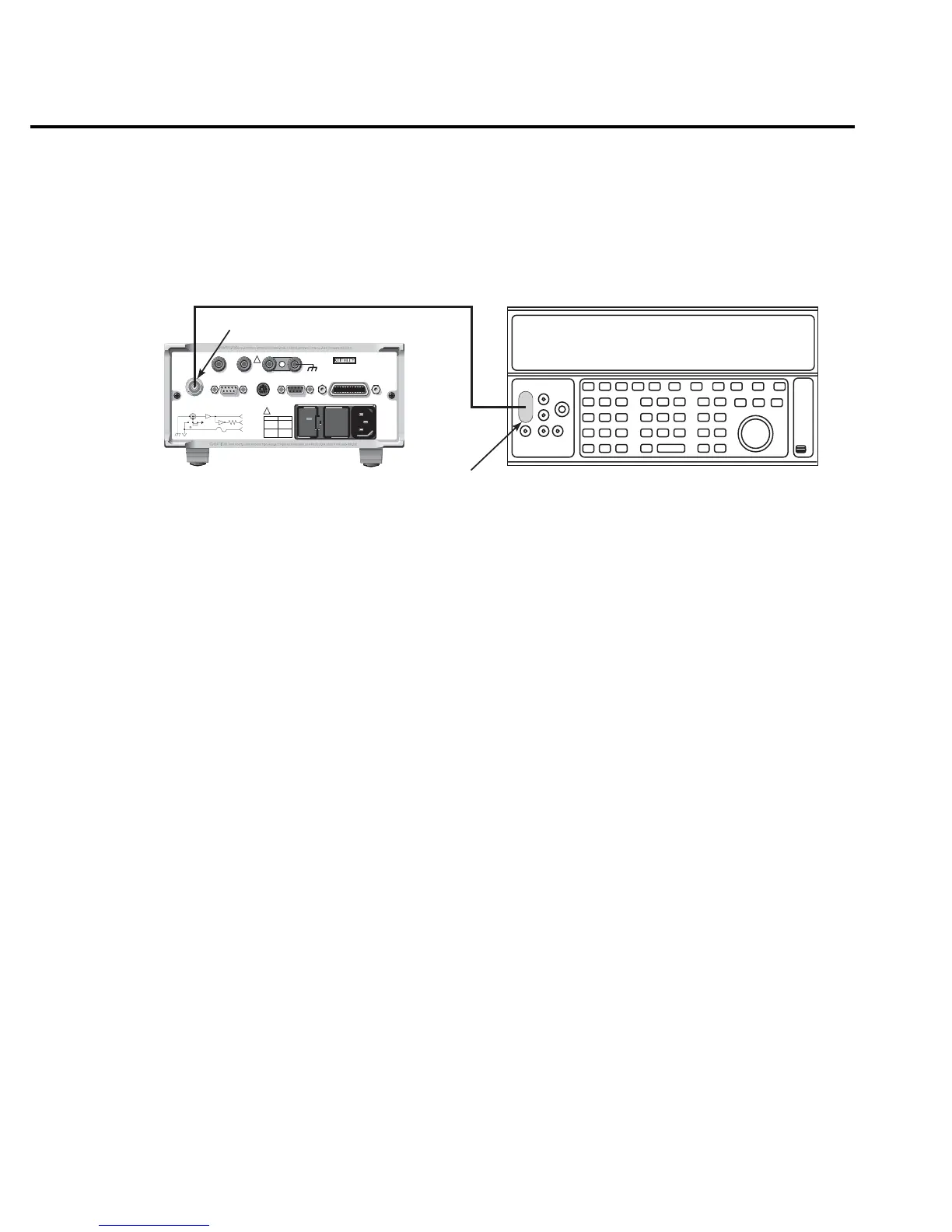19-10 Calibration
Amps calibration
20µA-20mA range calibration
1. Connect the triax shielding cap to the Model 6514 INPUT jack.
2. Select Model 6514 amps function by pressing the I key, and set the calibrator to output
DC current.
3. Select Model 6514 20µA range, and make sure the calibrator output is turned on.
4. Press SHIFT then CAL, then press ENTER at the CAL: RUN prompt. The unit will
prompt for the zero calibration point:
20µA ZERO
5. Connect the triax shielding cap to the INPUT jack, allow 15 seconds for settling, and
then press ENTER.
6. Connect the current calibrator to the Model 6514 INPUT jack, as shown in Figure 19-2.
7. The unit will prompt for the positive full-scale cal point:
+20µA CAL
8. Press ENTER. The unit will prompt for the positive full-scale current:
20.00000 µA
9. Set the calibrator current to +20.00000µA, then adjust the display to agree with the cal-
ibrator current. Allow 15 seconds for settling.
10. Press ENTER. The unit will prompt for the negative full-scale calibration point:
-20µA CAL
11. Press ENTER. Model 6514 will prompt for the negative full-scale calibration current:
-20.00000 µA
12. Set the calibrator output to —20.00000µA, then adjust the display to agree with the cal-
ibrator value. Allow 15 seconds for settling, then press ENTER to complete calibration
of the present range.
13. Press EXIT to return to normal display.
14. Repeat steps 1 through 13 for the 200µA through 20mA ranges using Table 19-4 as a
guide.
RS232
DIGITAL I/O
PREAMP
250V PK
2V
OUTPUT
COMMON CHASSIS
120
FUSE LINE
630mA
LINE RATING
50, 60Hz
60 VA MAX
T
(SB)
100 VAC
120 VAC
315mAT
(SB)
220 VAC
240 VAC
INPUT 250V PK
IEEE-488
(CHANGE IEEE
WITH FRONT PANEL MENU)
TRIGGER LINK
!
!
MADE IN
U.S.A.
V,
GUARD
(PROGRAMMABLE)
OFF
ON
GUARD
(FOLLOWS
INPUT)
(INTERNAL)
INPUT PREAMP
10K
PREAMP
OUT
2V
OUTPUT
COM
Triax-to-BNC Adapter
Model 6514 Electrometer
DC Current Calibrator
BNC-to-dual
Banana Plug
Adapter (Connect
Cable Shield to
Output LO)
Low-noise Coax BNC Cable
Figure 19-2
Connections
for 20µA-
20mA range
calibration
