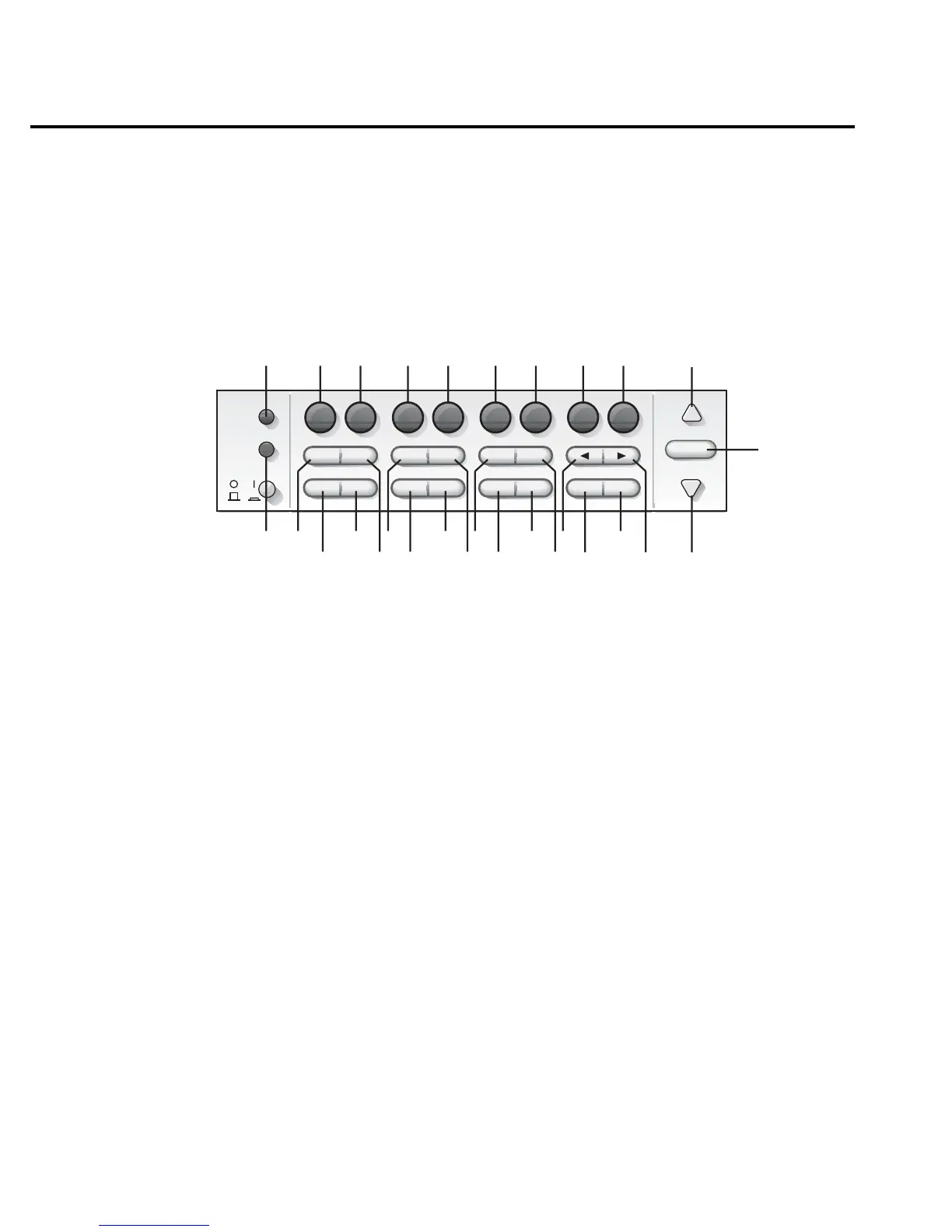16-10 DISPlay, FORMat, and SYSTem
This command is used to simulate front panel key presses. For example, to select the volts
measurement function, send the following command to simulate pressing the “V” key:
SYSTem:KEY 2. The key-press codes are also shown in Figure 16-3.
The queue for the :KEY? query command can only hold one key-press. When :KEY? is sent
and Model 6514 is addressed to talk, the key-press code number for the last key pressed (either
physically or with :KEY) is sent to the computer.
RANGE
AUTO
SHIFT
LOCAL
POWER
RANGE
EXIT ENTERHALT TRIG
RATEDIGIT
MEDN
AVG
REL LIMIT
STORE
RCLL
V
V-DROP
I
W
XFBK ZCHK
ZCOR
GRD
AUTO-DIS
GPIB
RS-232
VAL
CONF-LIM
MX+B
%
TEST CAL
SAVE SETUP
UNITS
CONF-TRIG
CONF-ARM
NPLC
DELAY DAMP
Q
1
2
345678
16
11
18
17
26
27
19
20
28
29
21
22
30
31
23
24
32
14
15
13
12
Figure 16-3
Key-press codes
