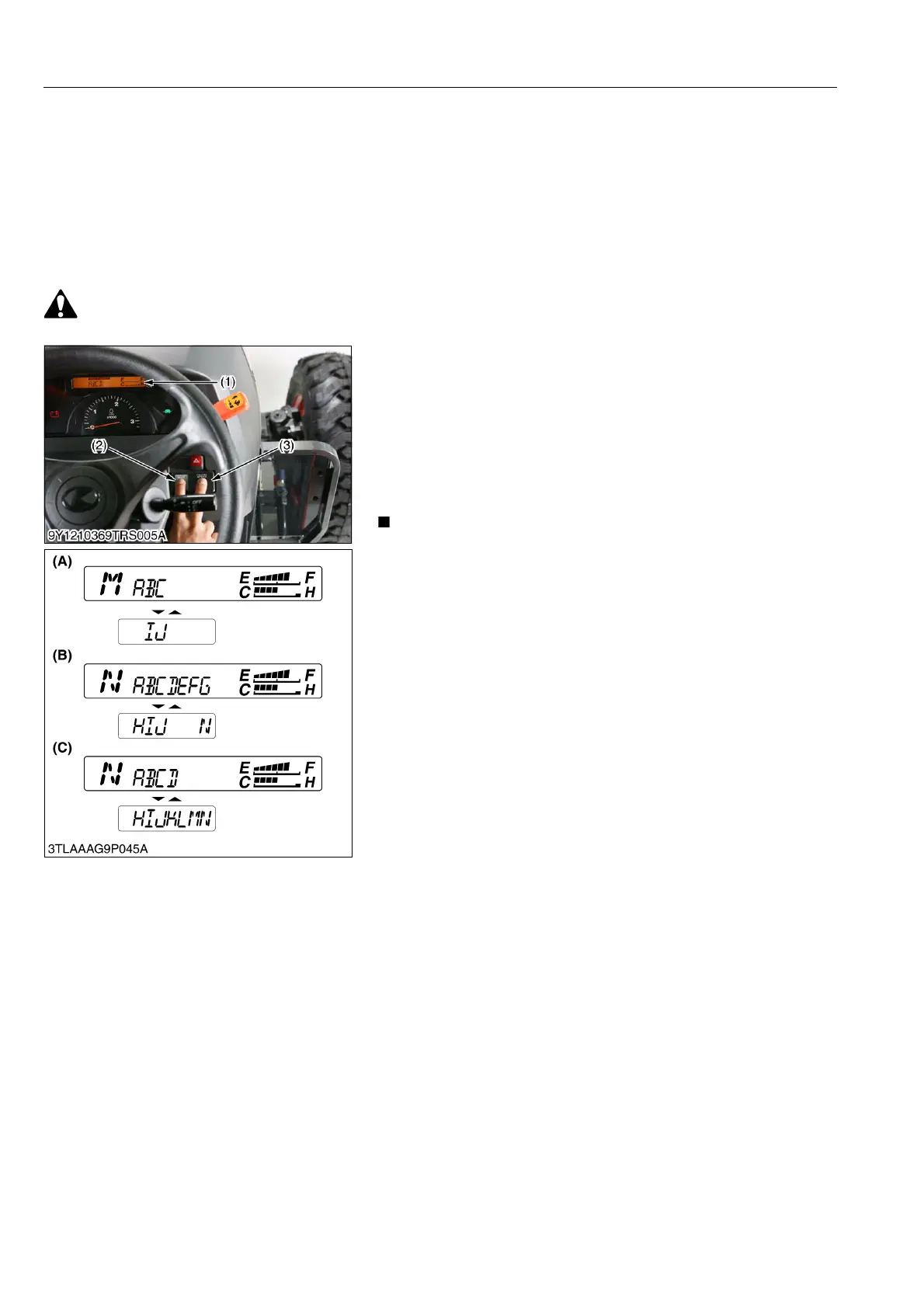ELECTRICAL SYSTEM
L3540-II, L4240-II, L5040-II, L5240-II, L5740-II , WSM
9-S20
[3] TESTING, SETTING AND ADJUSTING BY ELECTRONIC
INSTRUMENT PANEL (INTELLIPANEL)
The following settings, adjustments and testing can be done by using the electronic instrument panel.
• Testing: Check a voltage of various sensor or rotation of engine.
• Setting or Adjusting: Input the various data to electronic instrument panel or ECU.
• Error Information: Check or clear the error information.
9Y1211167ELS0014US0
(1) Mode Selection
• To perform the testing of the electronic instrument panel the operator must be seated on the tractor.
Select a corresponded mode by the following procedure, and do
the test, the adjustment, the setting, and the checking respectively.
1. While holding down both the display mode switch and the travel
speed switch at once, turn the main switch to "ON" or "START"
position.
2. Mode selection display is indicated on the LCD.
3. Press the display mode switch (2) and the flashing part moves.
4. Hold down the display mode switch (2) for more than 2 seconds,
and the buzzer rings and flashing symbol is selected.
• To save entire and review the conditions, usually hold
down the Display Mode switch until the buzzer rings.
• When a setting has been saved or an adjustment mode in
any mode, be sure to turn off the main switch to end the
procedure.
(To be continued)
(1) Liquid Crystal Display (LCD)
(2) Display Mode Switch
(3) Travel Speed Switch
(A) Mode Selection Display for
Manual Transmission Model
(B) Mode Selection Display for GST
Model
(C) Mode Selection Display for HST
Model
