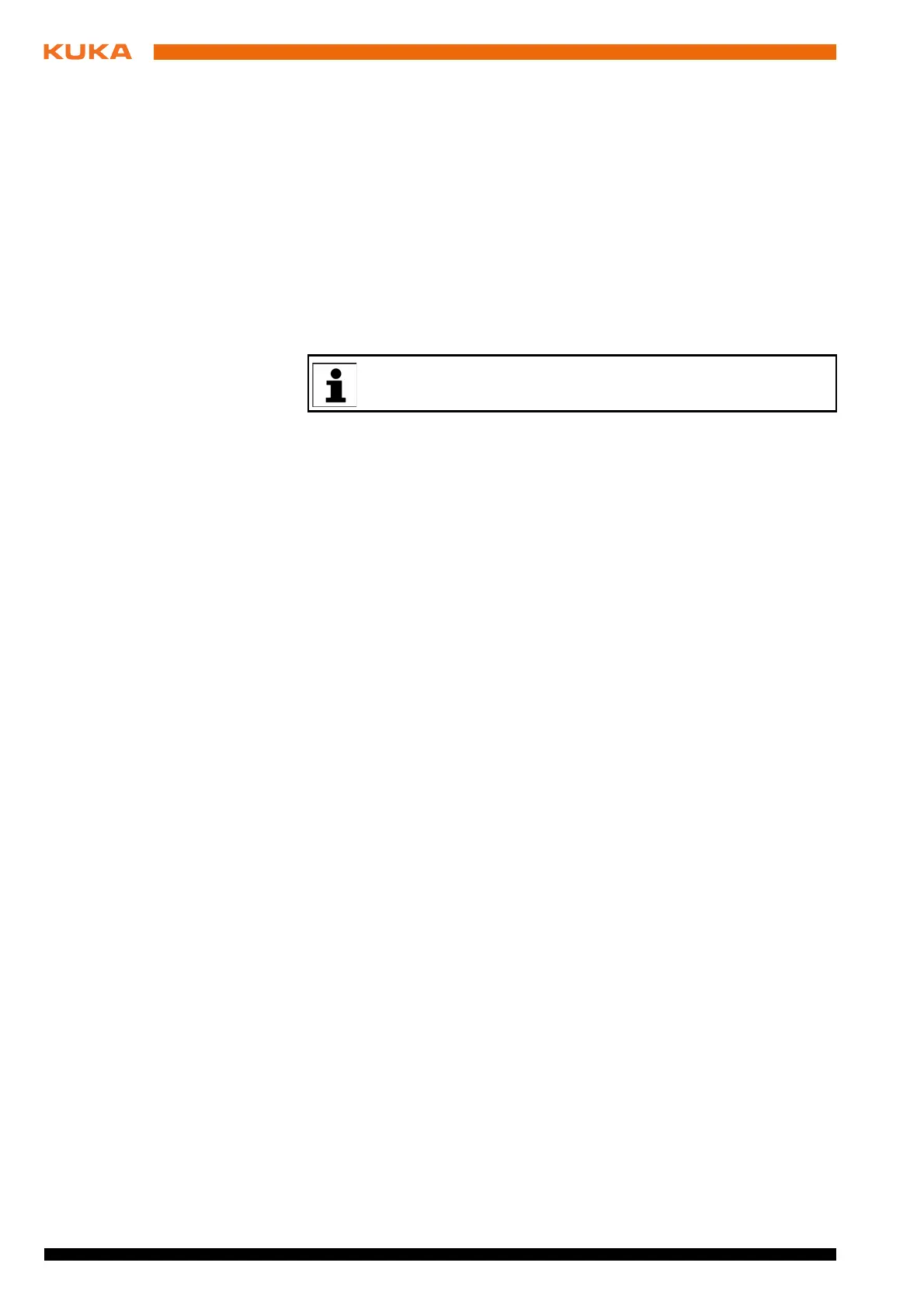46 / 109 Issued: 11.10.2013 Version: KST VisionTech 2.1 V1
KUKA.VisionTech 2.1
6. Save the settings by selecting Set default exposure.
7. Use the arrow button to switch back to the overview and perform steps 4
to 6 for the other cameras.
8. Tighten and secure the camera fastening screws.
9. Focus the cameras with the aid of the enlarged live image display until the
measurement object is clearly visible.
10. Secure the lenses of the cameras with the fastening screws.
11. Screw on the protective lens hood.
12. Remove the protection foil from the protective lens hood.
9.9 Calibrating camera (stationary)
Precondition The camera is mounted in a fixed position and configured as stationary.
The camera is networked.
The network has been configured.
The camera is aligned.
A calibration plate is attached. This is in the workpiece plane and in the
field of vision of the camera.
Procedure 1. In the main menu, select VisionTech > Live picture.
2. Press on the live image of the camera. The live image is displayed in en-
larged form.
3. Enter the calibration exposure time or set it using the plus/minus keys or
the slider control.
4. Save the settings by selecting Set calibration exposure.
5. In the main menu, select VisionTech > Calibration.
A freeze-frame image from the camera is displayed on the fixed sensors
tab. If the camera is calibrated, the freeze-frame image has a green frame.
If the camera is not calibrated, the freeze-frame image has a red frame.
6. Select the calibration plate used as the calibration body.
All calibration plates from KUKA are available for selection. Each calibra-
tion plate has a different size which is marked on the plate. The calibration
plate used can be determined on the basis of size.
7. Select the camera by pressing on the freeze-frame image.
8. Press Calibration Wizard.
9. Press Take picture. The fiducial mark (cross at the center of the calibra-
tion plate) must be visible.
During calibration, the IP address of camera must not be changed.