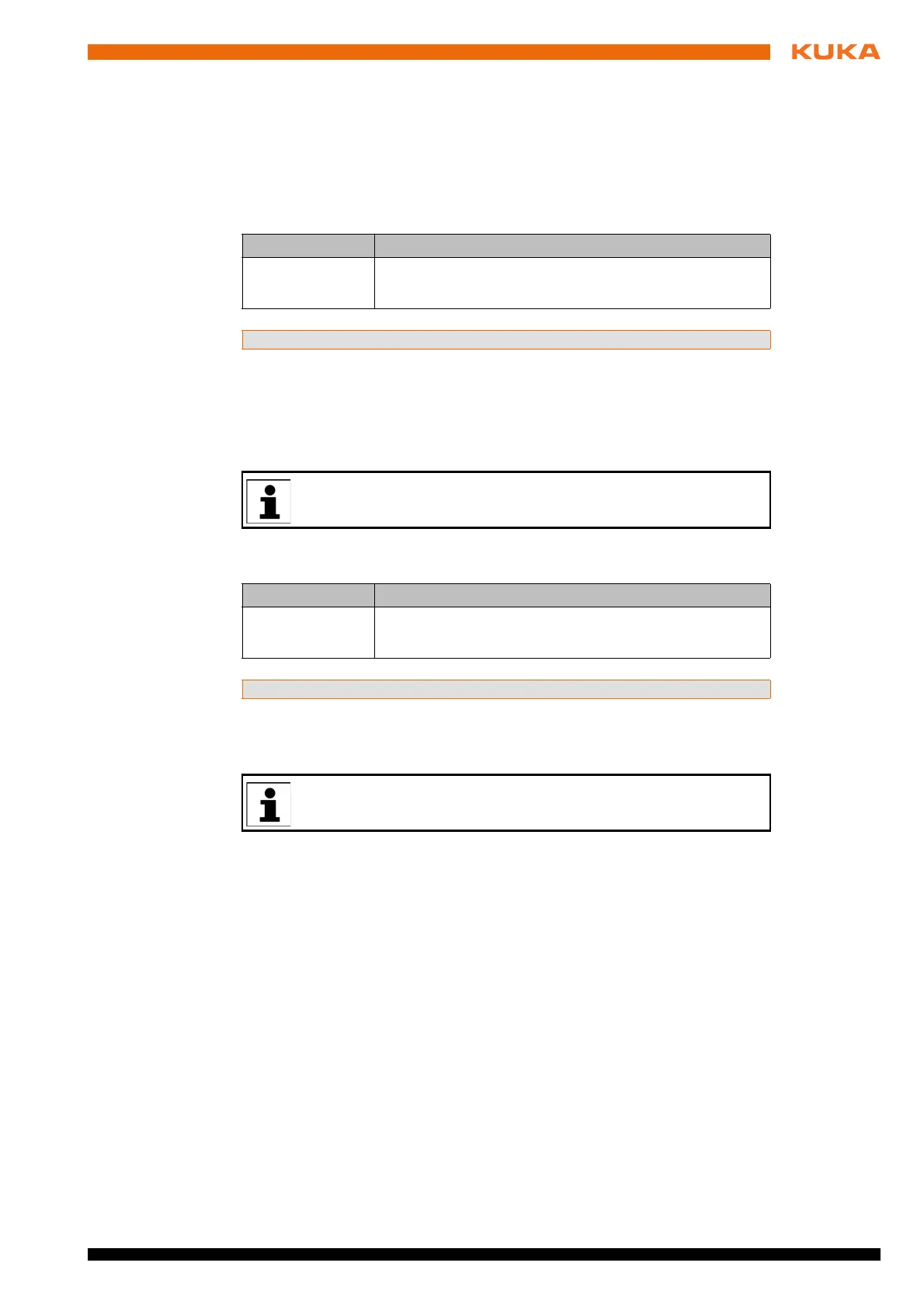71 / 109Issued: 11.10.2013 Version: KST VisionTech 2.1 V1
11 Programming
11.11 Subprogram VT_CLOSECONNECTION
Description The subprogram VT_CLOSECONNECTION closes all existing connections to
the server. The configuration file is transferred. VT_CLOSECONNECTION is
executed in the advance run.
Syntax VT_CLOSECONNECTION("
Configuration file")
Explanation of
the syntax
Example
11.12 Subprogram VT_CLEAR
Description The subprogram VT_CLEAR ends the EKI channel. The configuration file is
transferred. VT_CLEAR is executed in the advance run.
Syntax VT_CLEAR("
Configuration file")
Explanation of
the syntax
Example
11.13 Subprogram VT_CHECKPOSELIMIT
Description The subprogram VT_CHECKPOSELIMIT determines whether the target robot
pose (here: P1') lies within the defined limit range. The defined limit value
specifies a range about the original robot pose (here: P1). The range is repre-
sented here by a circle. The defined limit value specifies the radius of the circle
in which the target robot pose must lie.
If e.g. a limit value of 100 mm is specified, the target robot pose must lie within
a radius of 100 mm about the original robot pose.
VT_CHECKPOSELIMIT is executed in the advance run.
Element Description
Configuration file
Name of the configuration file
Type: CHAR (IN)
VT_CLOSECONNECTION("VisionTechConfig")
Ensure that no data are called by a connection that has already been
terminated by VT_CLEAR.
Element Description
Configuration file
Name of the configuration file
Type: CHAR (IN)
VT_CLEAR("VisionTechConfig")
This subprogram only remains supported for reasons of compatibility.
It is recommended to use the subprogram VT_CHECKPOSE instead.
