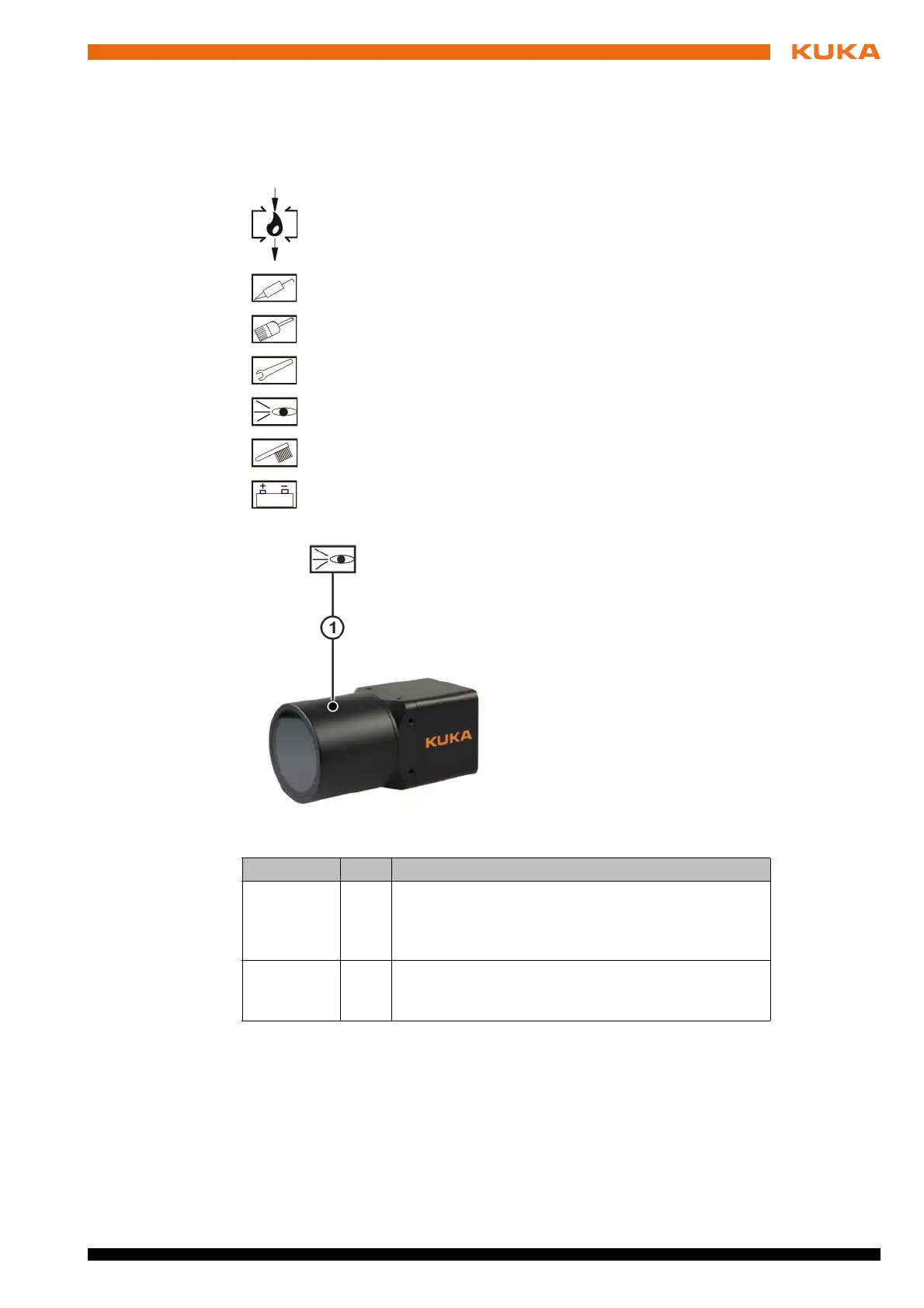89 / 109Issued: 11.10.2013 Version: KST VisionTech 2.1 V1
14 Maintenance
14 Maintenance
14.1 Maintenance symbols
Maintenance
symbols
Oil change
Lubricate with grease gun
Lubricate with brush
Tighten screw/nut
Check component, visual inspection
Clean component
Exchange battery
Fig. 14-1: Maintenance points
Interval Item Activity
Depending
on the
degree of
fouling
1 Depending on the degree of fouling, clean the lens
and the protective lens hood with a dry, dust-free
microfiber cloth.
1 year at
the latest
1 Check the screw fastenings of the camera, the lens
and the protective lens hood. Locking varnish can be
used to secure the screw fastenings.