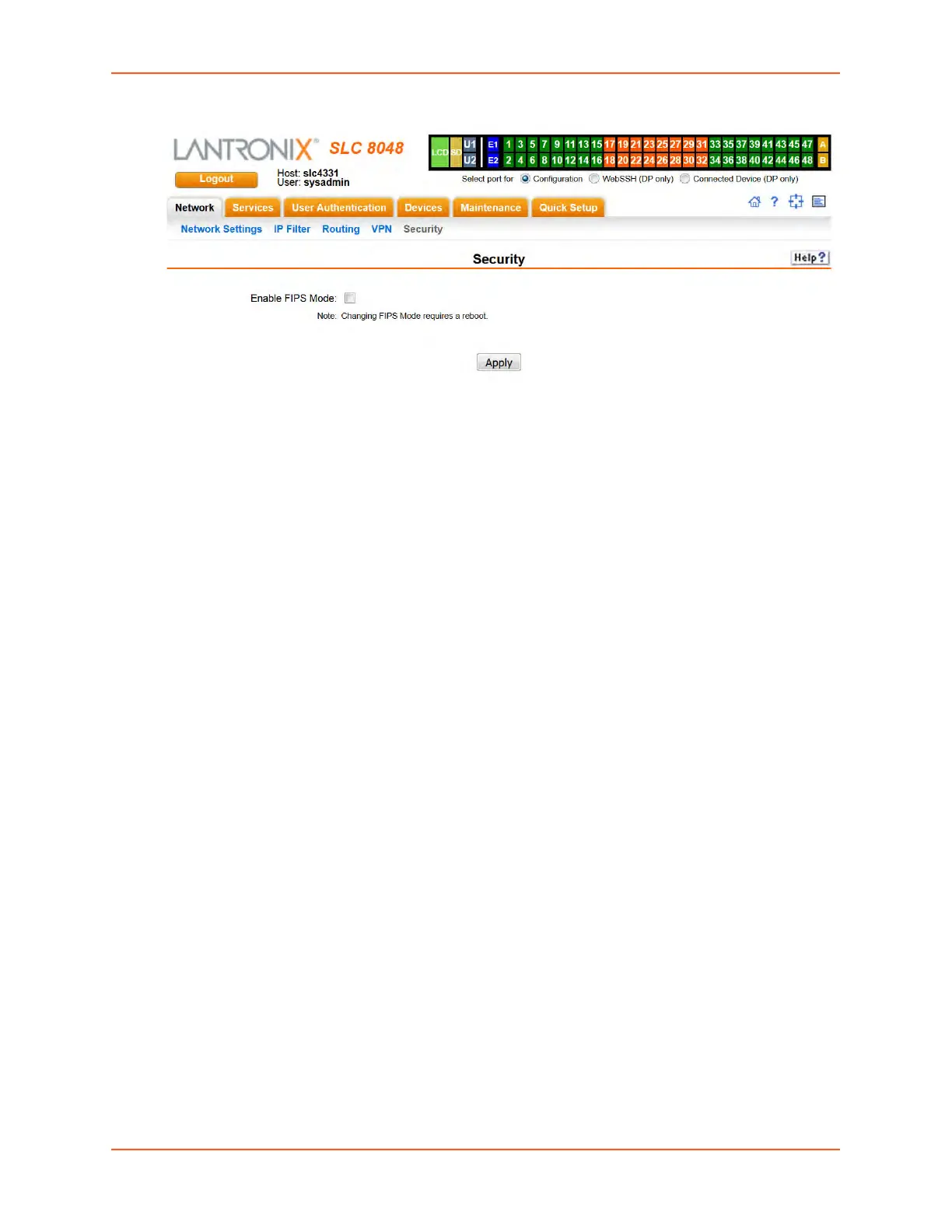6: Basic Parameters
SLC™ 8000 Advanced Console Manager User Guide 104
Figure 6-9 Network > Security
To enable FIPS:
Note: The SSH client keyboard-interactive authentication type is not supported while the
SLC unit is in FIPS mode.
1. Check the Enable FIPS Mode check box on the Networks > Security page.
2. Click Apply. The SLC unit will need to be rebooted to initiate FIPS mode. Once the SLC
module is running in FIPS mode, the Security page, will display all processes that are running
in FIPS mode.
To disable FIPS:
1. Uncheck the Enable FIPS Mode check box on the Networks > Security page.
2. Click Apply. The SLC unit will need to be rebooted for this change to take effect. When
rebooted after disabling FIPS mode, information about processes running in FIPS mode will
no longer display on the Security page.