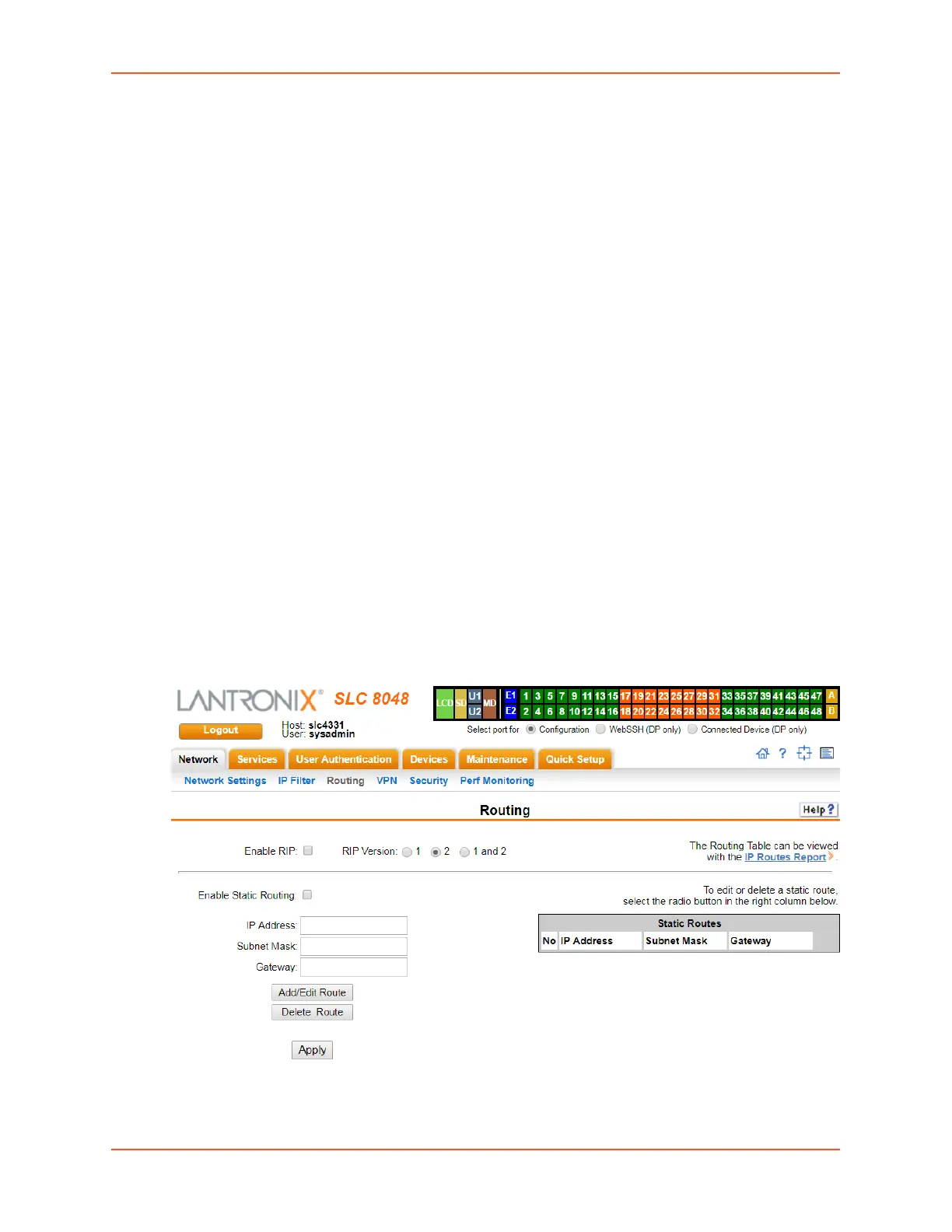6: Basic Parameters
SLC™ 8000 Advanced Console Manager User Guide 84
1. From the Network > IP Filter page, the administrator selects the IP filter ruleset to be edited
and clicks the Edit Ruleset button to return to the Network > IP Filter Ruleset (Adding/Editing
Rulesets) page (see Figure 6-5).
2. Edit the information as desired and click the Apply button.
Deleting an IP Filter
To delete an IP filter rule set:
1. On the Network > IP Filter page, the administrator selects the IP filter ruleset to be deleted and
clicks the Delete Ruleset button.
IP Filter Commands
Go to IP Filter Commands to view CLI commands which correspond to the web page entries
described above.
Routing
The SLC 8000 advanced console manager allows you to define static routes and, for networks
using Routing Information Protocol (RIP)-capable routes, to enable the RIP protocol to configure
the routes dynamically.
To configure routing settings:
1. Click the Network tab and select the Routing option. The following page displays:
Figure 6-6 Network > Routing
2. Enter the following: