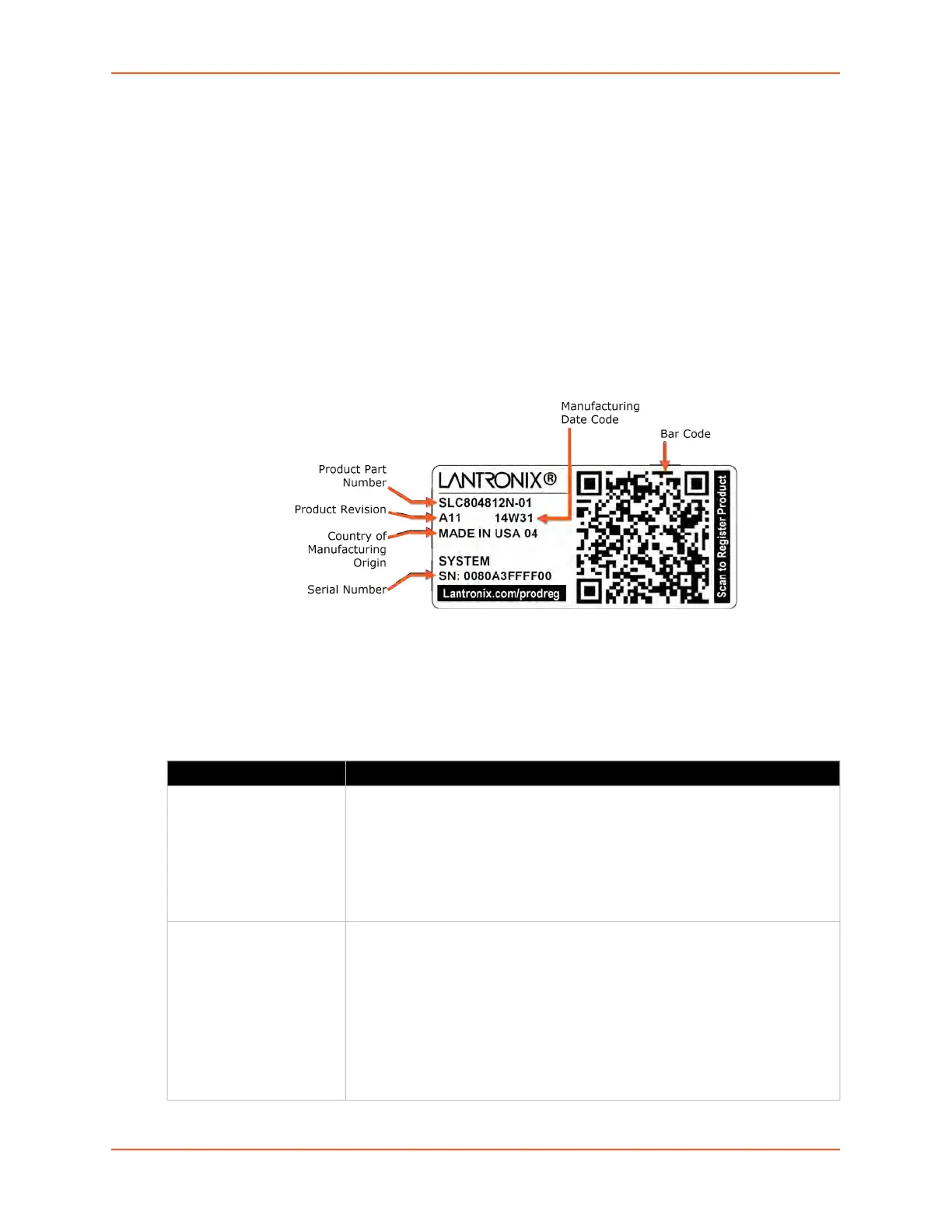3: Installation
SLC™ 8000 Advanced Console Manager User Guide 36
Product Label
The product label on the underside of the SLC 8000 advanced console manager contains the
following information about each SLC unit:
Part Number
Product Revision
Country of Manufacturing Origin
Serial Number
Manufacturing Date Code
Bar Code
Figure 3-3 Product Label
Technical Specifications
Table 3-4 SLC Technical Specifications
Component Description
Serial Interface (Device)
Up to 48 RJ45-type 8-conductor connectors as up to three16-port RJ45 I/O
modules can be installed. These connectors have individually configurable
standard and reversible pinouts, 8 or 16 ports per I/O module.
Speed software selectable (300 to 230400 baud)
Note: Serial RJ45 device ports for the SLC 8000 advanced console manager
are reversed by default. Do not use rolled cables and adapters when replacing
an SLC console manager with the SLC 8000 model.
USB 2.0 Interface
(Device)
Up to 48 USB type A (Host) as up to three 16-port USB I/O modules can be
installed
HS, FS, and LS
Capable of providing VBUS 5V up to 100 mA per port, but not to exceed 600
mA total per 16-port USB I/O module.
May be used with a USB-to-serial adapter to connect a serial device, if
needed. Please contact Lantronix for the list of tested adapters.
Caution: USB ports are designed for data traffic only. They are not
designed for charging or powering devices. Over-current conditions on
VBUS 5V may disrupt operations.