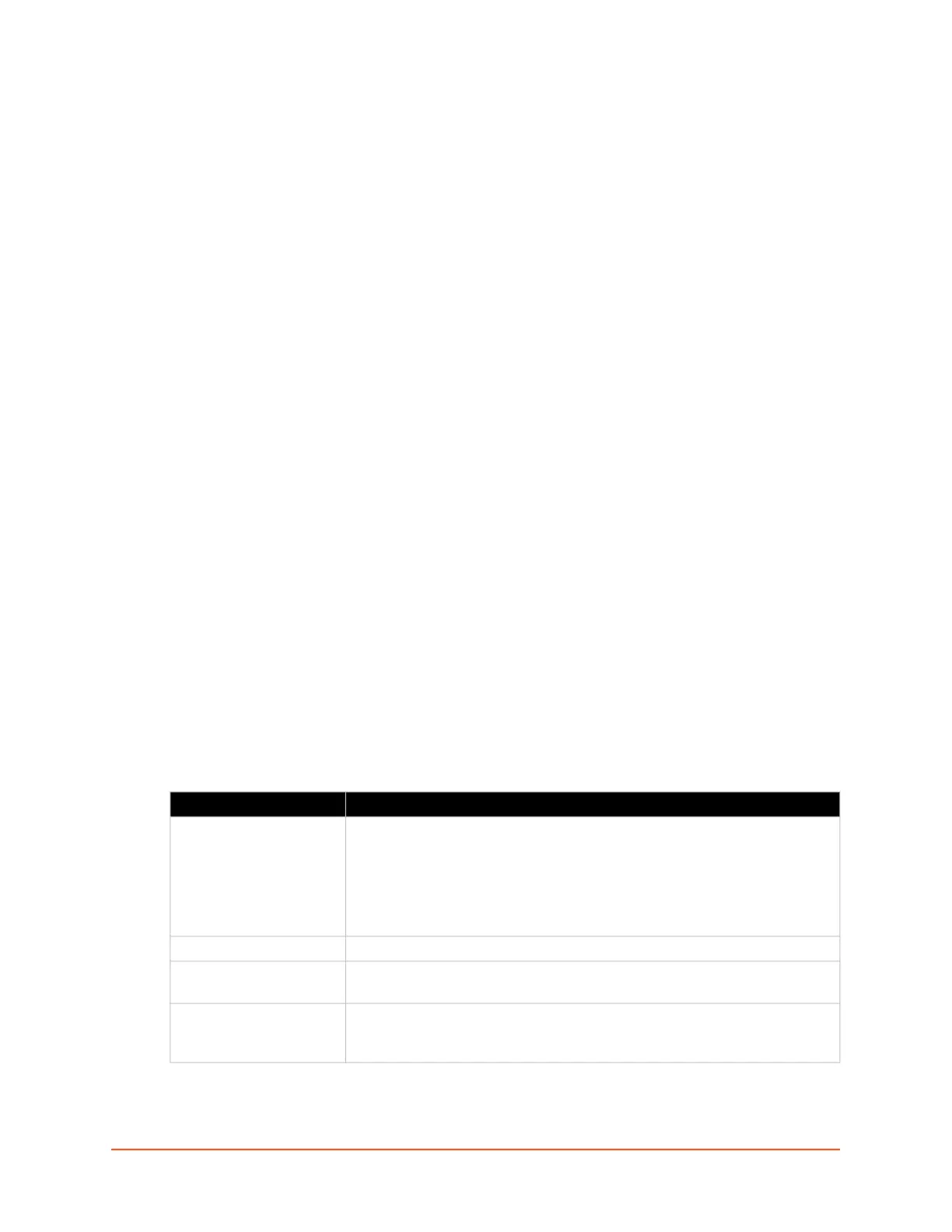SLC™ 8000 Advanced Console Manager User Guide 50
4: Quick Setup
This chapter helps get the IP network port up and running quickly, so you can administer the SLC
advanced console manager using your network. The setup procedures assume you are starting
with a factory default SLC unit.
Recommendations
To set up the network connections quickly, we suggest you do one of the following:
Use the front panel LCD display and keypad buttons to configure the IP address, subnet
mask, gateway address and DNS address(es), if applicable.
Complete the quick setup (see Figure 4-6) on the web interface.
SSH to the command line interface and follow the Quick Setup script on the command line
interface.
Connect to the console port and follow the Quick Setup script on the command line interface.
Note: The first time you power up the SLC unit, Eth1 tries to obtain its IP address via
DHCP. If you have connected Eth1 to the network, and Eth1 is able to acquire an IP
address, you can view this IP address on the LCD or by running the Lantronix Provisioning
Manager application. If Eth1 cannot acquire an IP address, you cannot use Telnet, SSH,
or the web interface to run Quick Setup.IP Address
Your SLC 8000 advanced console manager must have a unique IP address on your network. The
system administrator generally provides the IP address and corresponding subnet mask and
gateway. The IP address must be within a valid range and unique to your network. If a valid
gateway address has not been assigned the IP address must be on the same subnet as
workstations connecting to the SLC 8000 over the network.
The following table lists the options for assigning an IP address to your SLC unit.
Table 4-1 Methods of Assigning an IP Address
Method Description
DHCP A DHCP server automatically assigns the IP address and network settings.
The SLC 8000 advanced console manager is DHCP-enabled by default.
With the Eth1 network port connected to the network, and the SLC unit
powered up, Eth1 acquires an IP address, viewable on the LCD.
At this point, you can use SSH to connect to the SLC console manager or use
the web interface.
BOOTP Non-dynamic predecessor to DHCP.
Front panel LCD display
and keypads
You manually assign the IP address and other basic network, console, and
date/time settings. If desired, you can restore the factory defaults.
Serial port login to
command line interface
You assign an IP address and configure the SLC unit using a terminal or a PC
running a terminal emulation program to the SLC serial console port
connection.