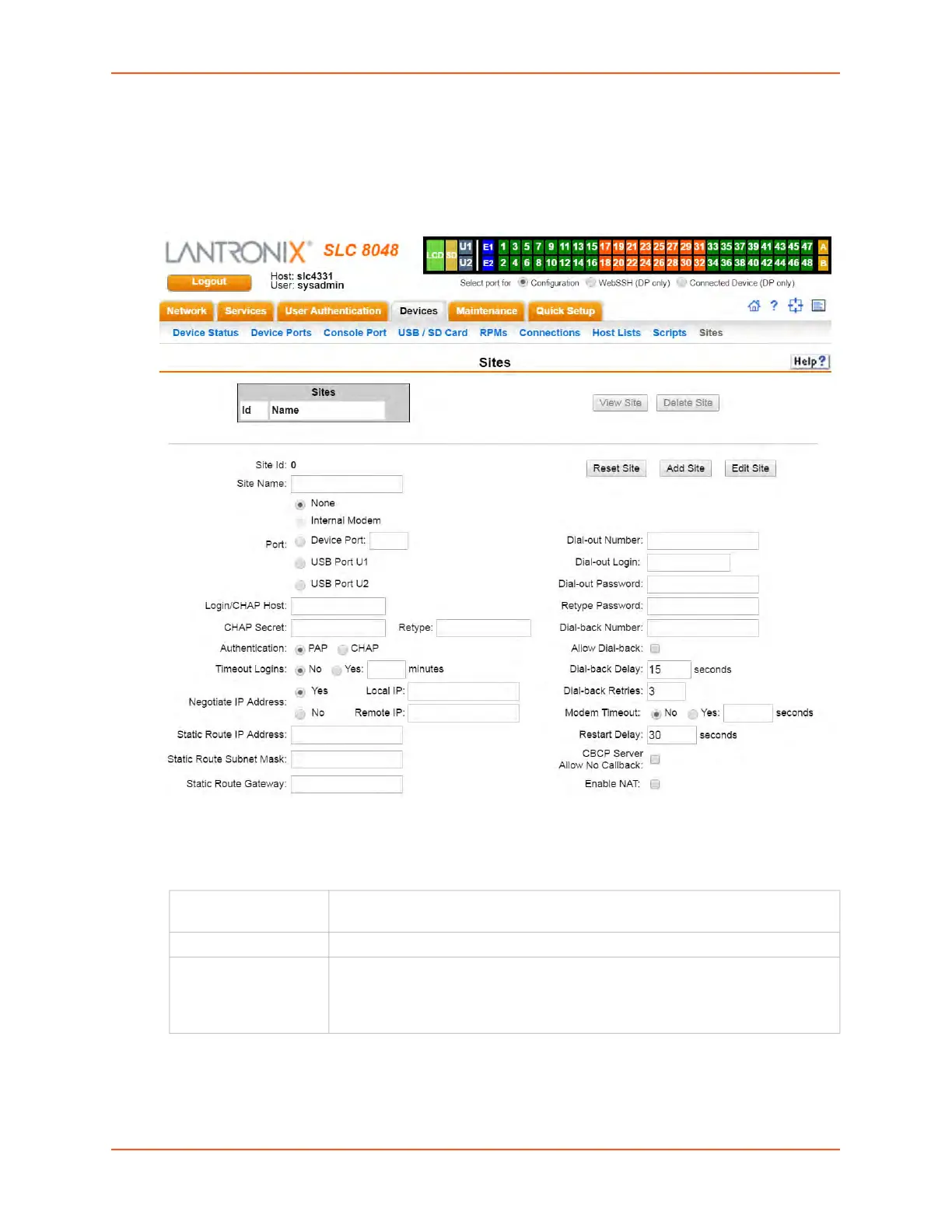9: Device Ports
SLC™ 8000 Advanced Console Manager User Guide 223
To add a site:
1. Click the Devices tab and select the Sites option. The Sites page displays:
Figure 9-23 Devices > Sites
2. In the lower section of the page, enter the following:
Note: To clear fields in the lower part of the page, click the Reset Site button.
Site Id
(view only)
Displays after a site is created.
Site Name Enter a name for the site.
Port Select the port: None, Internal Modem, Device Port, USB Port U1, or USB
Port U2 the site is assigned to. For dial-on-demand sites, a port must be
selected. For any other sites, the port selection can be set to None. See Modem
Dialing States on page 225.