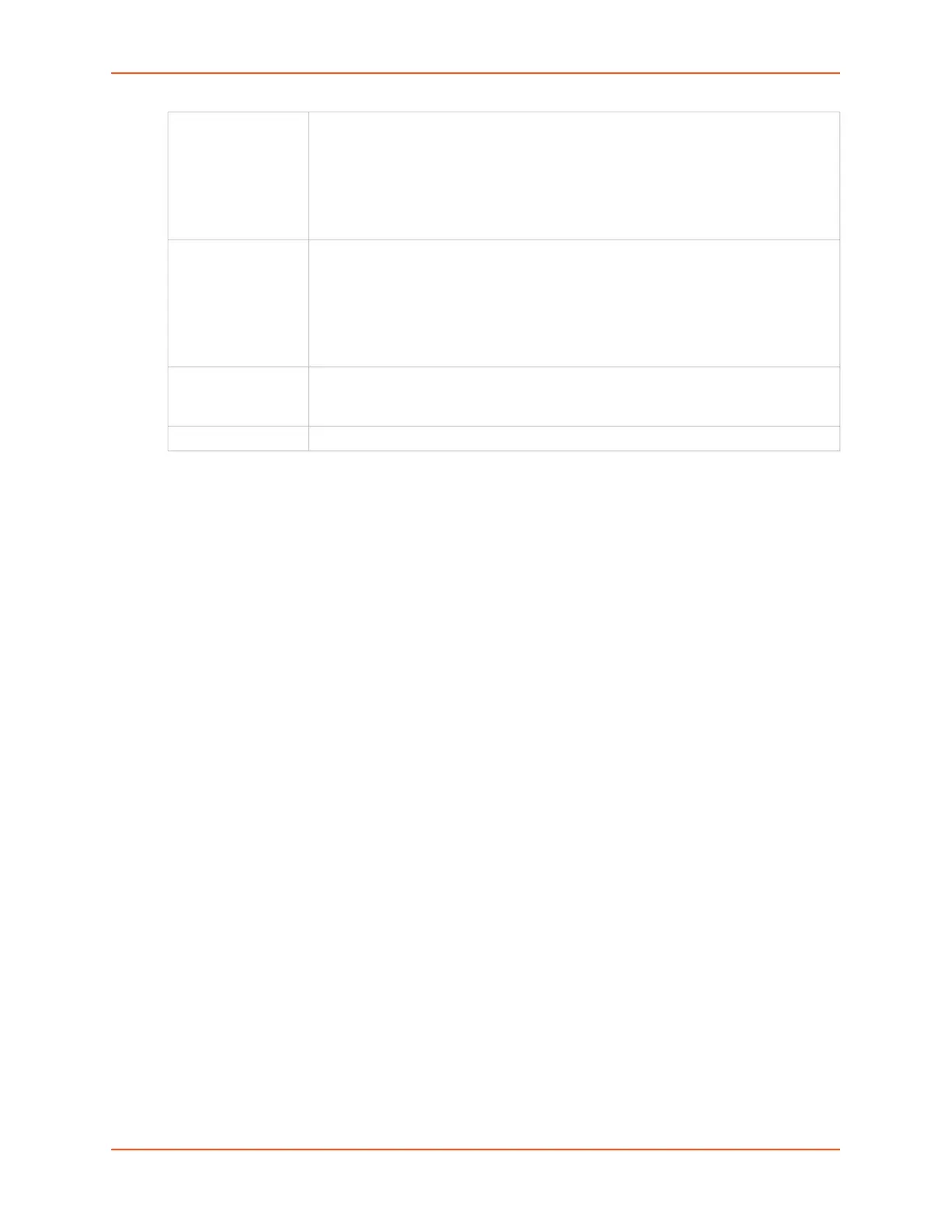9: Device Ports
SLC™ 8000 Advanced Console Manager User Guide 173
4. To save, click Apply.
Device Ports - RPMs - Add Device
On the Devices > Device Ports page, access the Device Ports > RPMs - Add Device page to
configure a new managed remote power manager (RPM) for the SLC configuration.
To add a new managed RPM :
1. Connect to a specific port on the Devices > Device Ports page according to instructions in
To open the Device Ports - Settings page: (on page 160).
2. In the Connected to drop-down menu above the IP Settings section of the
Device Ports > Settings (1 of 2) page, select RPM.
3. Click the Add RPM link. The Device Ports > RPMs - Add Device page displays.
Note: The Device Ports > RPMs - Add Device page can also be accessed via the
Devices > RPMs page.
4. Update the configuration settings on this page according to directions in
RPMs - Add Device (on page 234).
Outlet For each managed power supply, enter the outlet on the selected RPM. As an aid to
selecting the outlet, click the View Outlets button, then select an outlet from the list
and click the Select Outlet button. The managed power supply outlet number will be
filled in, as well as the managed power supply outlet name if a name is listed for the
outlet and one has not already been defined for the managed power supply. A
unique name for the managed power supply name is required; this is what will be
displayed on the Power Management menu.
Name For each managed power supply, enter the name on the selected RPM. As an aid to
selecting the name, click the View Outlets button, then select an outlet from the list
and click the Select Outlet button. The managed power supply outlet number will be
filled in, as well as the managed power supply outlet name if a name is listed for the
outlet and one has not already been defined for the managed power supply. A
unique name for the managed power supply name is required; this is what will be
displayed on the Power Management menu.
State Displays the current state of the outlet when the Device Ports - Power Management
web page is loaded: on, off or unknown if the RPM does not provide status for
individual outlets or the SLC was unable to obtain the status of the outlet.
Action The action to take on the outlet: Cycle Power, On or Off.