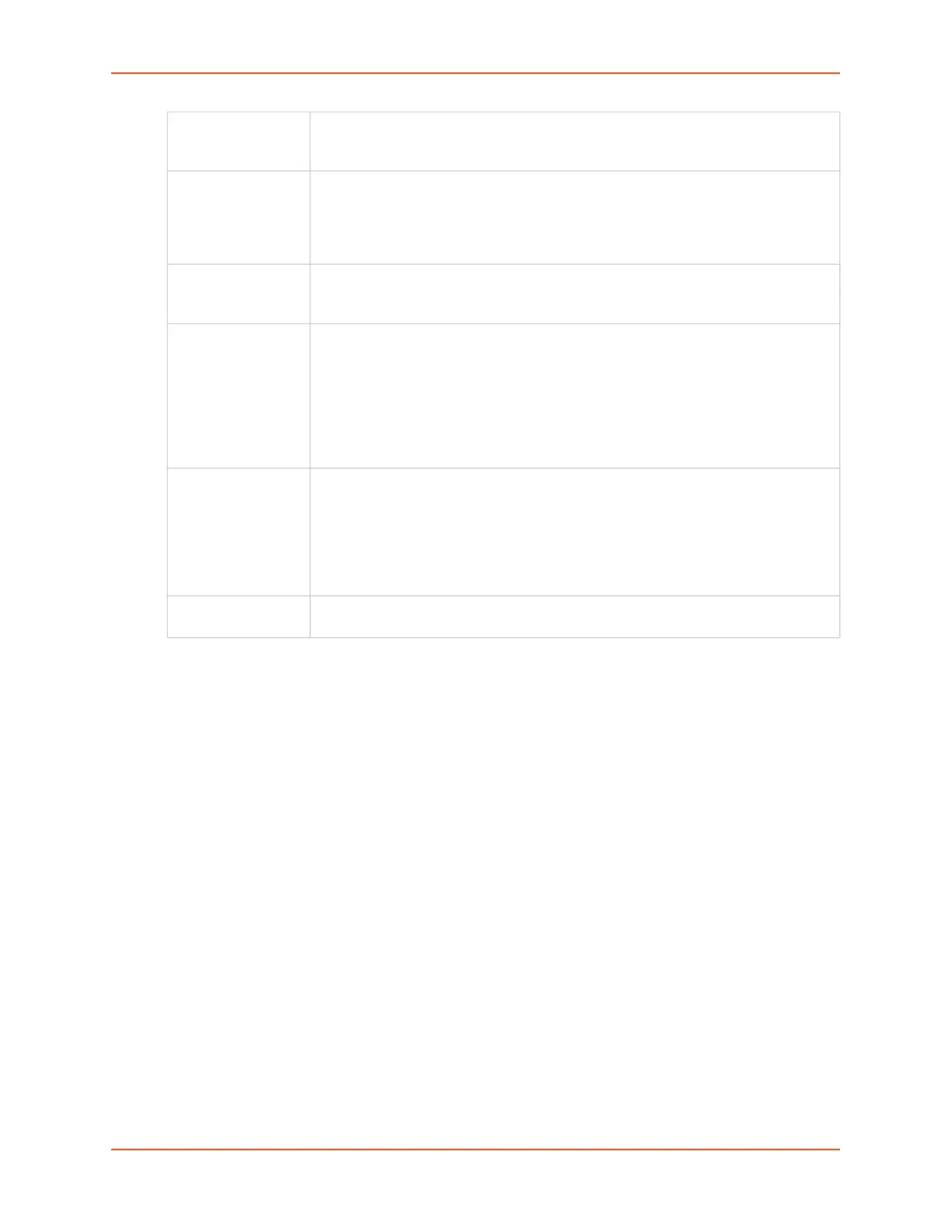10: Remote Power Managers
SLC™ 8000 Advanced Console Manager User Guide 240
3. To save, click Apply.
RPMs - Outlets
The Outlets page allows the administrator to view the current status of each individual outlet on an
RPM, and change the state of the outlets. Not all RPMs support individual outlet status and
control.
To control and view status for RPM outlets:
1. Click the Devices tab and select the RPMs option. Figure 10-1 Devices > RPMs shows the
page which displays.
2. Select an RPM and click the Outlets link. Figure 10-9 RPMs - Outlets shows the page which
displays. This page will, at a minimum, list the outlet numbers and their state - On or Off. If the
RPM provides additional information for the outlets, the custom name and the current reading
in Amperes will also be displayed for each outlet.
Log Status Indicates if the status of the RPM is periodically logged. Select Yes, minutes to log
the status periodically and enter a value between 1 and 60 minutes. The logs can be
viewed by viewing the RPMs web page and clicking on "Logs".
Critical SNMP Traps If enabled, under critical conditions (UPS goes onto battery power, UPS battery is
low, UPS forced shutdown in progress, UPS on line power, UPS battery needs to be
replaced, RPM is unavailable, communications with RPM lost, communications with
RPM established), a slcEventRPMAction trap will be sent to the NMS configured in
SNMP settings. This requires that SNMP traps be enabled.
Critical Emails If an email address is specified, under critical conditions (see Critical SNMP Traps
above), an email notification will be sent to the email address. The Server and
Sender configured in the SMTP settings will be used to send the email.
Low Battery For UPS devices only. Indicates the behavior to take when the UPS reaches a low
battery state. Options are to Shutdown this UPS - shutdown only the UPS that has
reached a low battery state; Shutdown all UPSes - shutdown all UPSes managed by
the SLC; Allow battery failure - allow the battery to completely fail, which may result
in the unsafe shutdown of the devices it provides power to; Shutdown both SLC
UPSes - shutdown both UPSes that provide power to the SLC, including the UPS
with that has reached a low battery state (some SLCs have dual power supplies).
For more information, see RPM Shutdown Procedure
Shutdown Order For UPS devices only. If any of the UPSes managed by the SLC reaches a low
battery state AND is configured for Shutdown all UPSes for its Low Battery setting,
this indicates the order in which this UPS will be shutdown. All UPSes with a
shutdown order of "1" will be shutdown first, followed by all UPSes with a shutdown
order of "2", etc. Shutdown orders are in the range of 1 to 49, with 50 being reserved
for UPSes that provide power to the SLC - they will always be shutdown last (see
Provides SLC Power in the next field below).
Provides SLC
Power
For UPS devices only. Indicates if this UPS provides power to the SLC.