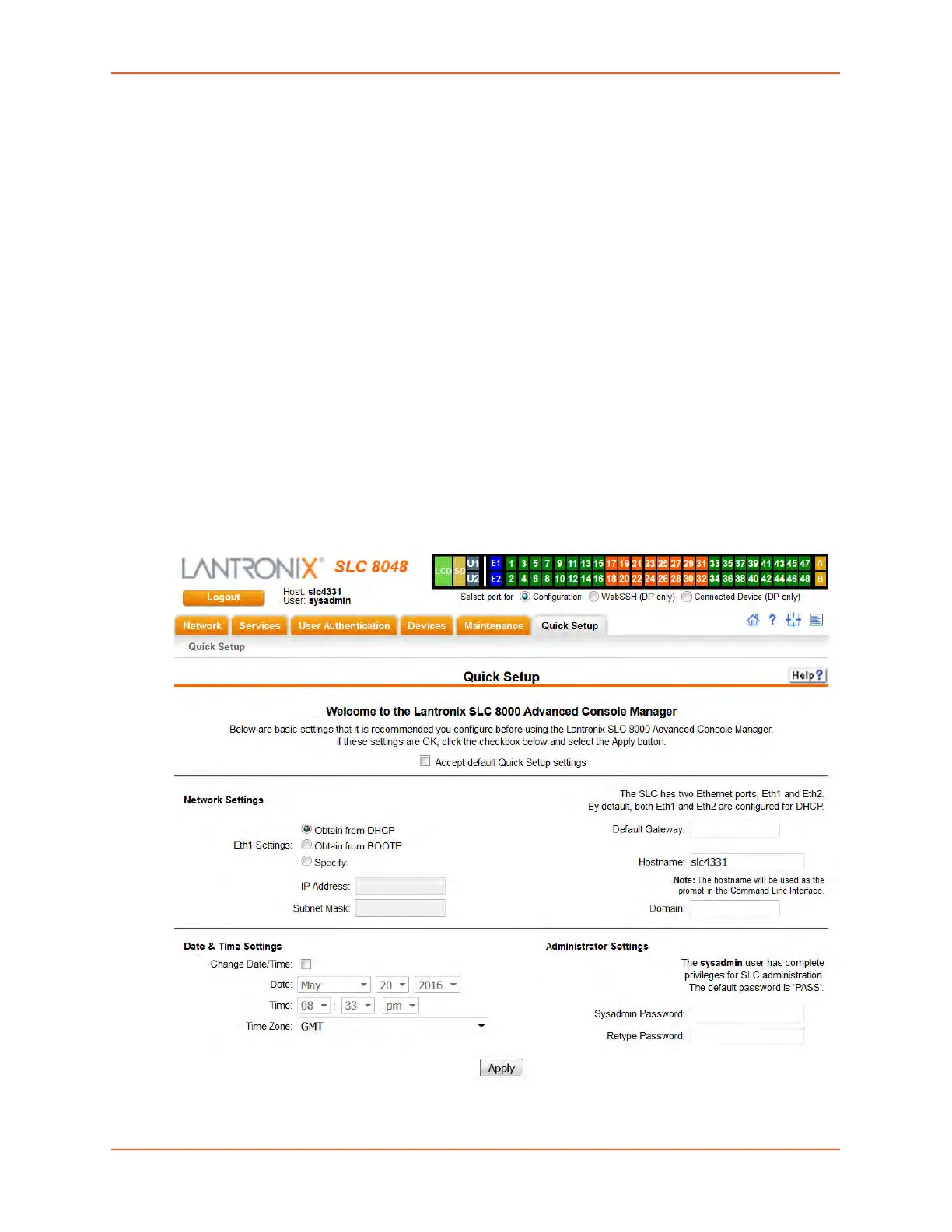4: Quick Setup
SLC™ 8000 Advanced Console Manager User Guide 55
Method #2 Quick Setup on the Web Page
After the unit has an IP address, you can use the Quick Setup page to configure the remaining
network settings. This page displays the first time you log into the SLC 8000 advanced console
manager only. Otherwise, the SLC Home page displays.
To complete the Quick Setup page:
1. Open a web browser (Firefox, Chrome or Internet Explorer web browsers with the latest
browser updates).
2. In the URL field, type https:// followed by the IP address of your SLC console manager.
Note: The web server listens for requests on the unencrypted (HTTP) port (port 80) and
redirects all requests to the encrypted (HTTPS) port (port 443).
3. Log in using sysadmin as the user name and the last 8 characters of the Device ID (for newly
manufactured units that come installed with 8.3.0.0 or later) or PASS (for all older units) as the
password. The first time you log in to the SLC unit, the Quick Setup page automatically displays.
Note: If the Device ID is not set, the default sysadmin password is the last 8
characters of the serial number.
Figure 4-6 Quick Setup