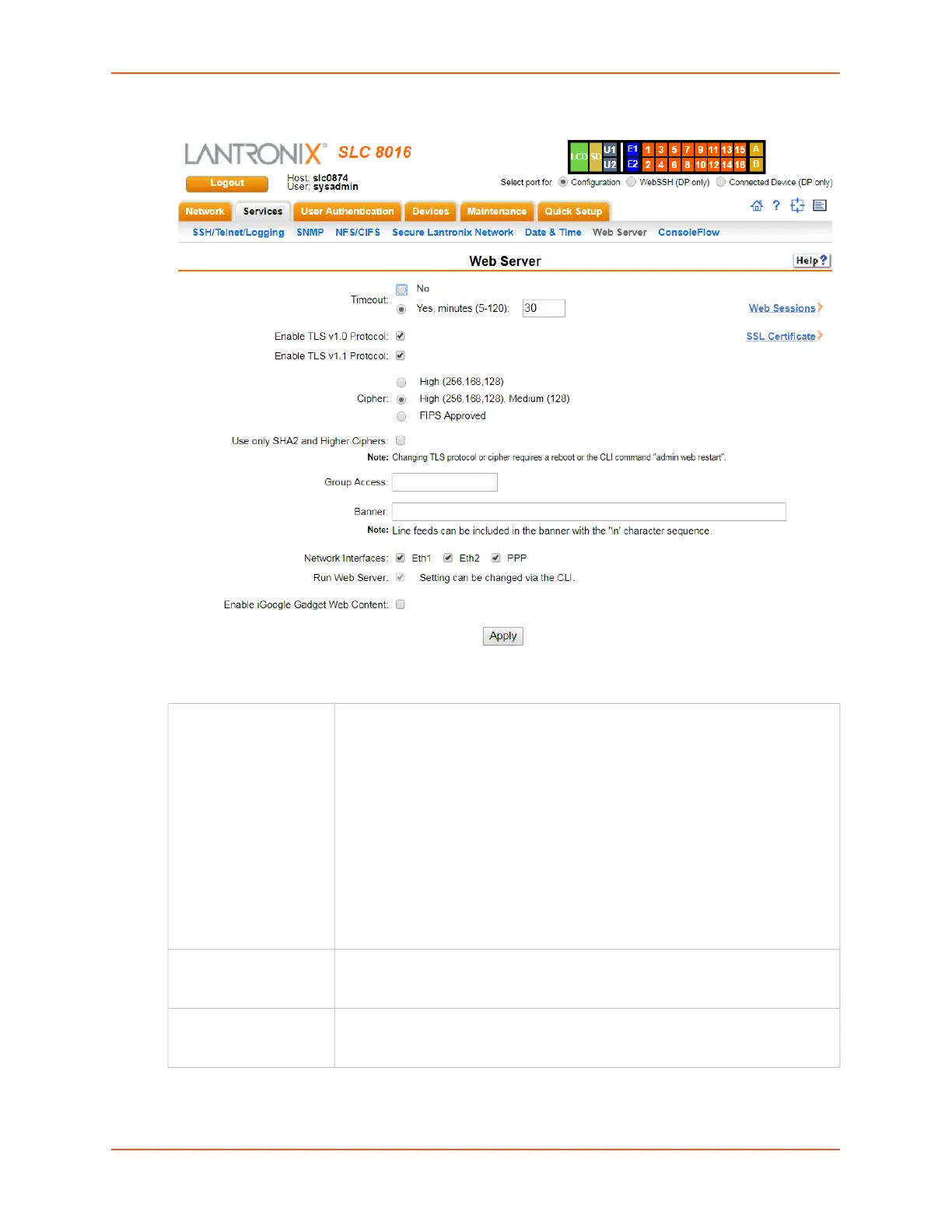7: Services
SLC™ 8000 Advanced Console Manager User Guide 136
Figure 7-11 Services > Web Server
2. Enter the following fields:
Timeout Select No to disable Timeout.
Select Yes, minutes (5-120) to enable timeout.
Enter the number of minutes (must be between 30 and 120 minutes) after
which the SLC web session times out. The default is 5.
Note: If a session times out, refresh the browser page and login to a new web
session. If you close the browser without logging off the SLC unit first, you will
have to wait for the timeout time to expire. You can also end a web session by
using the admin web terminate command at the CLI or by asking your system
administrator to terminate your active web session.
To view or terminate current web sessions, click the Web Sessions link. See
Services - SSL Certificate.
To view, import, or reset the SSL Certificate, click the SSL Certificate link.
See Services - SSL Certificate.
Enable TLS v1.0
Protocol
By default, the web supports the TLS v1.0 protocol. Uncheck this to disable the
TLS v1.0 protocol. Changing this option requires a reboot or restarting the web
server with the CLI command "admin web restart" for the change to take effect.
Enable TLS v1.1
Protocol
By default, the web supports the TLS v1.1 protocol. Uncheck this to disable the
TLS v1.1 protocol. Changing this option requires a reboot or restarting the web
server with the CLI command "admin web restart" for the change to take effect.