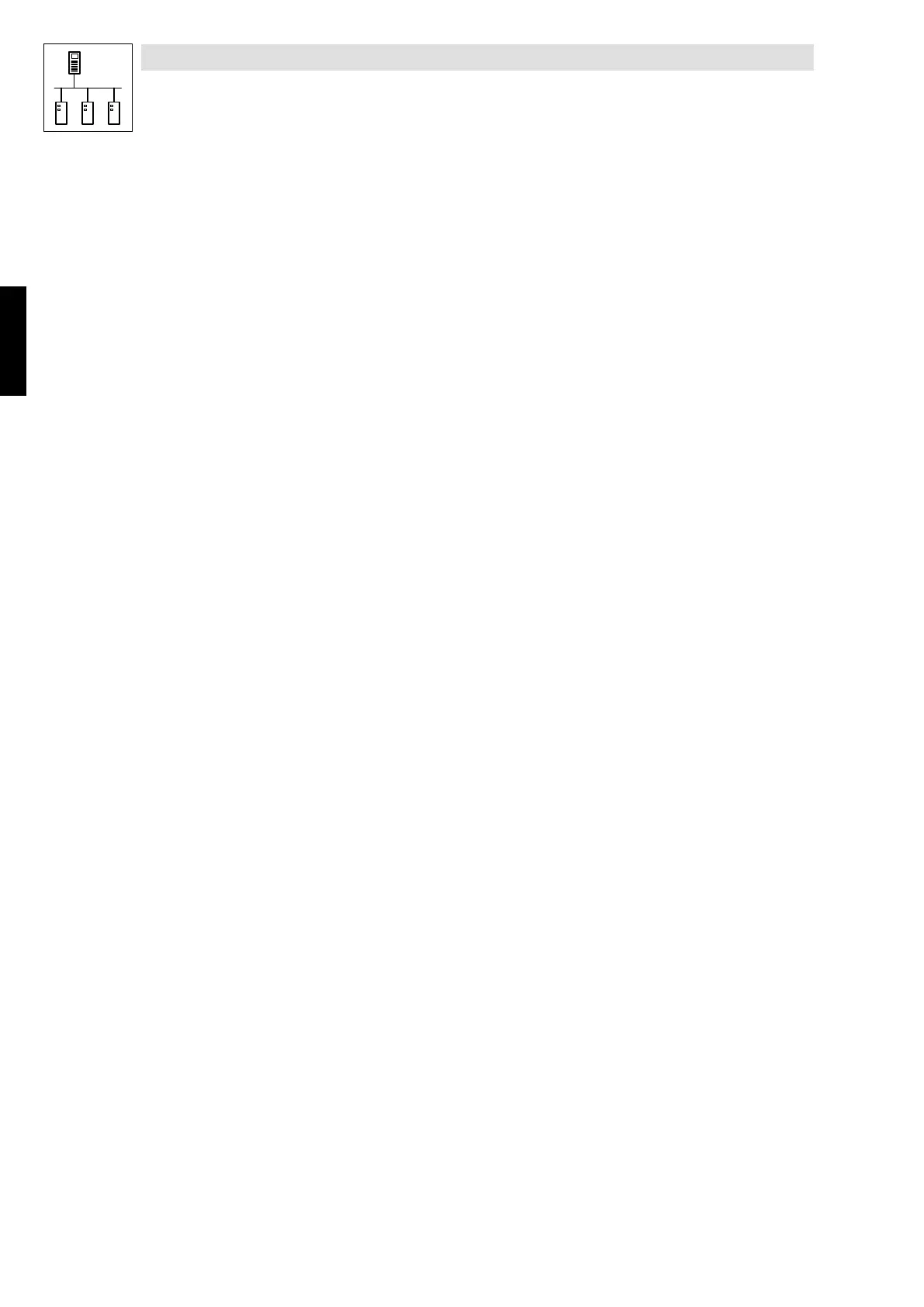DeviceNet
14 Appendix
14-14
L
BA2175 EN 2.0
14.1.4 Set scanner status
The scanner is equipped with two status LEDs and a 7-segment display (3 digits):
• LED MODULE: Status display for the scanner module (should be green)
• LED NET: Status disply for the network (DeviceNet) (should be green)
• 7-segment display: Every second the display changes from the DeviceNet node address to
the current diagnostics status and back.
– Set status for program mode (no PLC program active)
node address 00 (scanner) = 80 (scanner in idle running)
– Set status for ” Run mode” (control active)
always 00
Phone: 800.894.0412 - Fax: 888.723.4773 - Web: www.actechdrives.com - Email: info@actechdrives.com
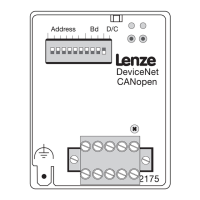