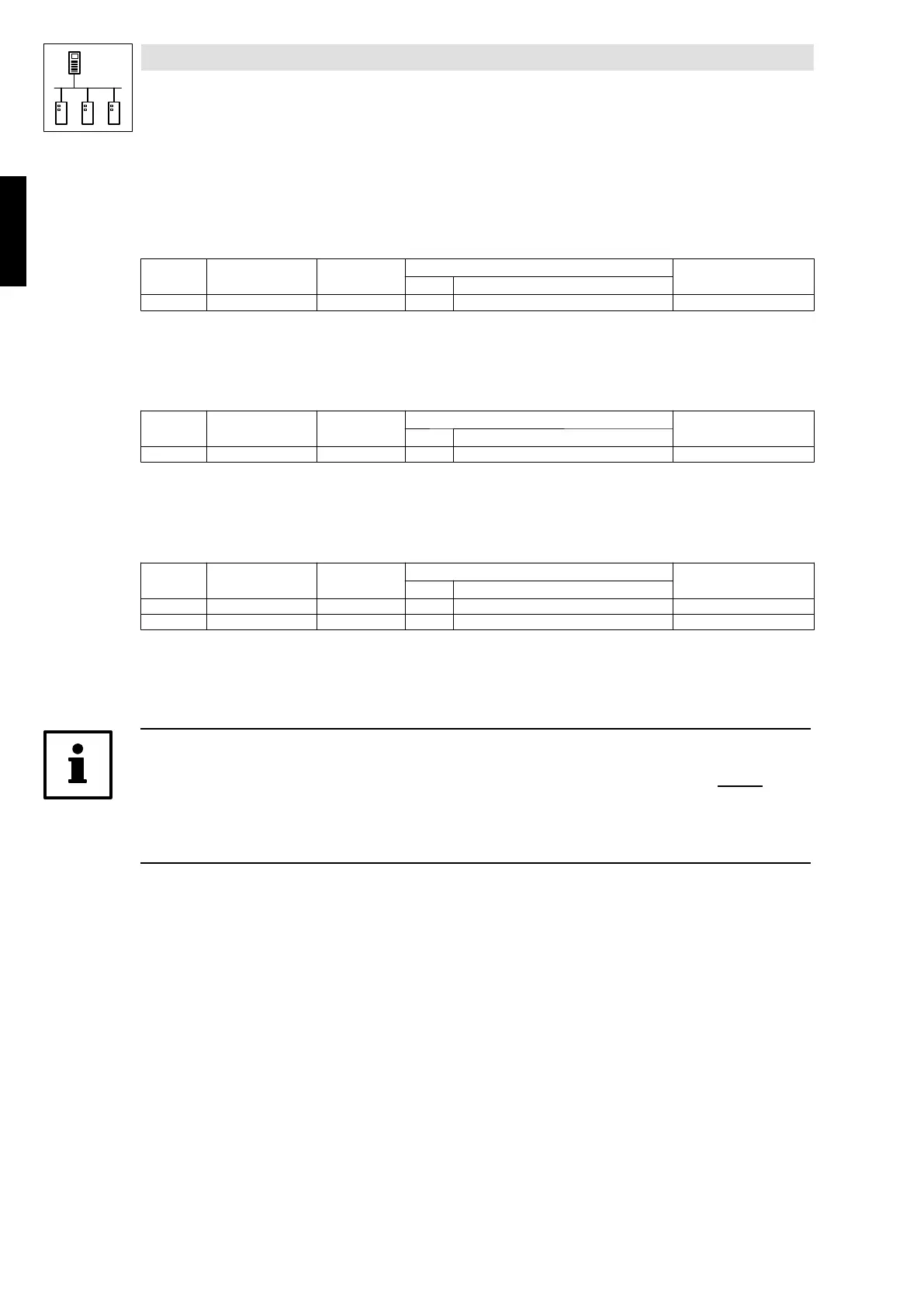CANopen
6 Parameter setting
6-46
L
BA2175 EN 2.0
6.5.2 Description of communication-relevant Lenze codes
6.5.2.1 L-C1810: Software product code
Possible settings
Code Subcode Index Lenze Selection Data typ e
L-C1810 - 22765
d
= 58ED
h
- - VS
During module initialisation the bus devices are defined by means of the product code.
6.5.2.2 L-C1811: Software date
Possible settings
Code Subcode Index Lenze Selection Data typ e
L-C1811 - 22764
d
= 58EC
h
VS
This date is mainly needed for service.
6.5.2.3 L-C1850/L-C2350: Node address
Possible settings
Code Subcode Index Lenze Selection Data typ e
L-C1850 - 58C5
h
= 22725
d
1 1 [1] 63 FIX32
L-C2350 - 56D1
h
= 22225
d
1 1 [1] 63 FIX32
This code can be used to set the 2175 module address via the CAN bus.
Code L-C1850 maps code L-C0009 of the basic unit. Writing to L-C1850 has a direct effect on
L-C0009.
Note!
This code is only effective if the DIP switches S1-S6 have been switched OFF before mains
switching.
A node address modification will only become active afterpower-on of the 2175 moduleor sending
of the network management command
Reset_node
or
Reset_communication
via the CAN bus.
With 9300 servo PLCs it can also be modified by setting code C2120 (AIF control byte) to 1.
Phone: 800.894.0412 - Fax: 888.723.4773 - Web: www.actechdrives.com - Email: info@actechdrives.com
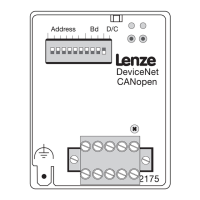