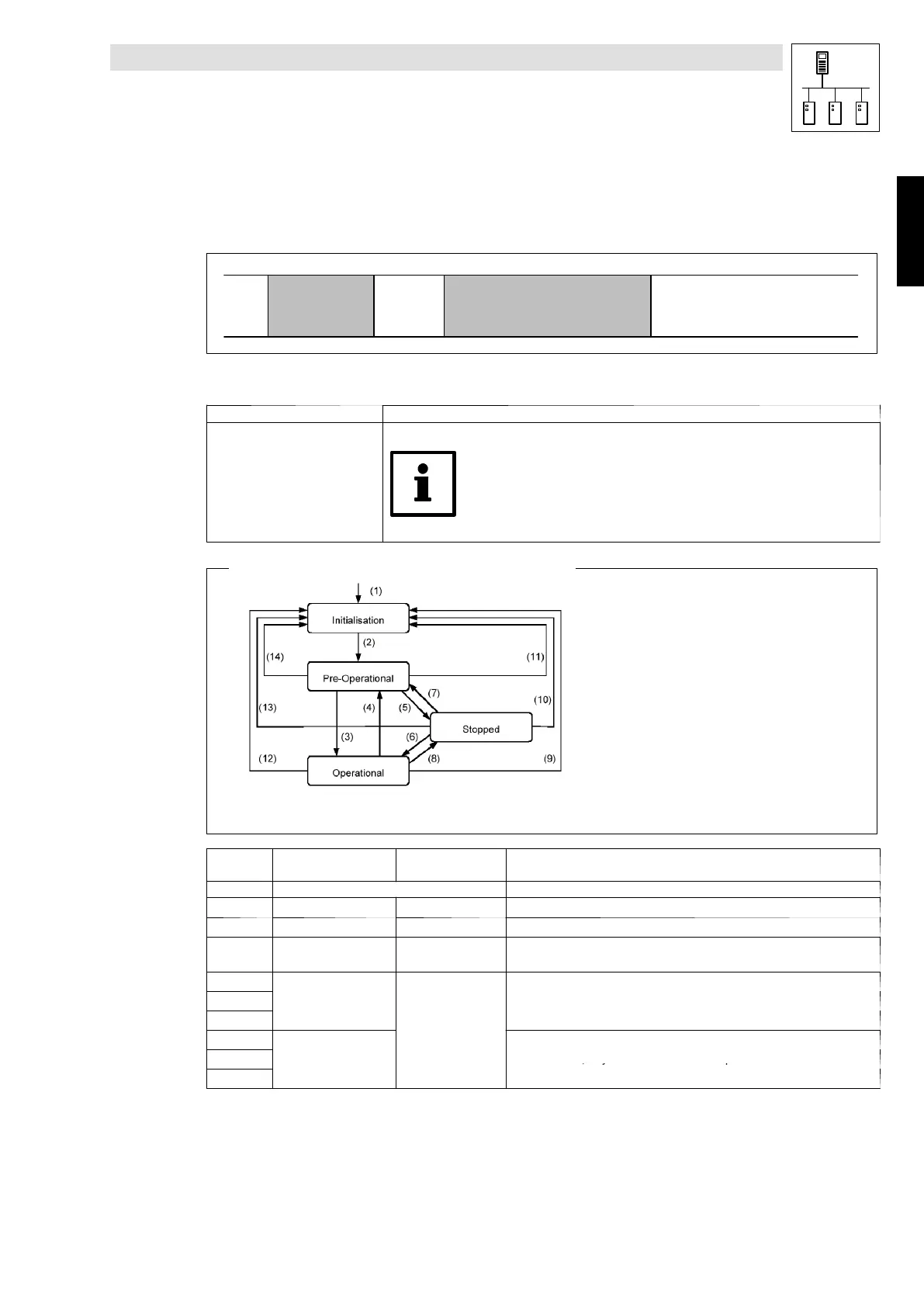CANopen
6 Parameter setting
6-3
L BA2175 EN 2.0
6.1.2 Network management (NMT)
The telegram used for network management contains an identifier (see chapter 6.1.1) and the
command which is part of the user data and consists of command byte and controller address.
0000000000
1. byte: command
2. byte: controller address
Identifier
User data (2 byte)
User data
1. byte: command
2. byte: controller address
Controller address: xx
01, 02, 80, 81 or 82
”xx” in the table means:
• xx = 00
hex
With this assignment, all controllers connected are addressed by the telegram. All
controllers can change their status at the same time.
• xx = Controller address
If a certain address is indicated, the status will only be changed for the controller
addressed.
Initialisation (1):
Initialisation starts automatically when the mains is switched
ON or the hardware is reset (1).
The drive does not take part in the data transfer. Various
initialisation activities are carried out. This status is reached
after the controller has been switched on. Furthermore it is
possible to restart the entire initialisation phase or parts of it
by transferring different telegrams. All parameters already set
are overwritten with their standard values. A ft er initialisation
(2) has been completed the participant is automatically set to
the status ”Pre-operational”. From that moment on the master
determines the controller communication. The master changes
a status for the whole network. A target address, which is part
of the command, selects the slaves.
Status
transfer
Command
Network status
after change
Effect on process and parameter data
(1) Initialisation For description see above
(3), (6) 01 xx Operational Process and parameter data active
(2), (4), (7) 80 xx Preoperational Only parameter data active
(5), (8) 02 xx Stopped
Parameter and process data cannot be received. Network management
telegrams can be received.
(9)
(10)
81 xx
Resets the drive, all parameters are overwritten with standard values (like
“
”
(11)
(12)
n
t
a
sat
on
(13)
82 xx Resets the drive, only communication-relevant parameters are reset
(14)
Phone: 800.894.0412 - Fax: 888.723.4773 - Web: www.actechdrives.com - Email: info@actechdrives.com
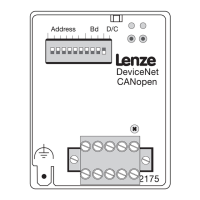