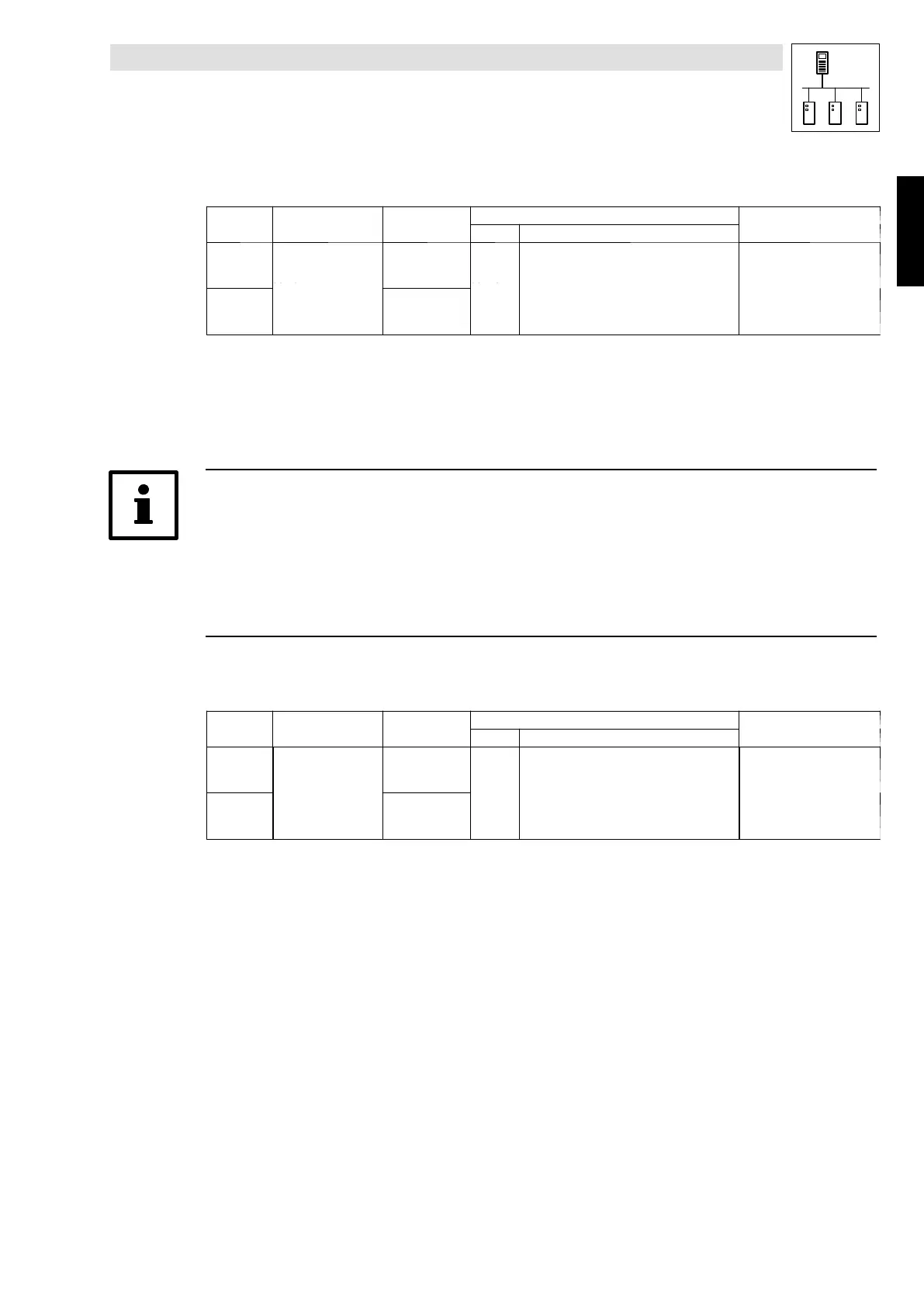CANopen
6 Parameter setting
6-49
L BA2175 EN 2.0
6.5.2.7 L-C1854/L-C2354: Selective CAN-IN/CAN-OUT addressing
Possible settings
Code Subcode Index Lenze Selection Data typ e
L-C1854
/1 CAN-IN1
/2 CAN-OUT1
/3* CAN-IN2
58C1
h
= 22721
d
/1: 129
/2: 1
/3: 257*
0 [1] 1663 FIX32
L-C2354
/4* CAN-OUT2
/5* CAN-IN3
/6* CAN-OUT3
56CD
h
= 22221
d
/4: 258*
/5: 385*
/6: 386*
*) not e f f e ctive when using 82XX, 8200 vector and 93XX controllers
Input and output PDO addresses can be set individually via 6 subcodes under L-C1854 (see
previous chaper).
The code becomes effective when 1 appears as subcode for code L-C1853/L-C2353 (selective
addressing).
Note!
An address modification in one or several subcodes becomes effective
• when the module is switched on again or
• when a network management command is sent to the module via the CAN bus
–
Reset_node
and L-C2120 = 1 or
–
Reset_communication
6.5.2.8 L-C1855/L-C2355: Display of resulting identifiers
Possible settings
Code Subcode Index Lenze Selection Data typ e
L-C1855
/1 CAN-IN1
/2 CAN-OUT1
3* C
N-IN2
58C0
h
= 22720
d
- 0 [1] 2047 FIX32
L-C2355
/4* CAN-OUT2
/5* CAN-IN3
/6* CAN-OUT3
56CC
h
= 22220
d
*) not e f f e ctive when using 82XX, 8200 vector and 93XX controllers
The resulting PDO identifier can be read from the 6 subcodes of this code.
Phone: 800.894.0412 - Fax: 888.723.4773 - Web: www.actechdrives.com - Email: info@actechdrives.com
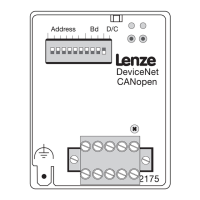