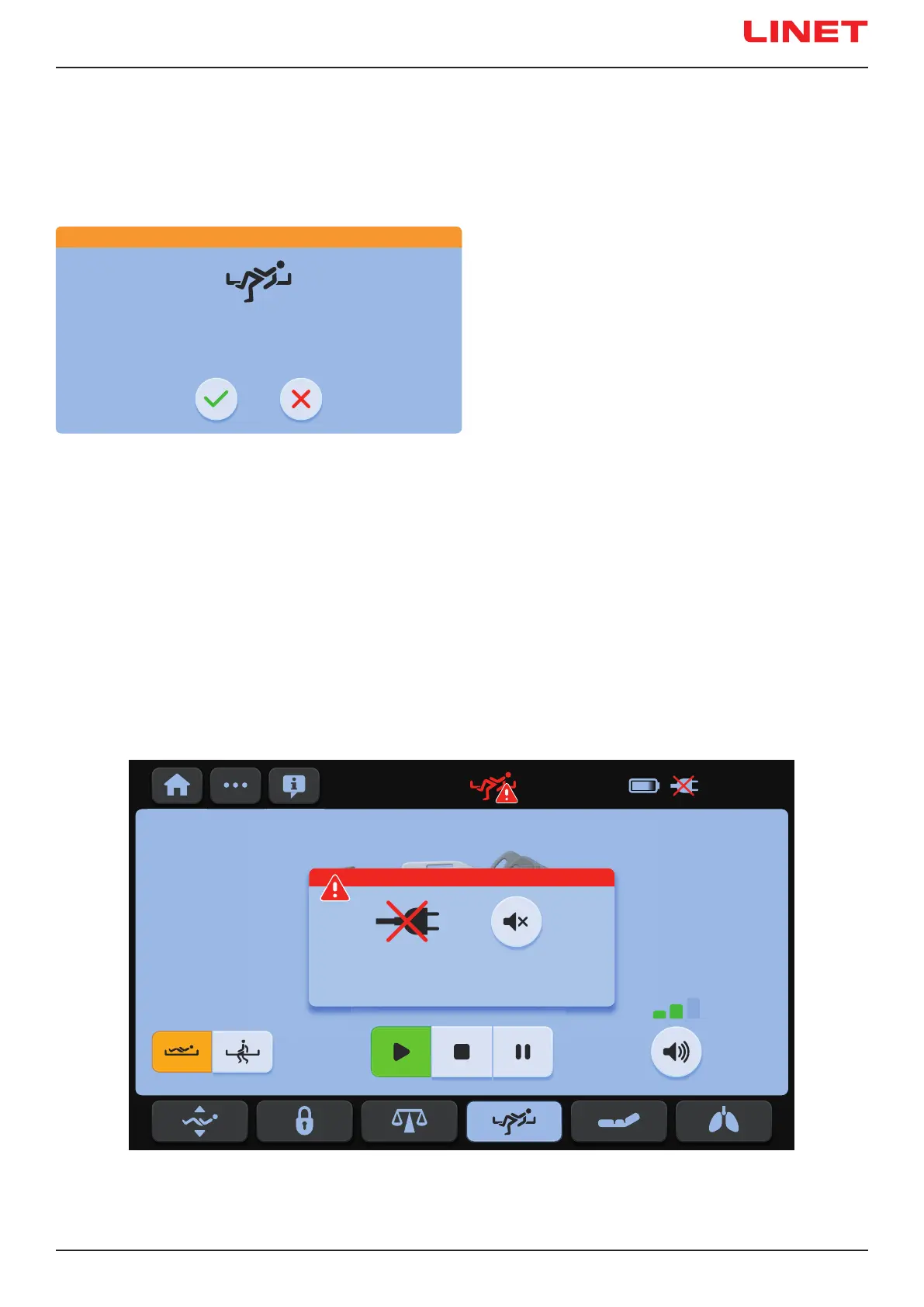D9U001MCX-0101_03
107
Fig. Bed Exit Alarm Monitoring is deactivated because of the bed disconnected from the mains power
Fig. Con rmation window of the Bed Exit Alarm Monitoring deactivation
25. 12. 25
22:58
ZONE
Bed Exit Alarm in stand-by mode. Bed
disconnected. Plug bed into socket.
15.8 Fault Status (disconnected from the mains)
When the bed is disconnected from the mains power, the Bed Exit Alarm Monitoring system is out of order. If Bed Exit Alarm
Monitoring is turned on and the bed is disconnected from the mains, a fault status appears with the corresponding pop-up window.
During this Fault Status a continuous beeping sounds.
To mute the audible alarm:
► Press the MUTE icon on the displayed pop-up window during this fault status.
To remove this fault status:
► Connect the bed to the mains again.
15.7 Deactivation
To deactivate Bed Exit Alarm Monitoring:
► Press OFF Icon (5).
► Press Tick Icon on the following window to con rm deactivation of the Bed Exit Alarm Monitoring.
Text “BED EXIT IS OFF” in a yellow eld is displayed on the touchscreen.
DO YOU WANT TO STOP BED EXIT ALARM?
OFF
