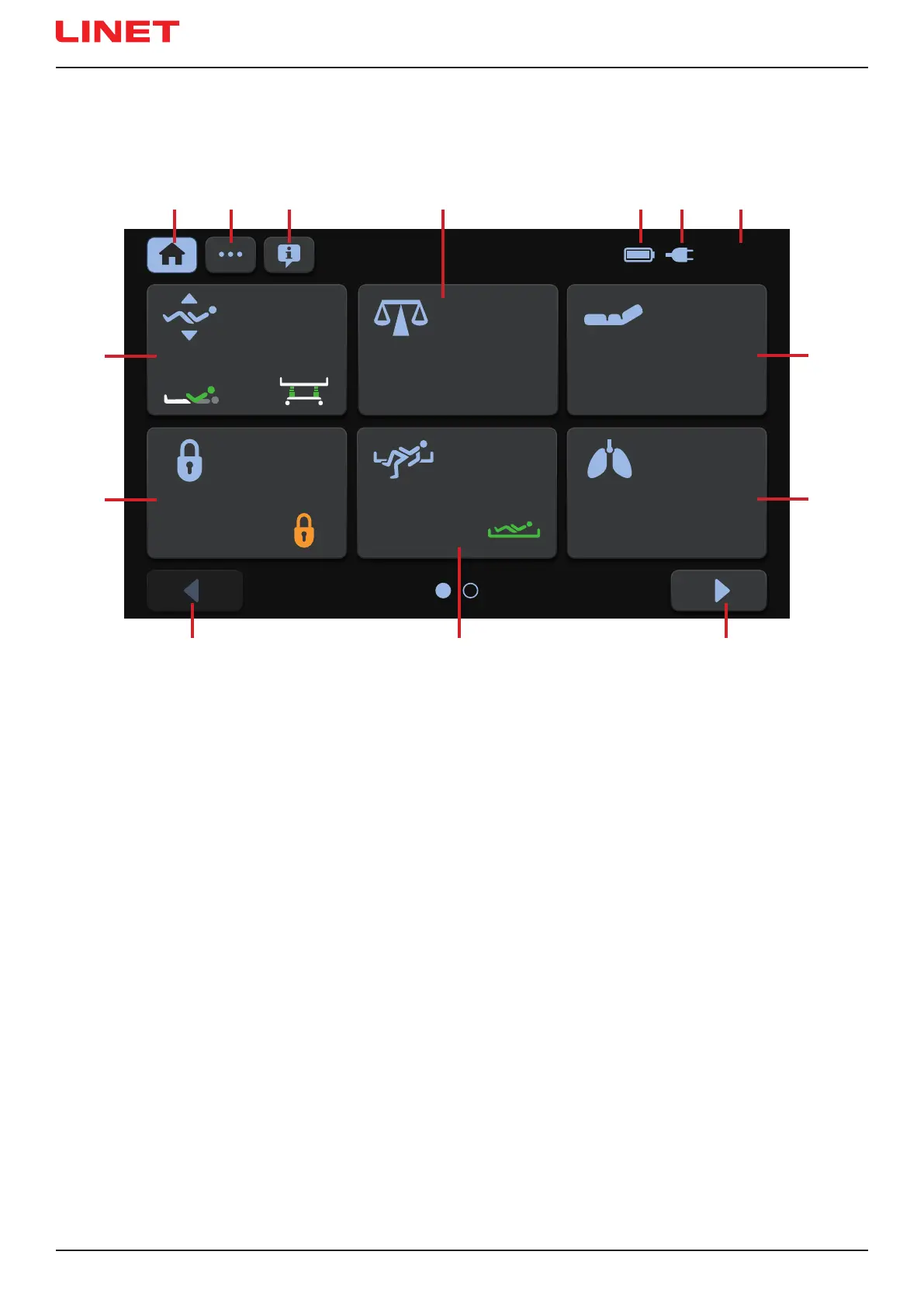D9U001MCX-0101_03
44
12.1.1 Home Screen (LCD touchscreen)
The LCD touchscreen is a part of the Multiboard X integrated in the head siderail. Depending on the current function, the LCD
touchscreen shows dierent screens. Each selected screen displays a status bar in the top and a menu bar in the bottom.
Fig. Home Screen - LCD touchscreen
25. 12. 25
22:58
LOCKS BED EXIT ALARM
POSITIONING SCALES
ALT
MATTRESS
120
kg
ON
30°
ON
MAX 0:15:00
1
14
10
9
6 7 852 3 4
13 12 11
1. Positioning Screen Tile (press to enter Positioning Screen)
2. Home Screen Icon (press to enter Home Screen if another screen is selected)
3. Settings Screen Icon (press to enter Settings Menu of the selected screen)
4. Help Screen Icon (press to display bubbles with helpful descriptions on the selected screen)
5. Scales Screen Tile (press to enter Scales Screen)
6. Accumulator Charge Status Indicator
7. Connection to mains power Indicator
8. Time and Date Indicator
9. Intergrated Mattress Screen Tile (press to enter Integrated Mattress Screen)
10. ALT Screen Tile (press to enter Automatic Lateral Therapy Screen)
11. Next Page Icon (press to enter next page of the Home Screen if available)
12. Bed Exit Alarm Monitoring Screen Tile (press to enter Bed Exit Alarm Monitoring Screen)
13. Previous Page Icon (press to enter previous page of the Home Screen if available)
14. Lock Screen Tile
