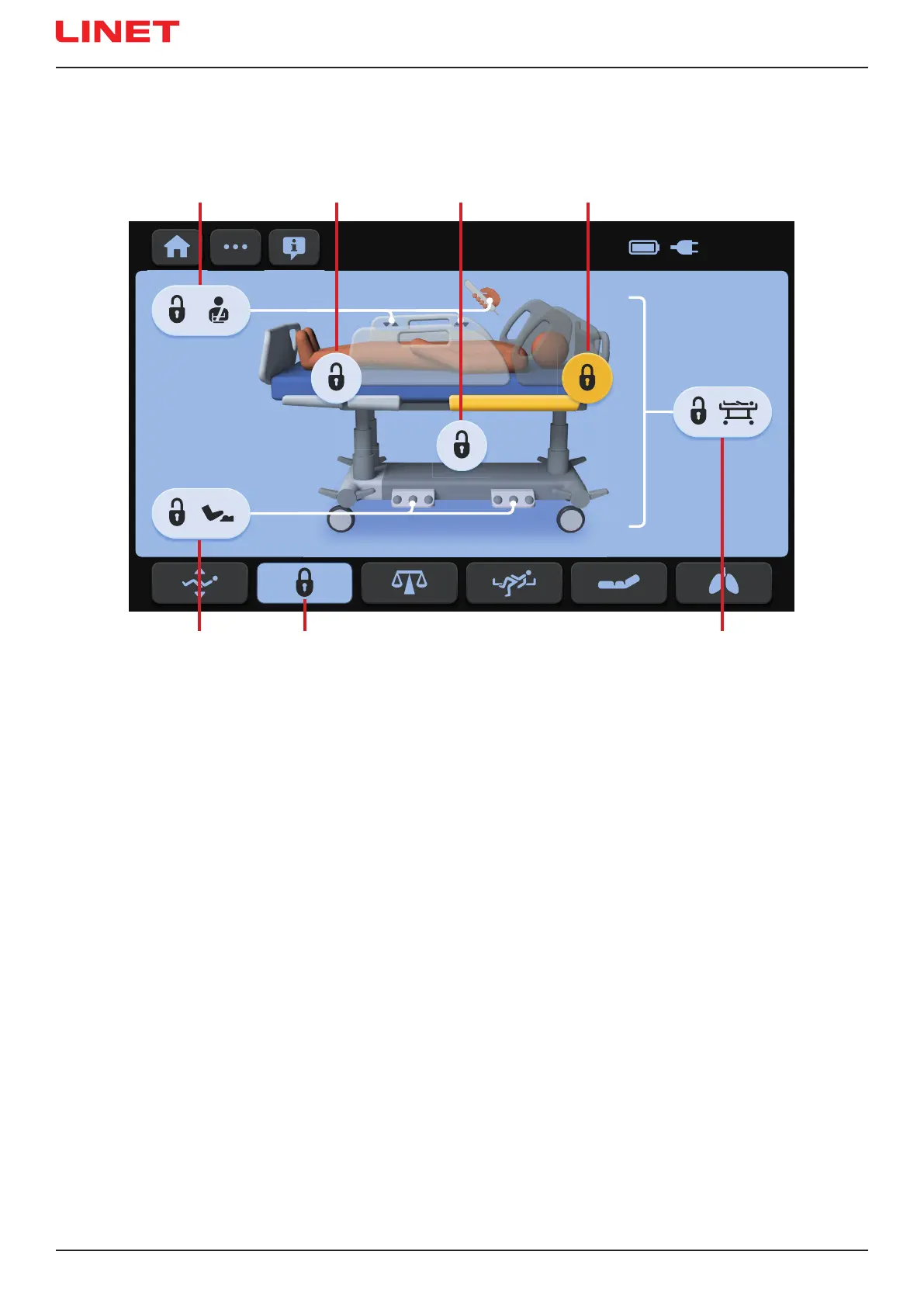D9U001MCX-0101_03
70
12.1.7 Lock Screen (LCD touchscreen)
1. Patient Control Elements Lock Icon (Patient Control Panels in foot siderails, Handset, Mobi-Lift)
2. Thighrest and Calfrest Lock Icon
3. Height and Tilt Lock Icon (Bed Height, Trendelenburg Tilt, Antitrendelenburg Tilt, Lateral Tilt)
4. Backrest Lock Icon
5. Foot Control Lock Icon (Bed Height Foot Control, Lateral Tilt Foot Control)
6. Lock Screen Icon (blue background - activated, dark background - not activated)
7. Central Lock Icon (all Lock Icons are pressed/yellow if this icon is pressed)
Fig. Lock Screen - LCD touchscreen
25. 12. 25
22:58
4321
5 6 7
Locking individual functions:
► Activate touchscreen by pressing GO button.
► Press icon or icons of functions to lock.
Selected functions are locked.
Icons of locked functions are highlighted in yellow.
Locking all functions:
► Activate touchscreen by pressing GO button.
► Press icon 7.
All functions are locked.
NOTE It is not possible to lock Emergency Trendelenburg Position and CPR Position.
