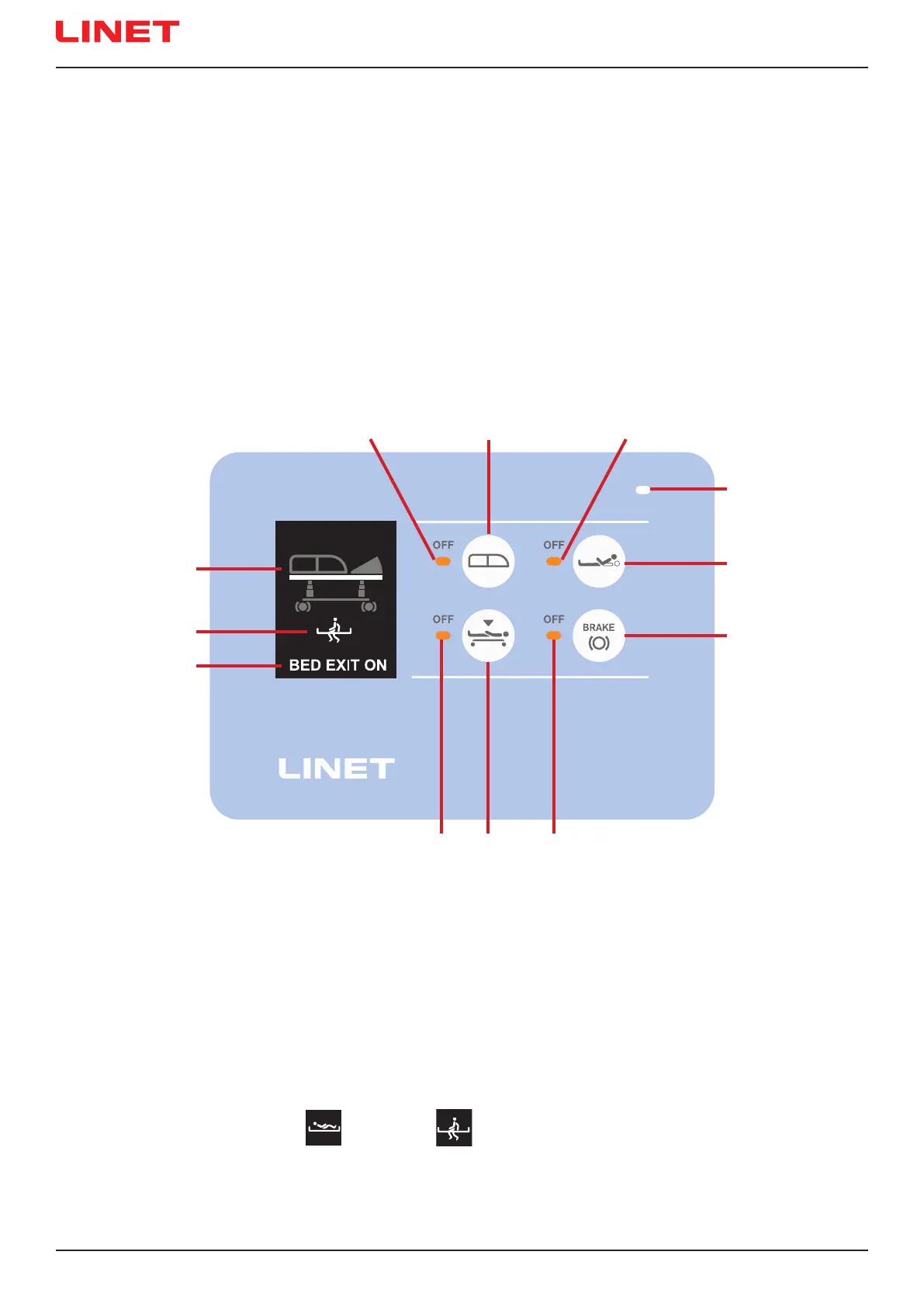D9U001MCX-0101_03
134
17.12 m-Panel
Intended Use
m-Panel is intended to signalize if the safety statuses of Multicare X bed are monitored and if the corresponding alerts are trigge-
red in the case of insecure statuses. Monitorable statuses of the bed are: brake status (braked castors/unbraked castors), siderail
status (siderails up/siderail down), bed height (bed in the lowest position/bed not in the lowest position) and backrest angle (bac-
krest in more than 30°/backrest in less than 30°). The secure statuses are: braked bed, siderails up and locked, bed in the lowest
position and backrest in more than 30°. Alerts are notice signals for insecure statuses indicated visually by the orange colour on the
display of the m-Panel. Monitoring of the 4 statuses (brake status, siderail status, bed height and backrest angle) can be also set on
the m-Panel.
Control Panel
It is possible to hold the m-Panel in the hand while using.
It is recommended to hang the m-Panel on the Foot Board while not using.
1. Siderail Status Monitoring LED (lit orange LED - siderail status is not monitored)
2. Siderail Status Monitoring Button (press the button to turn on or turn o the Siderail Status Monitoring)
3. Backrest Angle Monitoring LED (lit orange LED - backrest angle is not monitored)
4. Ambient light sensor (the higher ambient light intensity the higher light intensity of the LEDs on the keyboard)
5. Backrest Angle Monitoring Button (press the button to turn on or turn o the Backrest Angle Monitoring)
6. Brake Status Monitoring Button (press the button to turn on or turn o the Brake Status Monitoring)
7. Brake Status Monitoring LED (lit orange LED - brake status is not monitored)
8. Bed Height Monitoring Button (press the button to turn on or turn o the Bed Height Monitoring)
9. Bed Height Monitoring LED (lit orange LED - bed height is not monitored)
10. Bed Exit Alarm Status (BED EXIT OFF - Bed Exit Alarm is not activated, BED EXIT ON - Bed Exit Alarm is activated)
11. Bed Exit Alarm Mode (Inner Zone:
, Outer Zone: )
12. Bed picture with bed statuses
6
789
1 3
4
5
2
12
11
10
Fig. m-Panel - Display and Keyboard
