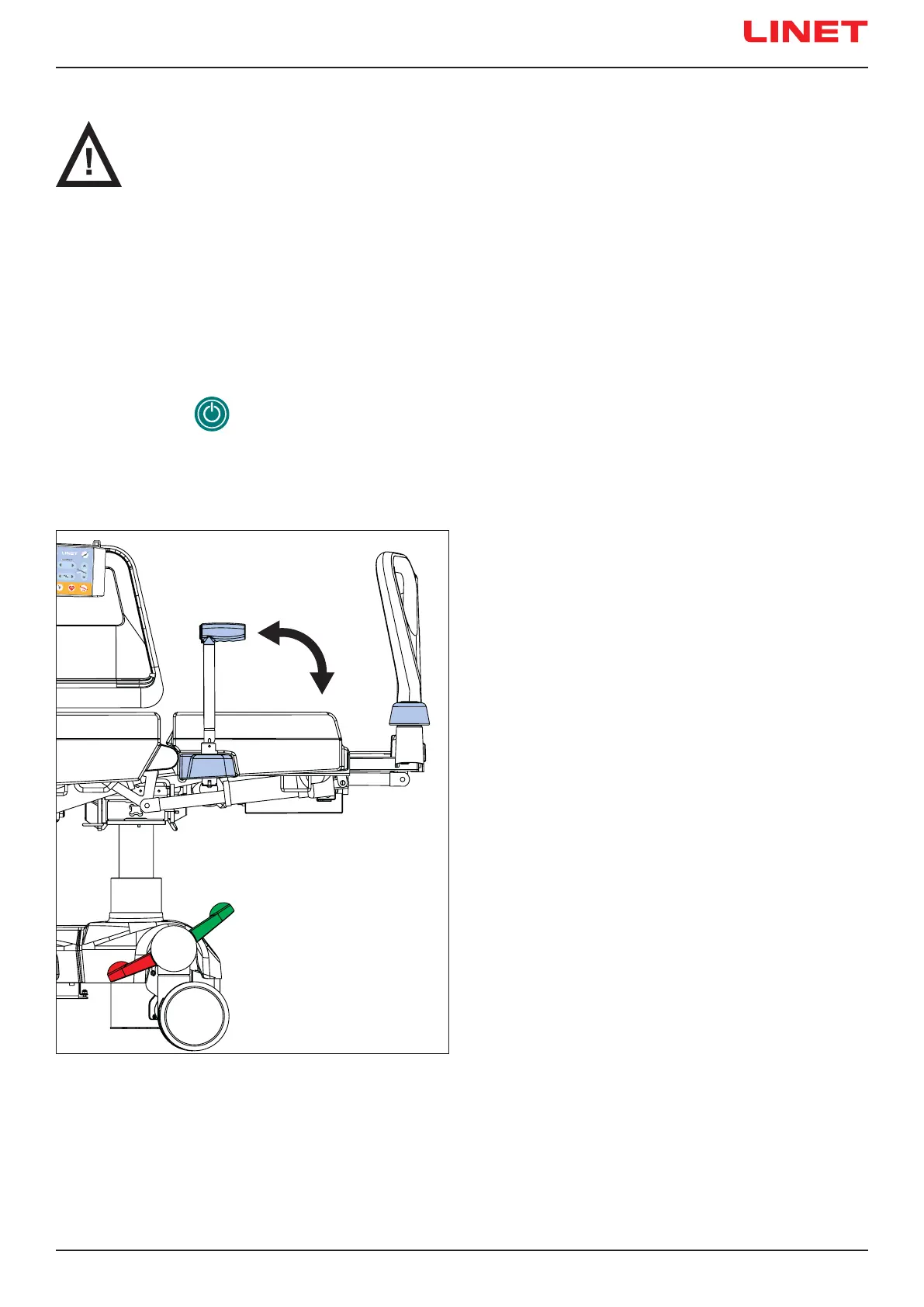D9U001MCX-0101_03
129
17.8 Mobi-Lift
®
WARNING!
Risk of injury due to slipping or falling when standing up!
► Ensure that the support handles are completely inserted in the sleeve ttings.
► Ensure that no bed linen is caught between the sleeve tting and the support handle.
Mobi-Lift® is optional. It serves as a support handle to enhance the patient’s safety when getting up. Mobi-Lift® is a support handle
with a built-in Height Adjustment button. It allows the patient to raise and lower the Mattress support platform.
17.8.1 Using the Support Handles
To adjust the support handle:
► Lift the handle up towards the bed.
► Push the handle into the sleeve tting as far as it will go.
To adjust the height of the mattress support platform:
► Press button on any control element.
► Press the button to adjust the bed height.
Fig. Mobi-Lift Handle
