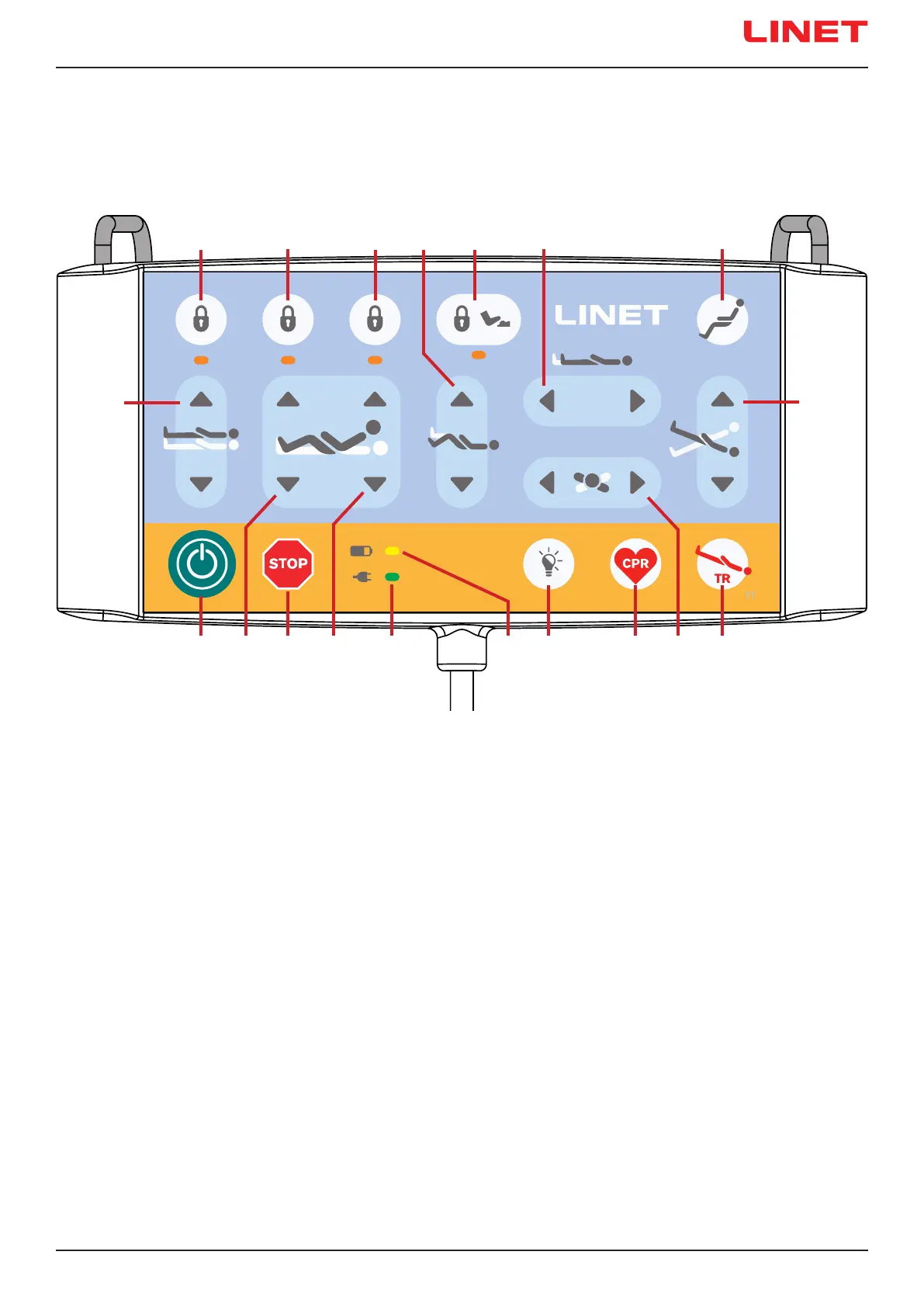D9U001MCX-0101_03
71
12.2 Attendant Control Panel
The Attendant Control Panel is a standard Control Element. The Attendant Control Panel can be hung on the foot board or on side-
rails if required. It is possible to hold the Attendant Control Panel in the hand while operating.
► Ensure that exclusively trained nursing sta operates the Attendant Control Panel.
Fig. Attendant Control Panel
18
17
16 1415 13
12
11
8 10
7
9
3 5 6
2
41
19
1. GO Button
2. Thighrest Adjustment Buttons
3. Central STOP Button
4. Backrest Adjustment Buttons
5. Mains Power LED
6. Accumulator Charge Status LED
7. Illumination Control Button
8. CPR Position Button
9. Lateral Tilt Buttons
10. Emergency Trendelenburg Position Button
11. Longitudinal Tilt Buttons
12. Cardiac Chair Position Button
13. Bed Extension Adjustment Buttons
14. Foot Control Lock Button and LED
15. Calfrest Adjustment Buttons
16. Backrest Lock Button and LED
17. Thighrest, Calfrest and Bed Extension Adjustment Lock Button and LED
18. Bed Height, Lateral Tilt, Trendelenburg Tilt and Antitrendelenburg Tilt Lock Button and LED
19. Bed Height Adjustment Buttons
