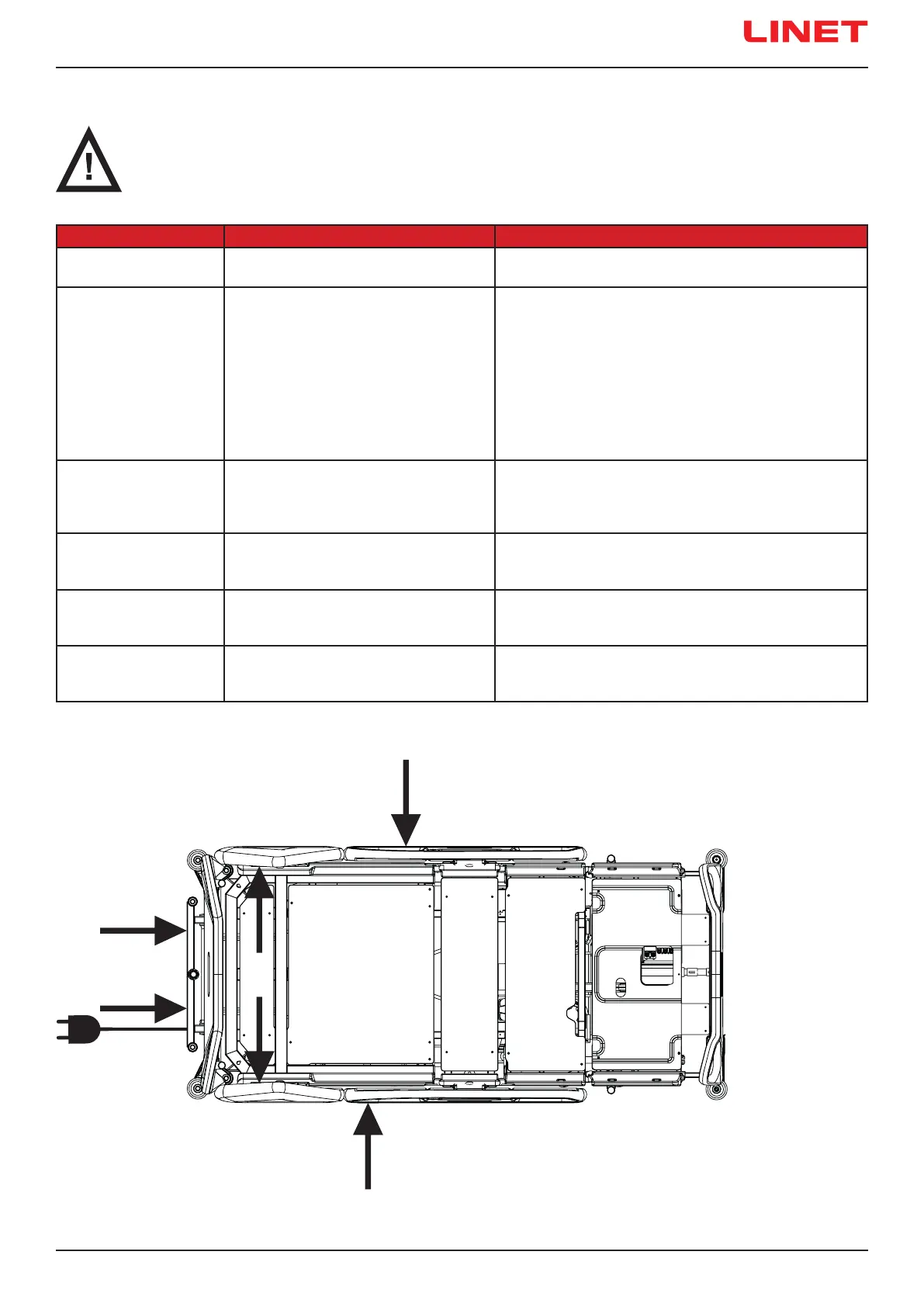D9U001MCX-0101_03
27
5.7 Available Connectors
WARNING!
Use the connectors only according to their intended use and with the respect to special restrictions in order
to avoid possible damage of the bed.
Available Connector Intended Use Restrictions
1) Mains power plug
(head end)
Main AC power supply of the bed. Connect only to wall receptacle compatible with the provi-
ded plug type!
2) LAN socket (head
end)
Optional connection to hospital data
network (via Ethernet).
Connect only to hospital network devices complying with
IEC 60950-1 or IEC 60601-1. Connect only to IEEE 802.3
compatible wall socket via UTP or STP cable with RJ-45
connectors! Maximum input voltage 3 V AC or 48 V DC,
max. input current 350 mA. Bed does not receive/accept
any data from hospital network. Bed can send status data
in format HL7, the presence of this LAN socket does not
automatically mean this function is available in this bed or
is active. This socket does not require PoE (Power over
Ethernet) supply.
3) Nurse Call connec-
tor (head end)
Optional connection to analogue Nurse
Call signaling hospital network.
Connect only the UL 1069 compatible nurse call signa-
ling system via 37 pin D sub connector. Maximum input
voltage 28 V, maximum input current 0,5 A standby, 1A
short term!
4) USB connectors (2
pieces, in head side-
rails)
USB charger for patient‘s personal mobile
devices (i.e. mobile phones, tablets).
Maximum available power output 5 V DC / max. 2 A, use
only for charging!
5) Plug&Play for Atten-
dant Control Panel (left
bed side)
Special connection for optional wired
ACP for bed control (intended for nurse).
Connect only the LINET Attendant Control Panel compati-
ble with Multicare X!
6) Plug&Play for Hand-
set (right bed side)
Special connection for optional wired
handset for bed control (intended for
patient).
Connect only the LINET Handset!
1
2
3
4
5
6
4
Fig. Positions of Available Connectors
NOTE See also
chapters „8.6
Before Use“ on
the page 35,
„17.10 Nurse Call“
on the page 131
and „17.11 USB
Connector“ on the
page 133.
