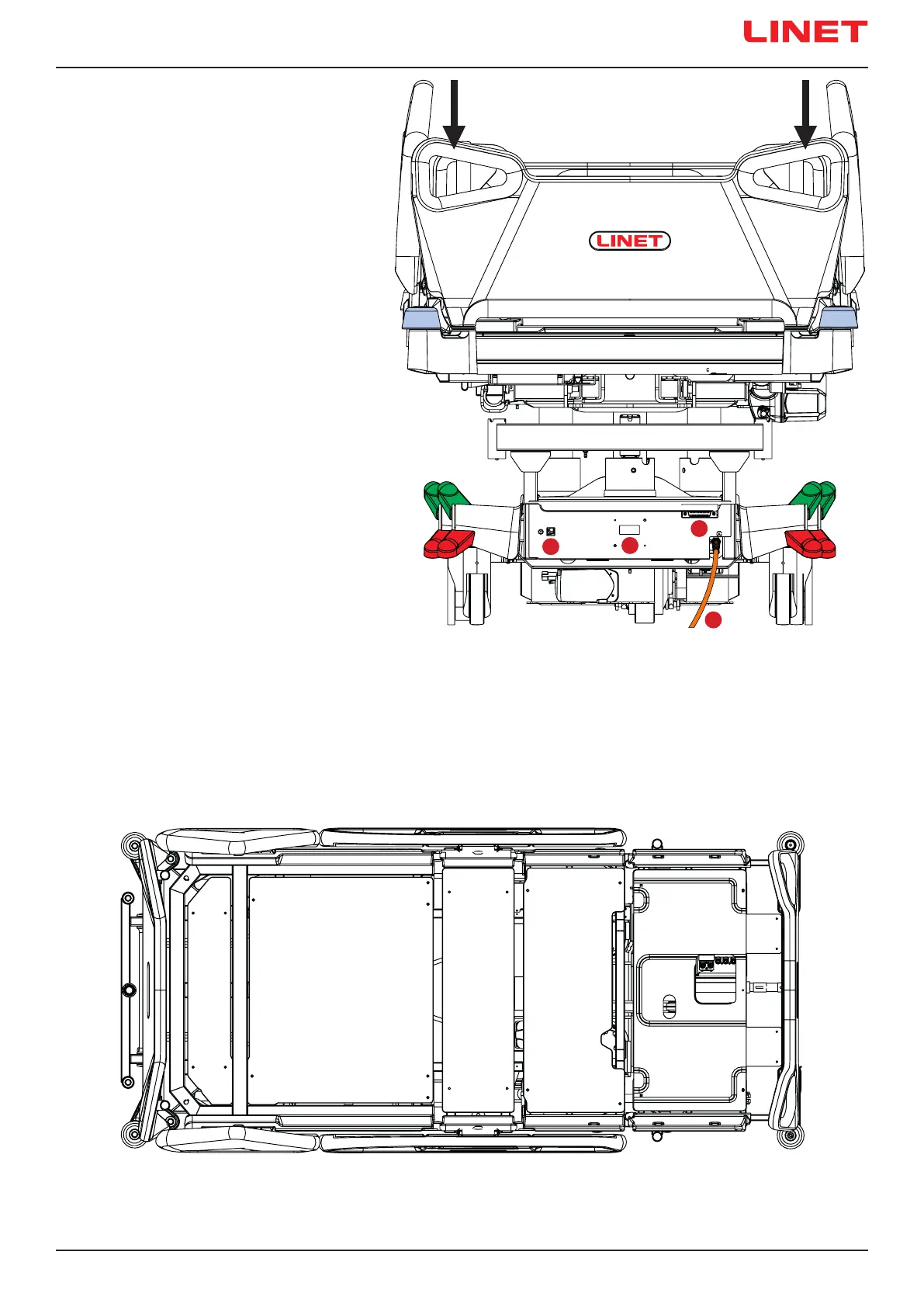D9U001MCX-0101_03
33
8.3 Head Board
Dismount the head board as follows:
► Pull head board from sleeve ttings.
► Place the head board in a safe position
outside the bed.
Install the head board as follows:
► Slide head board into sleeve ttings.
Fig. Head Board
Fig. 4-part Mattress support platform
LEFT SIDE
RIGHT SIDE
HEAD END
BACKREST
SEAT SECTION
THIGHREST
CALFREST
FOOT END
8.4 Mattress Support Platform
Multicare X bed has 4-part Mattress support platform consisting of Backrest, Seat section, Thighrest and Calfrest.
1
2
3
4
1. LAN connector (to connect the medical bed
to a LAN data network)
2. Localisation receiver (receiving a signal
from SafetyMonitor Tag Localisation transmi-
tter)
3. Nurse Call connector (to connect the medi-
cal bed to the Nurse Call hospital system)
4. Mains Power Cable
