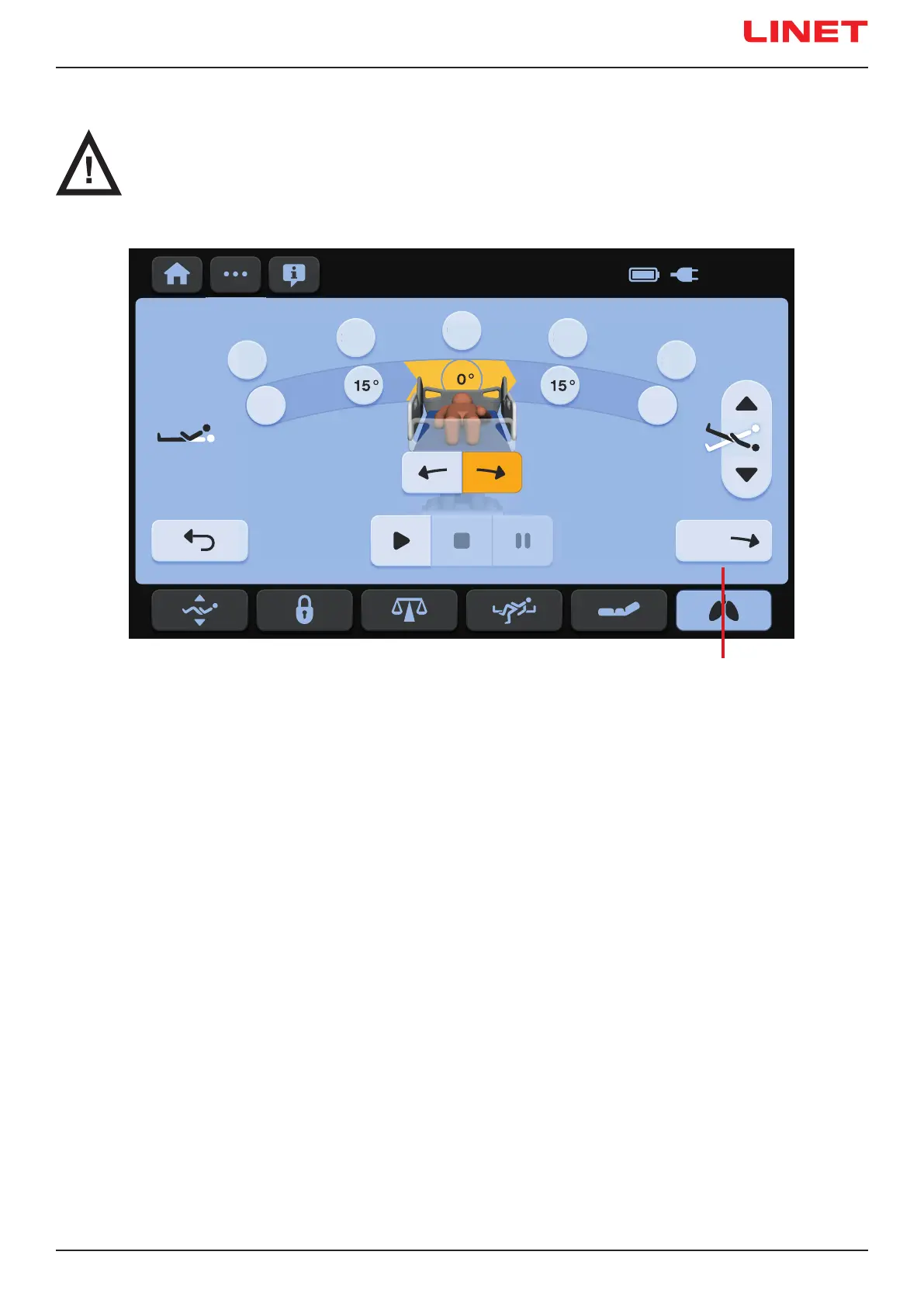D9U001MCX-0101_03
113
Fig. TEST of a set Automatic Lateral Therapy
25. 12. 25
22:58
12°
2:002:00
2:002:00
0:30
26°
15°15°
0°
:0
:0
:
:
:
25°25°
ALT 1
TEST
1
16.5 TEST of the Automatic Lateral Therapy
1. TEST Icon (to start TEST of the Automatic Lateral Therapy)
To start TEST of a set Automatic Lateral Therapy:
► Press TEST Icon (1).
Multicare X bed will reach horizontal position and then it will be successively adjusted to each position of the preset Automatic
Lateral Therapy. TEST of the Automatic Lateral Therapy ends in the bed horizontal position. Initial direction of the TEST is always
to the right from the perspective of a patien lying on the bed. The bed will be automatically tilted to the selected angles where it will
be stopped just for a moment. The bed does not stop in any selected angle repeatedly during movement to both sides. TEST is not
intended for real time performance of a preset Automatic Lateral Therapy but for checking bed positions in corresponding Lateral
Tilt Angles.
WARNING!
Risk of injury due to lateral tilt!
► TEST is always required if bed extension adjustment has been changed.
► TEST is recommended if bed position has been changed in another way.
25. 12. 25
22:58
12°
2:002:00
2:002:00
0:30
26°
15°15°
0°
