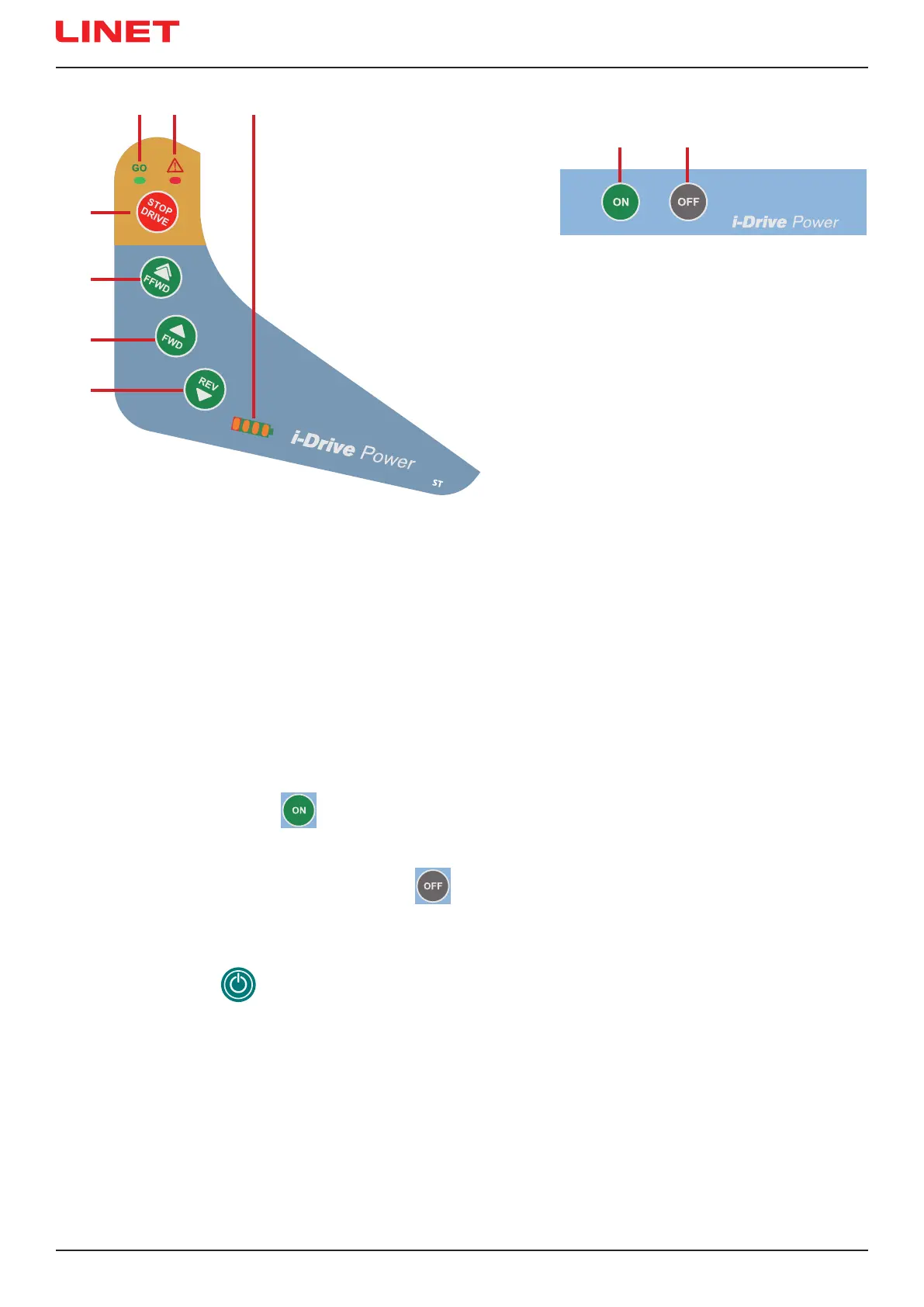D9U001MCX-0101_03
124
65
Fig. Main Control Panel (2)
Fig. Activation Panel (4)
5. ON Button (i-Drive Power Wheel Activation
Button)
6. OFF Button (i-Drive Power Wheel Retraction
and Deactivation Button)
7. GO LED
8. Fault LED
9. State of charge and Fault LEDs
10. REVERSE Button
11. FORWARD Button
12. FAST FORWARD Button
13. STOP DRIVE Button
NOTE The i-Drive Power controller cannot control the bed functions. Control the bed using the bed control elements.
NOTE The main control panel is enhanced with a touch sensor (1); your hand must always be in contact with the i-Drive Power
control panel to use the functions. If released, the i-Drive Power will stop.
NOTE Raising and lowering of the i-Drive Power wheel is electrically controlled by the i-Drive Power activation panel.
8 97
13
12
11
10
17.7.5 i-Drive Power Activation/Deactivation
To activate the i-Drive Power:
1. Check, if the mains switch of i-Drive Power is activated.
2. Press the Activation button located on the Activation Panel. The i-Drive Power wheel will lower and the green indica-
tor will ash.
To deactivate the i-Drive Power:
1. Retract the i-Drive Power wheel using the button
located on the Activation Panel.
2. Deactivate the i-Drive Power using the mains switch.
Emergency i-Drive Power wheel retraction:
1. Press any button
on the bed.
2. Deactivate the i-Drive Power using the mains switch.
3. Press the i-Drive Power Emergency Retraction Button situated on the bottom side of undercarriage under the label.
NOTE Use emergency retraction in case of accumulator discharge or drive malfunction to move the bed to a safe area manually
without using i-Drive Power.
