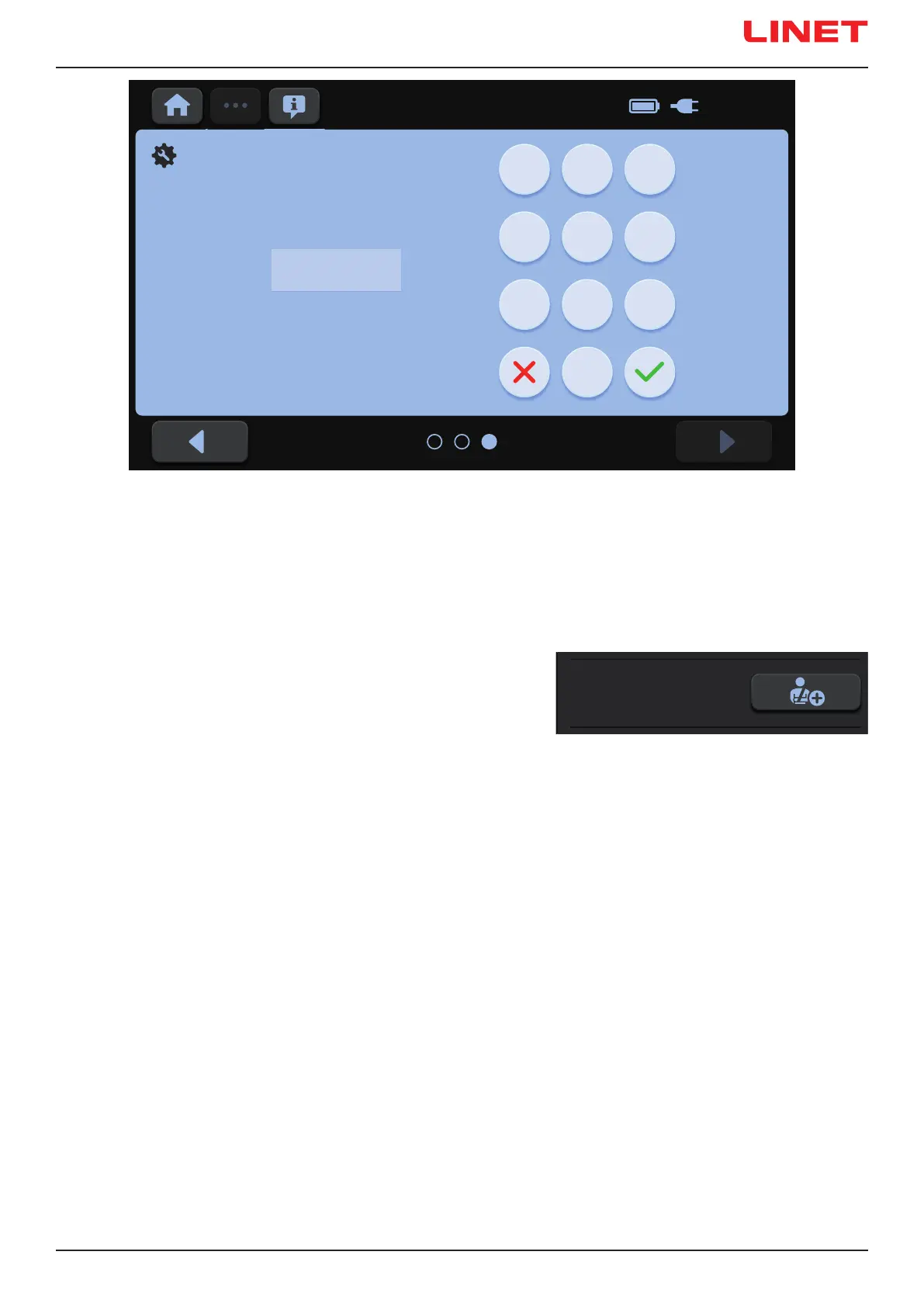D9U001MCX-0101_03
63
Fig. Settings Screen 3 (insert password to enter Service Settings)
25. 12. 25
22:58
SERVICE SETTINGS
PASSWORD
1
4
7
2
5
8
0
3
6
9
* * * * 6
25. 12. 25
22:58
30°
7°
12°
04
PATIENT CONTROLS AND
UNDERCARRIAGE LIGHTS
NEW PATIENT
12.1.5 NEW PATIENT FUNCTION
It is recommended to use New Patient function when replacing patients and no patient lies on the Multicare X bed.
The New Patient function has following e ects on the Multicare X bed with OptiCare X integrated mattress:
■ Scales Taring (only if the scales are stabilised)
■ Deletion of the Scales history
■ Deletion of the ALT history
■ Deletion of the Backrest History
■ Setting of the MOBILE Mode with pressure level 3 (only for OptiCare X)
■ Deletion of the Pressure Comfort Setting (only for OptiCare X)
■ Setting of the MCM with HIGH intensity level (only for OptiCare X)
To activate New Patient function:
► Wait until the scales are stabilized.
► Press and hold NEW PATIENT Icon.
► Follow NEW PATIENT Guide.
Beep indicates con rmation of the activated New Patient function.
Scales have been tared, histories deleted and it is recommended to place new patient on the bed.
