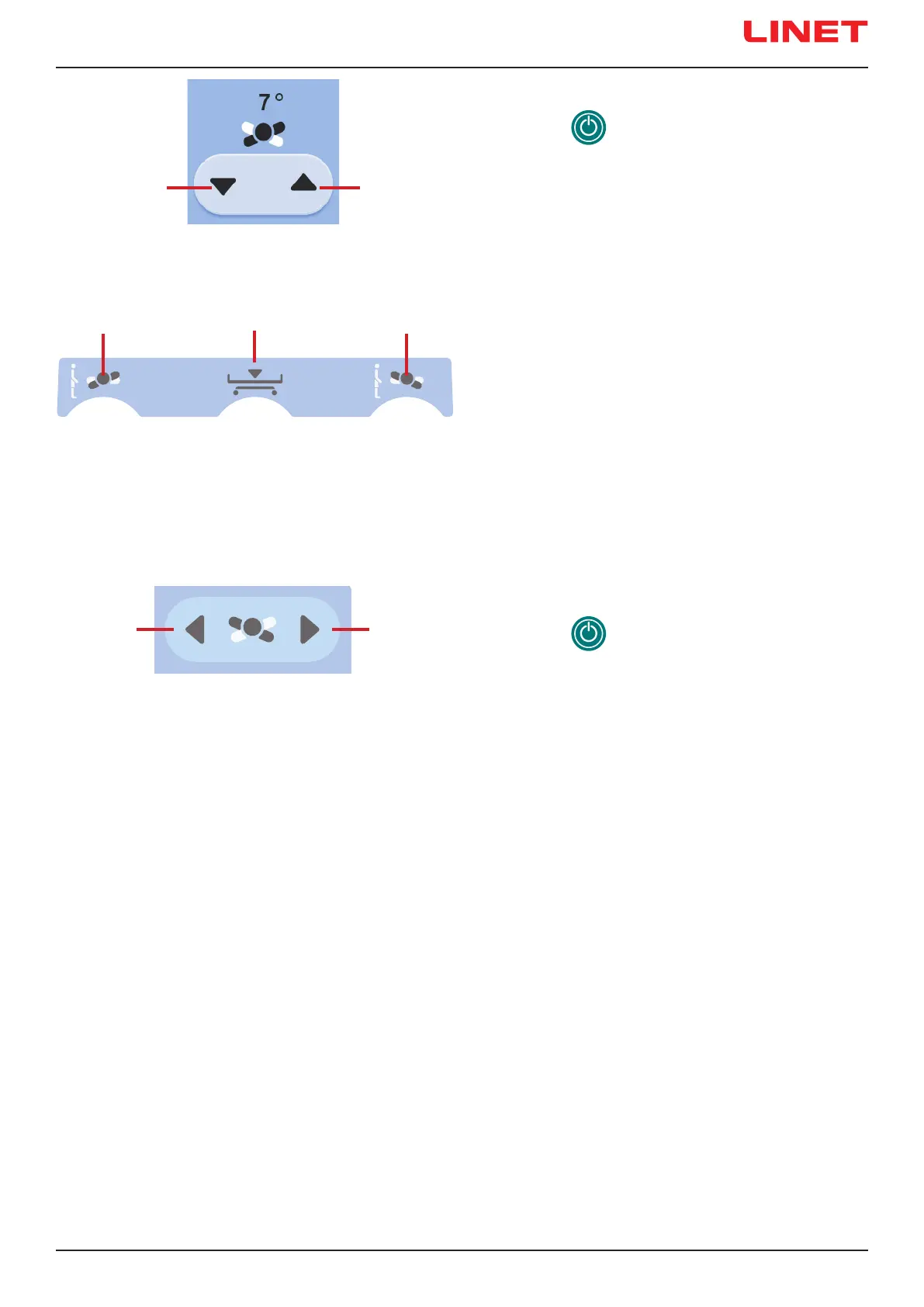D9U001MCX-0101_03
91
Multiboard X:
► Press button
.
► Press Lateral Tilt Button until intended position is reached.
Lateral Tilt Foot Control:
► Press the selected Lateral Tilt Pedal and release it.
► Press and hold selected Lateral Tilt Pedal once more until
intended position is reached.
NOTE: Lateral Tilt Foot Control is activated for 30s after this
procedure. Selected Pedal must be pressed twice in 3 seconds.
Attendant Control Panel:
► Press button
.
► Press selected part of Lateral Tilt Button until intended positi-
on is reached.
132
Fig. Lateral Tilt Pedals (Lateral Tilt Foot Control)
12
Fig. Lateral Tilt Buttons (Atten-
dant Control Panel)
1. Tilt Right
2. Tilt Left
3. Low Flat Position
Fig. Lateral Tilt Buttons
(Multiboard X)
12
