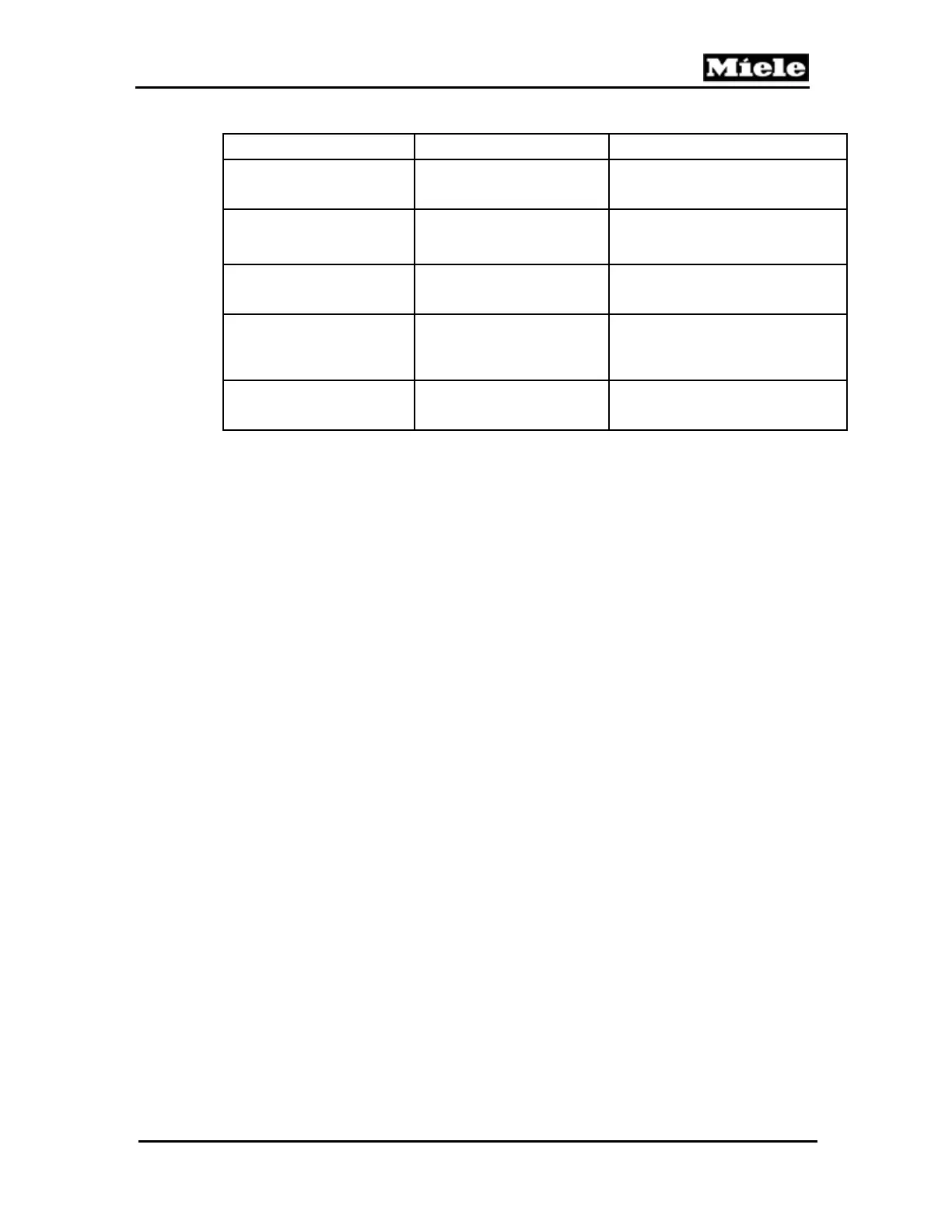Technical Information
203
G 1xxx/G 2xxx
Function Programming Display
Second interim rinse
Select 2nd interim rinse.
Select a setting; confirm with
OK.
Options: On, Off (standard setting).
SC (with or without
cutlery tray) - available
for ID no. -1856
Select SC. Make a selection
and confirm with OK.
Options On, Off.
Programming function not available
at this time.
Machine height setting
2
Select
ppliance height.
Select a setting; confirm with
OK.
Options: Normal (G 1xxx),
XXL (G 2xxx).
Country setting
2
Select Country version.
Select a setting and confirm
with OK.
Setting options: EUR (Europe),
AUS (Australia), USA, JPN (Japan),
I/E (Italy/Spain), SER (Southern
Europe).
3
Model setting
2
Select Model type. Select a
setting and confirm with OK.
On models with salt container in the
door (SIT) (G x73x), this option
must be set to 0.
Table 080-30: Service Programming Mode, G 2732
1
This parameter can also be modified by the customer in the Settings menu under
External Water Softeners. See the appropriate operating/installation instructions. If the
dishwasher is connected to an external ion exchanger water softener (i.e. that needs to
be reactivated with salt), the sensor softener must be deactivated and the water
hardness must be set manually. If this value is unknown, 8°d should be set.
2
If the electronic needs to be replaced during servicing, then the following steps must be
taken during programming: Set the country variant, then switch off the machine. Access
the programming mode again and set the machine height.
3
The SER variant includes the following countries: Portugal, France, the Netherlands,
Belgium and Great Britain.
Save and quit:
Switch off the appliance.
4.2.12 LaPerla - G 283x/G 2872
Initial requirements:
1. Close the door (open for G 2872).
2. Switch off the appliance.
Accessing:
1. Press and hold the C (clear) button.
2. Switch on the appliance.
3. Release the C (clear) button when the display lights up.
4. Immediately press the C (clear) button 5 times; on the 5th time, hold for
at least 4 seconds.
Acknowledgement indicator:
The top line of the display shows Service programming.
The display always indicates three parameters at a time.
