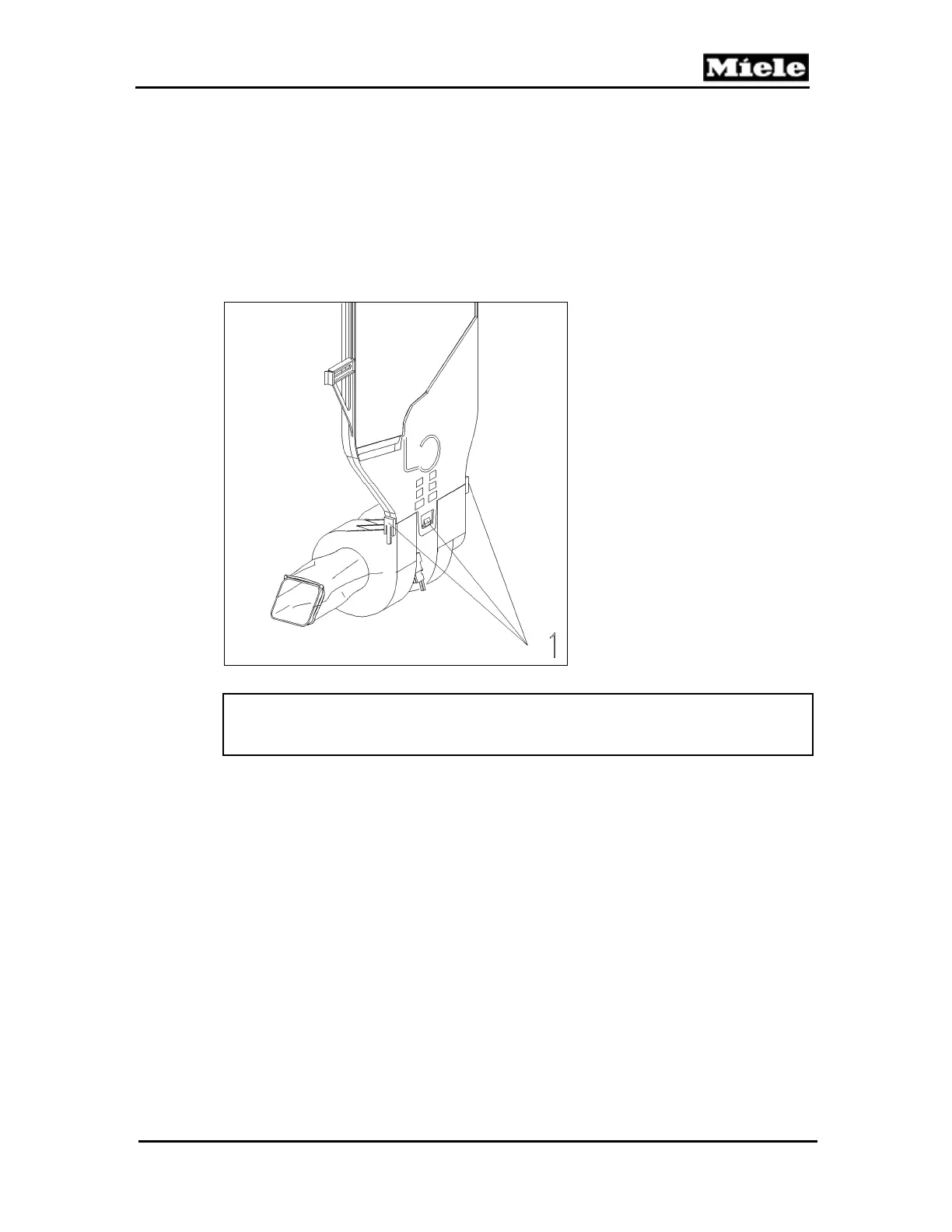Technical Information
75
G 1xxx/G 2xxx
4.5 Fan Removal
1. Remove the right side panel; see Section 010-4.1.
2. Remove the drip pan; see Section 010-4.2.
3. Remove the right-side toekick; see Section 040-4.3.
4. Disconnect all electrical connections to the fan.
5. Release the locking tabs between the condenser and fan; see Figure 040-7,
Item 1.
6. Pull the fan out of its connection to the condenser.
Figure 040-7: Fan Removal
Note:
When re-installing, ensure that the locking tabs between the condenser and
fan engage properly.
4.6 Connection Box Removal
1. Remove the appliance from its housing unit.
2. The connection box is located on the rear panel, in the bottom left-hand
corner.
3. Remove the retaining screws; see Figure 040-8, Item 1.
4. Insert a suitable screwdriver under the connection box and release it; see
Figure 040-8, Item 2.
5. Slide the connection box downwards and remove it; see Figure 040-8, Item 3.
