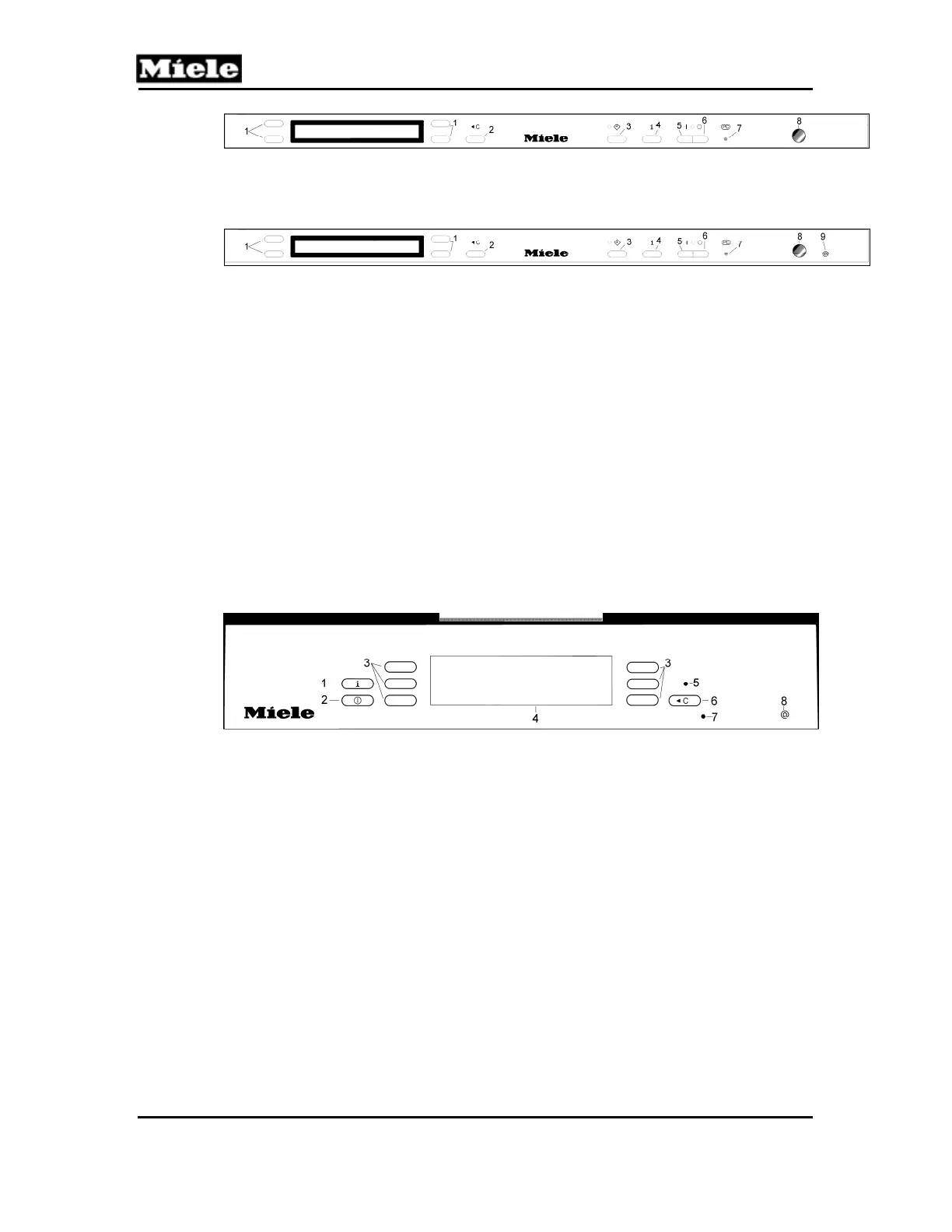Technical Information
26
G 1xxx/G 2xxx
Figure D-12: G 2670 Fascia Panel
1 Cursor buttons 4 i (Information) button 7 PC interface
2 C (clear) button 5 On button 8 Optical interface
3 Delay start button 6 Off button 9 RemoteVision
Figure D-13: G 2872 Fascia Panel
1 Cursor buttons 4 i (Information) button 7 PC interface
2 C (Clear) button 5 On button 8 Status LED
3 Delay start button 6 Off button 9 RemoteVision
1.4 Navitronic
The Navitronic touch display consists of two electronic boards located behind
the control panel. The front program electronic board contains touchpad
sensors, which respond to finger contact. Three touchpad sensors are
present on each side of the display to control the menu items displayed next
to them (indicated by a small arrow) within the display area. During operation
the display will show:
The program name
The current time of day
The program sequence
The approximate remaining time
Faults and messages
Figure D-14: G 283x Fascia Panel
1 i (Information) button 5 Standby display
2 On/Off button 6 C (clear) button
3 Selection buttons 7 PC interface
4 Display 8 RemoteVision (G 2832 only)
