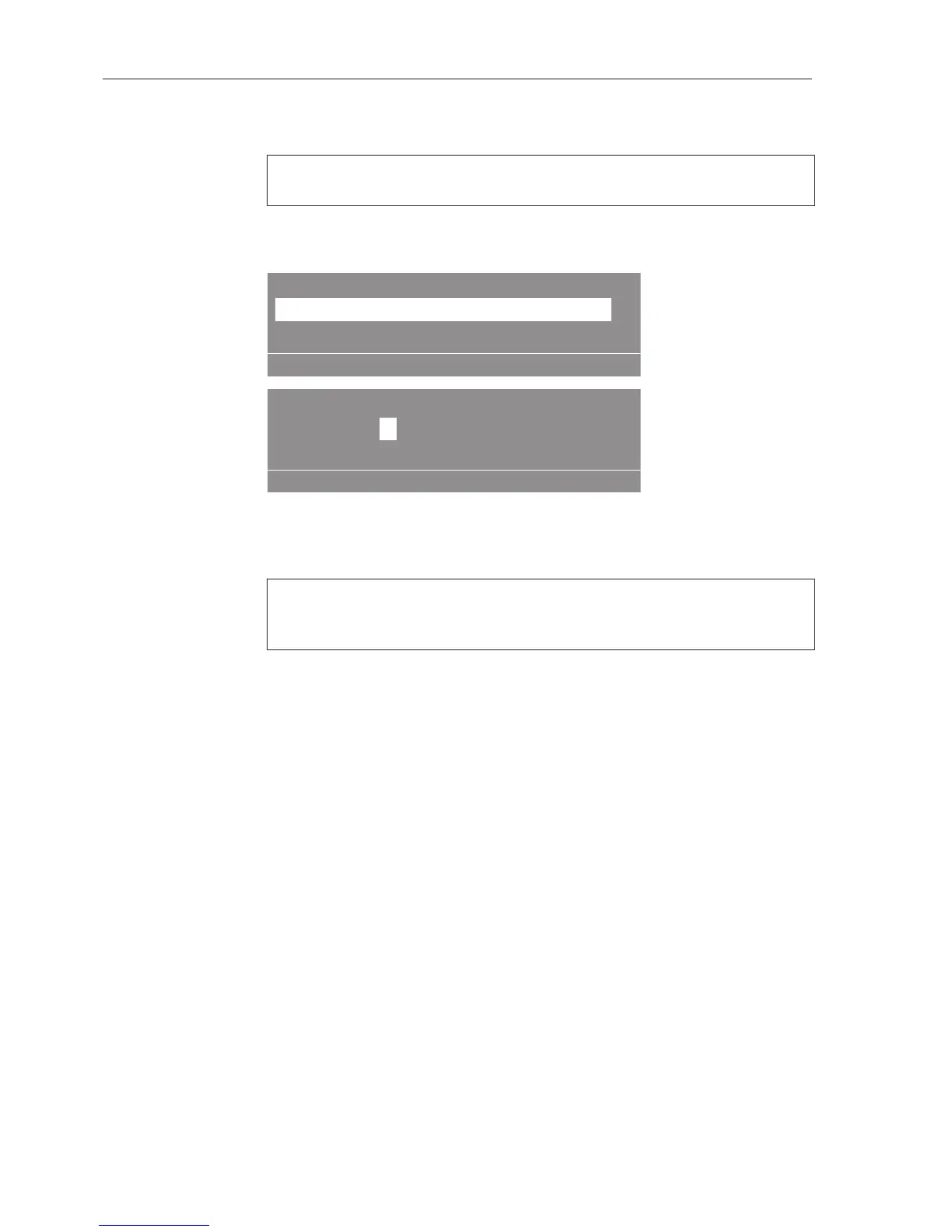Language / Time, Date
118
Time/Date option
This menu option is used to set the current date and time.
In the event of a power cut these are retained for approx. 6 weeks.
After this time they will need to be reset.
Select the Time/Date menu option.
After selection, the following appears in the display:
Press the "Save" button.
The setting is adopted once the "Save" button has been pressed
and the display has returned to the main menu.
If after 30 seconds in Supervisor level "Time/Date" the "Save"
button has not been pressed, or the multifunction selector operated,
the display will return to the main menu.