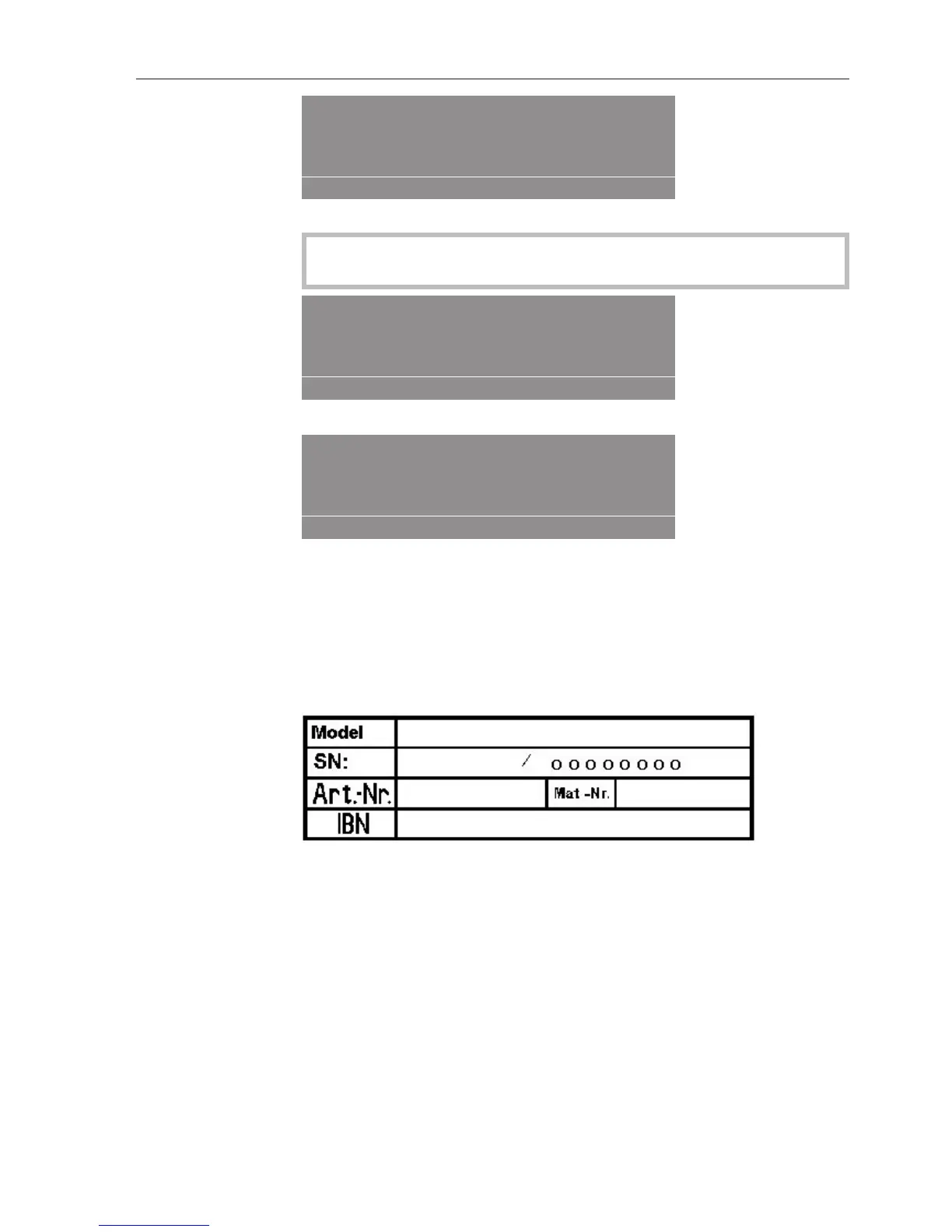Check the on-site drain system and press "START".
A defective drain valve must only be repaired by Miele Professional
Service.
Insert the card into the card reader correctly.
Miele Professional Service
In the event of any faults, please call Miele Service.
When contacting the Miele Professional Service Department, please
quote the model and serial number of your machine. These can be
found on the data plate:
The data plate is visible above the porthole glass when the drum door
is open, or on the back of the machine at the top.
Please also pass on the error message appearing in the machine
display to the Miele Professional Service Department.
Use only genuine Miele original spare parts. The Miele
Professional Service Department will also require model, serial
number(SN) and material number (M-no.) when ordering.