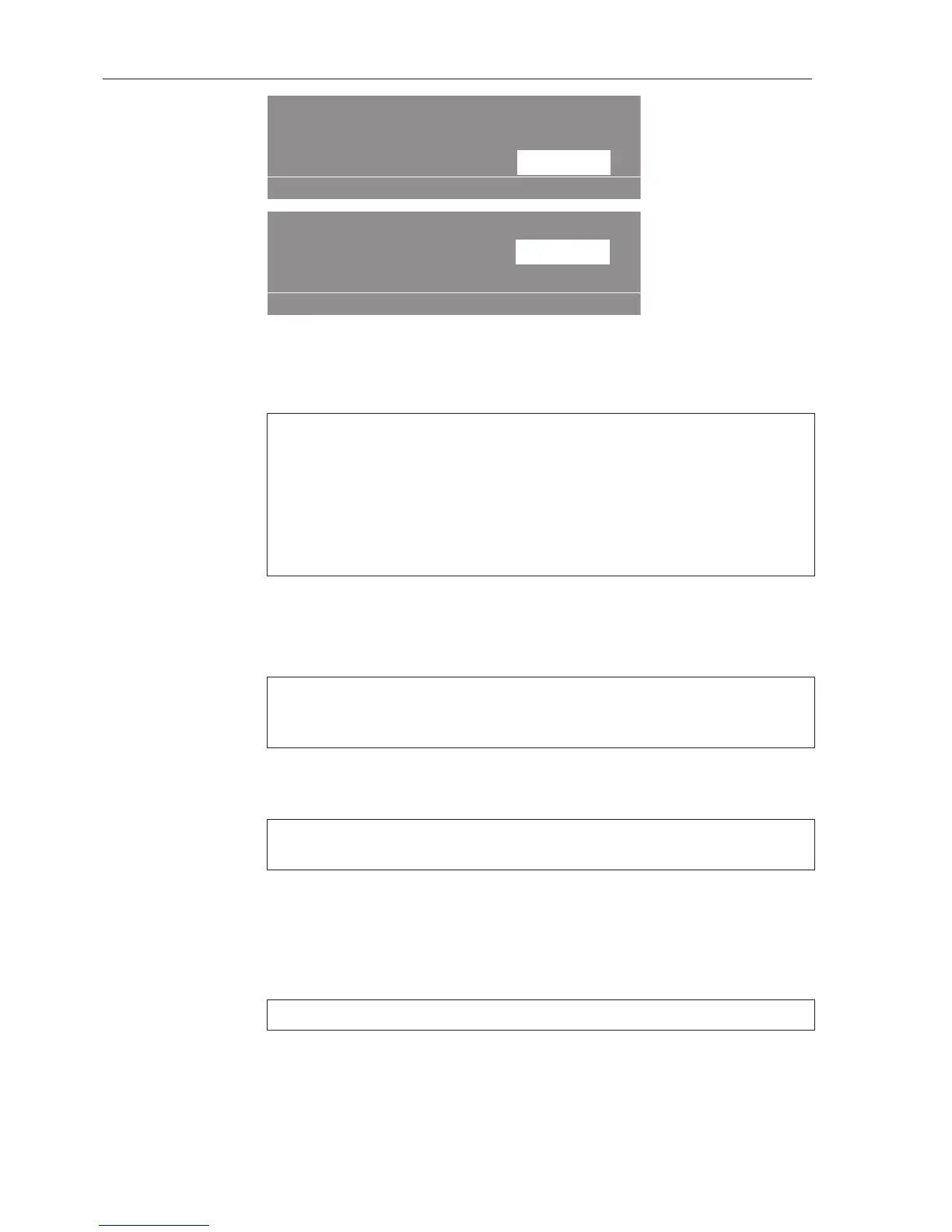Options:
– Normal
– Detail
Display standby
If the "Display Standby: yes" setting is selected, the display is
switched on by pressing any button. If no further buttons are
pressed after 10minutes, the machine returns to "Standby". The
start button light ring flashes to inform you of this. When a button is
pressed, the display is switched on again and the last active screen
appears.
When "Display standby: No" is set, the display is permanently on.
Choose from the following options:
– Yes
– No
Contrast setting
The display contrast can be altered from 1 to 10. This allows the
display to be optimised for specific working conditions. When it is
altered, the contrast is changed immediately.
Options:
– 1 to 10
Button allocation
When "Direct" is set the first 6programs on the program list are
allocated to the function buttons 1to6.
Confirm with the multifunction selector.
Choose from the following options:
– Normal
– Direct
Clock display
You can select either the 24-hour or 12-hour clock for the display.
Options:
– 24 h
– 12 h