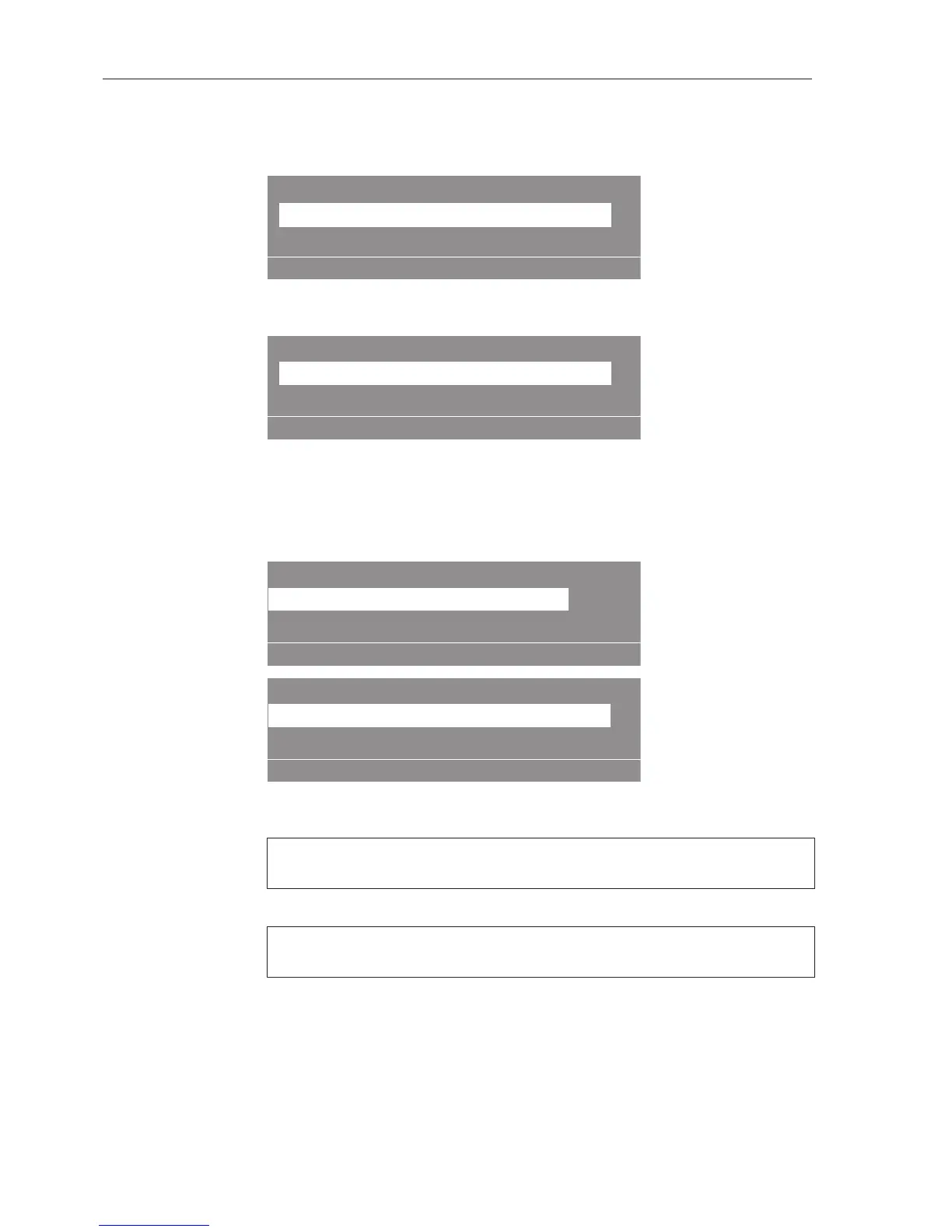Programming
124
Copy menu option
Available programme packets, programmes, areas and blocks can be
copied using this menu option.
Copy programme
All programmes, a programme packet (e.g. programme 1 to 10) or an
individual programme can be copied with this menu option. However,
existing programmes will only be overwritten following additional
confirmation. When this is selected, the display will show the
following:
After selecting the programme and pressing the multifunction
selector, this is marked with a.
The tick is deleted following a further confirmation with the
multifunction selector.
Press the "Save" button to complete the marking process.
If all programmes are to be copied, press the 1-999button. The
programmes are then marked.
Useful tip: Depending on the number of programmes to be copied,
the lowest target programme number is selected, from which the
following programmes can be saved.