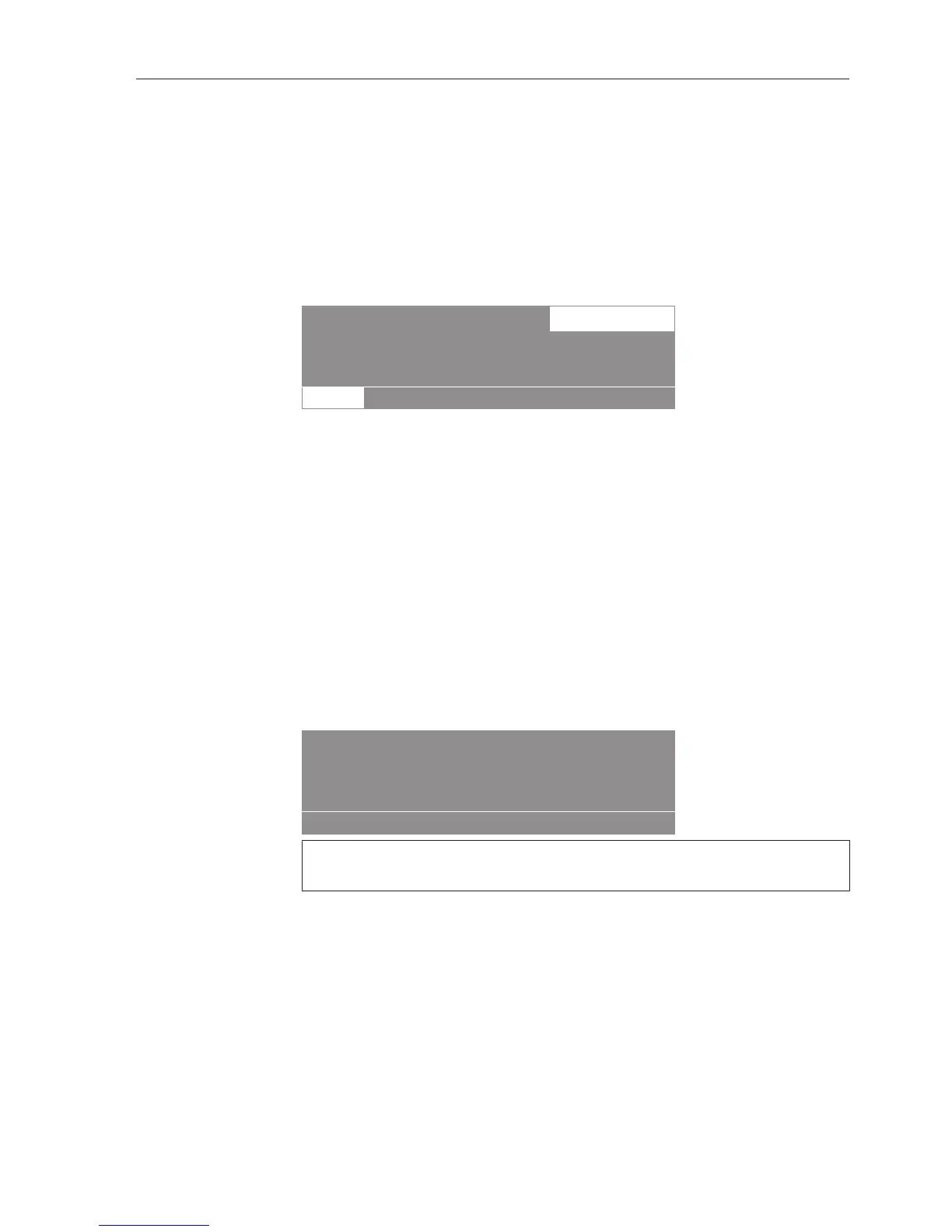Additional functions
41
Cancelling the
start time
Press the "Start time" or "Back" button.
The changes will not be saved.
With Pre-wash
In programmes with a pre-wash option, a pre-wash can be added for
heavily soiled laundry before the programme has started.
Press the "Block plus" button.
The following will appear in the display:
1 Cottons hygiene 18,0/18,0
Main wash
40
+
Pre-wash
90 °C
°C
kg
The "" field is highlighted in the display.
Useful tip: The function can be deselected by pressing the
"Block plus" button again.
Starch
Adding via the
detergent
compartment
Starching can be selected before the programme starts by pressing
the "Starch stop" button.
The wash time will automatically be increased by 4minutes.
Press the "Starch stop" button.
The field will be highlighted in the display.
Useful tip: The function can be deselected by pressing the button
again.
1 Cottons hygiene
The door can be opened
Prog. stopped. Starch stop pressed.
When the programme stage "Starch stop" is reached, "Programme
stop through Starch stop" will flash in the display.
Press the "START"button to continue the programme.
Prepare the starch according to the manufacturer's instructions and
add to the front of compartment.
Useful tip: If the water-starch solution is still too thick, dilute it with
more water.
Press the "START"button to continue the programme.